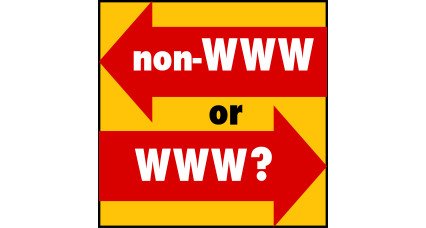OpenCart Admin Additional Security Extension
- Developer: Priyabrata Ghorai
- Product Code: OpenCart Extension
- Availability: In Stock
- Free premium support for 6 months
- OpenCart Link ($20.00)
- $20.00
-
$11.00
Protect Your OpenCart Admin Panel with a Secret Key
Enhance the security of your OpenCart admin login page with an additional layer of protection. By default, OpenCart's admin panel is accessible via a predictable URL, making it vulnerable to brute-force attacks. While renaming the admin folder can help, it often causes compatibility issues with extensions.
With this extension, you can hide your admin login page from unauthorized users by requiring a secret key in the URL. Without this key, anyone trying to access your admin panel will be redirected to the store homepage, preventing malicious login attempts.
Problem Statement:
- OpenCart’s default admin page URL is predictable, making it a target for hackers.
- Renaming the admin folder may lead to conflicts with other extensions.
- Brute-force attacks and unauthorized login attempts pose a security risk.
Purpose of the Extension:
This extension is designed to secure your OpenCart admin panel by restricting access to only those who have the correct secret key. It prevents brute-force attacks, unauthorized login attempts, and admin URL exposure, keeping your store’s backend safe.
Features:
- Secret Key Protection – Restricts access to the admin login page unless a valid secret key is provided.
- No Admin Folder Renaming Required – Avoids potential compatibility issues with other extensions.
- Auto-Redirect Unauthorized Access – Users attempting to access the admin panel without the key are redirected to the store homepage.
- Easy Setup & Configuration – Simply set the secret key in the admin settings.
- Database Stored Key – Easily retrieve the secret key if forgotten.
- OCMOD-Based Installation – No core file modifications, ensuring smooth updates.
- Works with Any OpenCart Theme – Compatible with all OpenCart themes and versions.
- Lightweight & Fast – Does not affect site performance.
- Free Premium Support – Get expert assistance when needed.
How to Use:
- Install the extension via the OpenCart admin panel.
- Set up a secret key in the extension settings.
- Access your admin panel using www.yourstore.com/admin?auth=your_secret_key.
- Any unauthorized access attempts will be redirected to the store homepage.
Benefits:
✅ Enhances Admin Security – Protects against hacking attempts.
✅ No Need to Rename Admin Folder – Avoids compatibility issues.
✅ Simple & Lightweight – Does not slow down your store.
✅ Easy Recovery – Retrieve the secret key if forgotten.
✅ Works on All OpenCart Versions – Ensures seamless compatibility.
Use Cases:
- Store owners who want extra protection for their OpenCart admin panel.
- Businesses concerned about brute-force login attempts.
- OpenCart users who don’t want to rename the admin folder due to compatibility concerns.
- Stores handling sensitive customer data that require extra security.
Expected Results:
- 100% hidden admin login page from unauthorized users.
- No more admin login brute-force attacks or hacking attempts.
- Seamless compatibility with OpenCart extensions and themes.
| OPENCART | |
| Compatibility | 3.0.4.0, 3.0.3.9, 3.0.3.8, 3.0.3.7, 3.0.3.6, 3.0.3.5, 3.0.3.3, 3.0.3.2, 3.0.3.1, 3.0.3.0, 3.0.2.0, 3.0.1.2, 3.0.1.1, 3.0.1.0, 3.0.0.0, 2.3.0.2, 2.3.0.1, 2.3.0.0, 2.2.0.0, 2.1.0.2, 2.1.0.1, 2.0.3.1, 2.0.2.0, 2.0.1.1, 2.0.1.0, 2.0.0.0 |
| Requirement | OCMOD EXTENSION |
| Core Files Overwrite | NO |
| SUPPORT | |
| Template Support | Refer Support Policy |
Related Products
Tags: OpenCart admin security, protect OpenCart admin, hide OpenCart admin page, OpenCart secret key login, prevent OpenCart hacking, OpenCart security extension, secure OpenCart admin panel


![Email Template Designer PRO Pack + Order Status Email [Combo Pack] Email Template Designer PRO Pack + Order Status Email [Combo Pack]](https://www.huntbee.com/image/cache/catalog/all-extensions/extensions-modules/email-template-designer-pro-pack-newsletter-scheduler-extensions-modules-426x228.jpg)