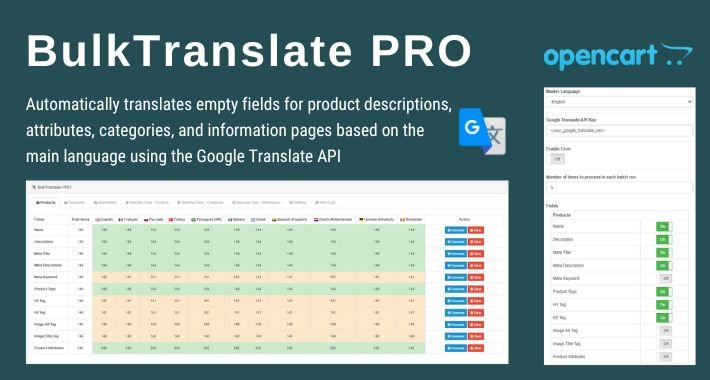BulkTranslate PRO for OpenCart
- Developer: Priyabrata Ghorai
- Product Code: 46677
- Availability: In Stock
- Free premium support for 6 months
- OpenCart Link ($20.00)
-
$18.00
Automate Multi-Language Translations in OpenCart
BulkTranslate PRO automatically translates empty fields for product descriptions, attributes, categories, and information pages based on the main language using the Google Translate API. It skips already-filled fields, ensuring no overwrites occur. Perfect for store owners looking to manage multilingual content effortlessly.
BulkTranslate PRO is an advanced OpenCart extension designed for multi-language stores.
Problem Statement:
Managing multilingual content in an OpenCart store is time-consuming and challenging, especially when translating product descriptions, attributes, categories, and information pages. Manually inputting translations for each language requires significant effort, increasing the chances of inconsistencies and errors.
Store owners often struggle to keep their content updated across multiple languages, leading to poor user experience, reduced engagement, and lost sales opportunities. Additionally, many translation solutions overwrite existing translations or require complex configurations.
BulkTranslate PRO solves these challenges by automatically translating only empty fields using the Google Translate API, ensuring that already-filled content remains untouched. This allows store owners to manage multilingual content effortlessly, saving time and ensuring accurate, consistent translations across their OpenCart store.
Purpose of the Extension:
This extension simplifies the process of managing multilingual content, saving time and effort for OpenCart store owners. It ensures consistency across multiple languages, improving the shopping experience for international customers.
Features:
-
Automated Translations
- Bulk translate empty fields for products, categories, and information pages.
- Supports Google Translate API for reliable translations.
-
Selective Translation
- Choose which fields to translate (e.g., name, descriptions, meta titles, tags).
- Includes selective clearing tabs for products, categories, and information.
-
Flexible Operations
- Perform translations manually or schedule them using cron jobs.
- Configure batch size for cron operations.
-
Enhanced Compatibility
- Works seamlessly with the SEO On-Page Tags Generator extension to translate additional fields like H1, H2, image alt, and image title.
-
User-Friendly Interface
- AJAX-powered search and filtering for quick navigation.
- Clear logs for tracking generated translations.
How to Use:
- Set the main language and enter your Google Translate API key in the settings.
- Choose which fields to enable or disable for translation.
- Use the manual generate button or set up cron jobs for automation.
- Use the Selective Clear tabs to refine and prepare specific items for translation.
Benefits:
- Save hours of manual translation work.
- Improve website SEO with accurate translations.
- Maintain a professional, multilingual store effortlessly.
- Flexible options to clear and regenerate translations as needed.
Use Cases:
- Translating product descriptions and metadata for new markets.
- Bulk updating old content with fresh translations.
- Managing multilingual SEO data such as meta titles and keywords.
Expected Results:
- Fully translated store content for all enabled languages.
- Improved site accessibility and user experience for international customers.
- Enhanced SEO performance across multiple regions.
Why Choose BulkTranslate PRO?
With features like selective clearing, cron-based automation, and Google Translate integration, BulkTranslate PRO is the ultimate tool for OpenCart store owners managing multi-language setups. It’s reliable, flexible, and easy to use—helping you focus on growing your business.
Take the hassle out of multilingual content management with BulkTranslate PRO!
| OPENCART | |
| Compatibility | 4.1.0.3, 4.1.0.2, 4.1.0.1, 4.1.0.0, 4.0.2.3, 4.0.2.2, 4.0.2.1, 4.0.1.1, 4.0.1.0, 4.0.0.0, 3.0.4.0, 3.0.3.9, 3.0.3.8, 3.0.3.7, 3.0.3.6, 3.0.3.5, 3.0.3.3, 3.0.3.2, 3.0.3.1, 3.0.3.0, 3.0.2.0, 3.0.1.2, 3.0.1.1, 3.0.1.0, 3.0.0.0 |
Screenshots:
https://www.huntbee.com/resources/docs/bulktranslate-pro/screenshots/
Open demo instruction in new tab
| VERSION : 4.0.0 | DATE RELEASED: 06 Apr 2025 |
| |
| VERSION : 3.2.0 | DATE RELEASED: 06 Apr 2025 |
| |
| VERSION : 1.0.0 | DATE RELEASED: 22 Nov 2024 |
| |
Related Products
Tags: OpenCart, BulkTranslate PRO, Multi-Language Translation, Google Translate API, OpenCart Multi-Language, Product Descriptions, Category Translations, Information Pages, SEO Translation Tool, OpenCart Extensions