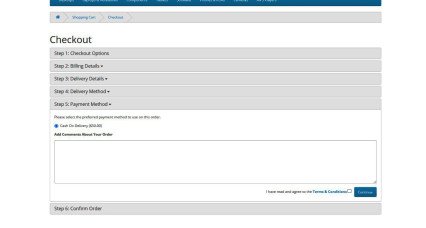Cash on Delivery (COD) Fee for OpenCart
- Developer: Priyabrata Ghorai
- Product Code: OpenCart Totals Module
- Availability: In Stock
- Free premium support for 6 months
- OpenCart Link ($20.00)
-
$10.00
Add COD Fees to Your OpenCart Store Effortlessly
This OpenCart Cash on Delivery Fee Extension allows you to apply an additional COD fee to orders where the customer selects Cash on Delivery (Payment on Delivery) as the payment method. You can easily configure the fee amount from the admin panel, ensuring that COD-related costs are covered. This extension is lightweight, easy to install, and seamlessly integrates with your OpenCart store.
Problem Statement:
Cash on Delivery is a popular payment option, but it comes with additional risks and handling costs for store owners. Many eCommerce businesses struggle with:
- Extra costs associated with COD payments.
- Increased order cancellations and return rates.
- Lack of a built-in COD fee option in OpenCart.
This extension solves the problem by adding a COD fee to the order total, helping you manage expenses efficiently.
Purpose of the Extension:
This extension helps OpenCart store owners recover additional costs associated with Cash on Delivery transactions, ensuring profitability while continuing to offer COD as a payment option.
Features:
- Automatic COD Fee Application – The fee is added to the order total only when the customer selects "Cash on Delivery" as the payment method.
- Customizable Fee Amount – Set a fixed fee or adjust it as needed from the admin panel.
- Seamless Integration – Works with OpenCart’s built-in payment and order total system.
- Multi-Store Support – Configure different COD fees for each store if you run multiple stores in OpenCart.
- Multi-Language & Multi-Currency Compatible – Works with different languages and currencies set in your store.
- Easy Installation & Configuration – No core file modifications; plug-and-play setup.
- Compatible with OpenCart Versions – Supports OpenCart 2.x, 3.x, and the latest versions.
How to Use:
- Install the extension via the OpenCart admin panel.
- Navigate to Extensions > Order Totals > COD Fee and enable it.
- Set the COD fee amount as per your business requirement.
- Save the settings, and the fee will be automatically added to orders with the COD payment method.
Benefits:
- Recover COD Handling Costs – Offset expenses related to COD transactions.
- Encourage Prepaid Payments – Reduce COD-related risks and improve cash flow.
- Increase Profit Margins – Avoid unnecessary costs while keeping COD as an option.
- Better Order Management – Minimize fake orders by discouraging unnecessary COD usage.
Use Cases:
- eCommerce stores offering COD with additional costs.
- Retailers facing high COD handling expenses.
- Businesses wanting to encourage prepaid transactions while keeping COD as an option.
Expected Results:
- Reduction in COD-related financial losses.
- Better order quality with fewer fake orders.
- Increased profitability while maintaining COD as a payment option.
| OPENCART | |
| Compatibility | 3.0.4.0, 3.0.3.9, 3.0.3.8, 3.0.3.7, 3.0.3.6, 3.0.3.5, 3.0.3.3, 3.0.3.2, 3.0.3.1, 3.0.3.0, 3.0.2.0, 3.0.1.2, 3.0.1.1, 3.0.1.0, 3.0.0.0, 2.3.0.2, 2.3.0.1, 2.3.0.0 |
Tags: OpenCart COD fee, Cash on Delivery charge OpenCart, Payment on Delivery fee, COD extra charge, OpenCart payment fee module, OpenCart order total COD