
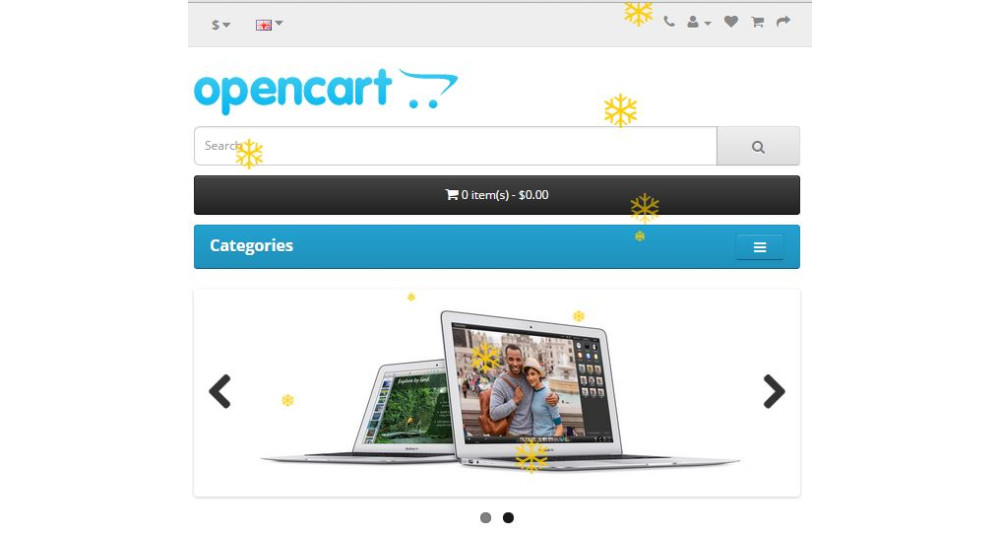




- Availability: Available
- Developer: Priyabrata Ghorai
- App Model: OpenCart Modules
- Free Support Validity (in months): 6
- UPC: 19641
- Opencart Price (in USD): 20
- OpenCart Link ($20.00)
Black Friday & Cyber Monday offer ends in:
This module brings holiday cheer to your OpenCart store! Add festive snow effects, corner decorations, and a customizable greeting popup to engage visitors and boost seasonal spirit. This versatile extension is perfect for Christmas and any other celebration, letting you create unique effects and display personalized messages easily from the admin settings.
Purpose of the Extension:
This extension provides a quick and impactful way to decorate your OpenCart site for Christmas or any occasion. With snow effects, greetings, and festive corner images, it engages customers with a memorable, seasonally-themed browsing experience, enhancing their time on your site.
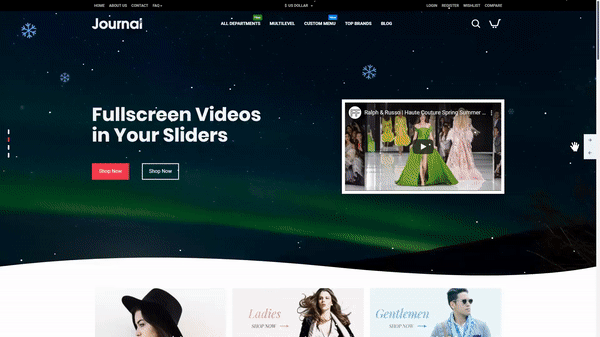
Features:
- Snowflakes and Custom Symbols: Easily add falling snowflakes, flowers, stars, or any HTML symbols with customizable colors to match your website’s theme.
- Customizable Greeting Alert: Set up a festive greeting alert with your message, target URL, alert timing, animations, and more. Configure alert popup placement and colors to capture attention.
- Corner Decorations: Add optional festive images in the corner, perfect for creating a Christmas or seasonal feel. (Only visible on larger screens for Bootstrap-based templates.)
- Responsive Design: All effects adapt to various screen sizes, ensuring a smooth, non-intrusive experience on mobile devices.
- Add Background Music: Optionally play holiday music for an immersive shopping experience.
- Custom CSS: Add custom CSS directly through the module settings for complete styling control.
How to Use:
- Install and Enable the module via OpenCart’s admin panel.
- Choose Falling Symbols and Colors: Pick snowflakes, stars, or custom HTML symbols and set the colors to complement your website.
- Set Greeting Alert: Customize your greeting message, set display timing, add a URL if needed, and select entry/exit animations.
- Add Corner Decorations: Add images at the screen's corner for an extra festive touch.
- Optional Music: Enable background music for an even more immersive experience.
- Custom CSS: Insert any additional CSS for unique styling.
Benefits:
- Boost Engagement: Seasonal decorations create a warm, inviting feel that can extend customer browsing time.
- Flexible for Any Occasion: Use for Christmas, Valentine’s Day, or any event with easy-to-change symbols and messages.
- Responsive Design: Ensures effects look great across devices, with corner decorations hidden on smaller screens.
- Customizable to Match Your Brand: Easily tailor the design to your brand’s style with custom symbols, colors, images, and CSS.
Use Cases:
- Christmas Promotion: Attract holiday shoppers with falling snowflakes, corner images, and a “Merry Christmas” greeting.
- Valentine's Day Special: Add falling hearts or flowers and a warm greeting for Valentine's promotions.
- New Year’s Celebration: Create a festive New Year’s vibe with stars and a celebratory greeting.
Expected Results:
Customers can expect a festive and visually engaging experience, making them feel welcome and eager to browse. The customized greeting alert draws attention to promotions or seasonal messages, and background music (if enabled) enhances the ambiance, likely boosting customer retention and conversions.
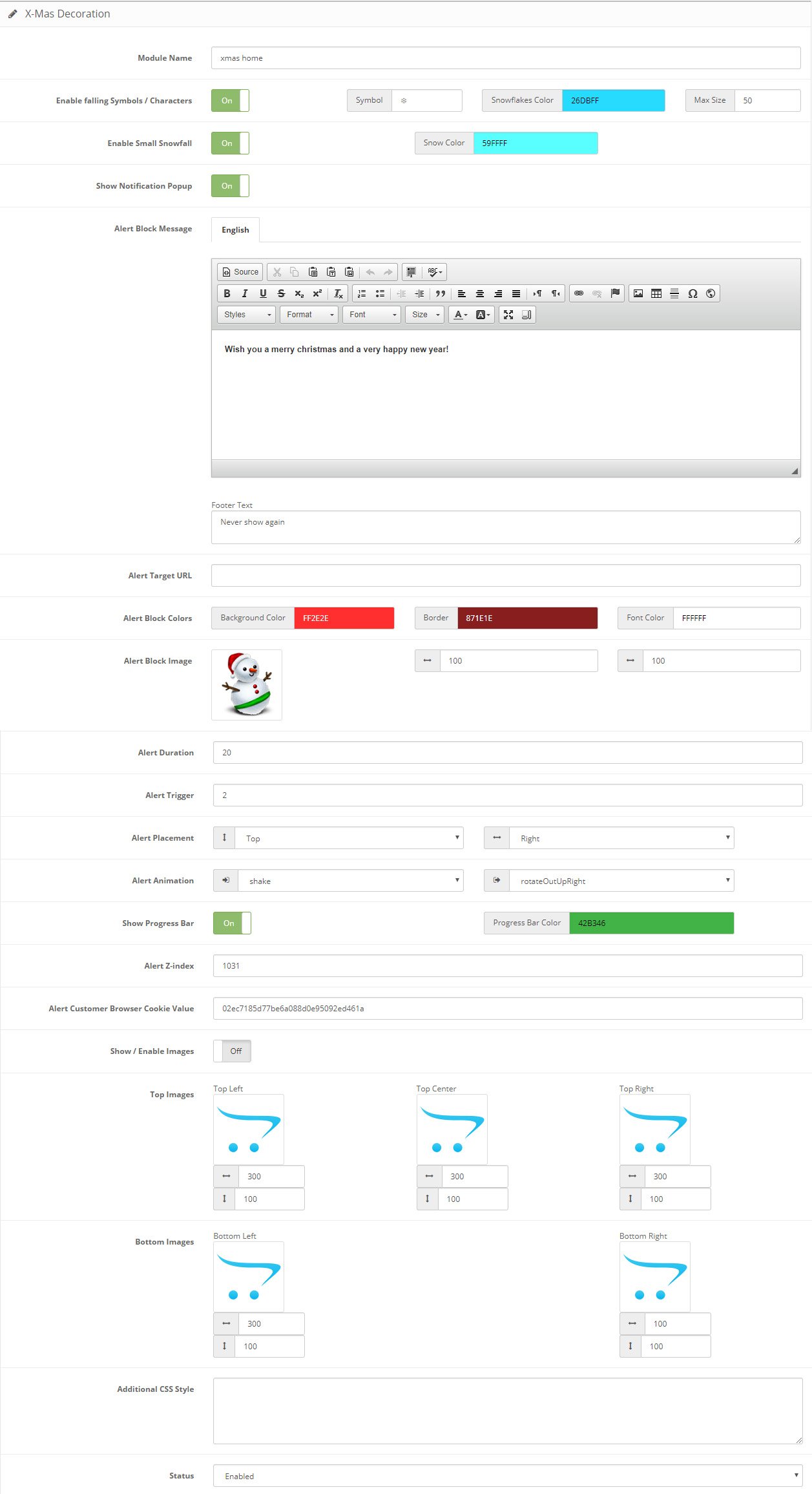
| OPENCART | |
| Compatibility | 4.0.2.3, 4.0.2.2, 4.0.2.1, 4.0.1.1, 4.0.1.0, 4.0.0.0, 3.0.3.9, 3.0.3.8, 3.0.3.7, 3.0.3.6, 3.0.3.5, 3.0.3.3, 3.0.3.2, 3.0.3.1, 3.0.3.0, 3.0.2.0, 3.0.1.2, 3.0.1.1, 3.0.1.0, 3.0.0.0, 2.3.0.2, 2.3.0.1, 2.3.0.0, 2.2.0.0, 2.1.0.2, 2.1.0.1, 2.0.3.1, 2.0.2.0, 2.0.1.1, 2.0.1.0, 2.0.0.0, 1.5.6.4, 1.5.6.3, 1.5.6.2, 1.5.6.1, 1.5.6, 1.5.5.1, 1.5.5, 1.5.4.1, 1.5.4, 1.5.3.1, 1.5.3, 1.5.2.1, 1.5.2, 1.5.1.3, 1.5.1.2, 1.5.1.1, 1.5.1, 1.5.0 |
| Core Files Overwrite | NO |
| Multi-store | Yes |
| Multi-lingual | Yes |
OpenCart 3 Demo
Admin Panel
https://opencart-demo.huntbee.com/demo/admin
Credentials are prefilled
Store Front:
(Module is added to Home Page Layout)
https://opencart-demo.huntbee.com/demo/
OpenCart 4 Demo
Admin Panel
https://opencart-pro.com/demo/adminpanel/
Credentials are prefilled
Store Front:
(Module is added to Home Page Layout)
https://opencart-pro.com/demo/
OpenCart 1.5.5.x and 1.5.6.x version Demo [Enhancements and updates discontinued for these opencart versions]
Admin Panel: http://opencart-demo.huntbee.com/opencart1564/admin/index.php?route=module/xdeco
Username: demo
Password:demo
Store Front: http://opencart-demo.huntbee.com/opencart1564/register
Menu: Extension > Modules > X-Mas Decoration
Open demo instruction in new tab
| VERSION : 4.0.0 | DATE RELEASED: 10 Nov 2024 |
| |
| VERSION : 3.0 | DATE RELEASED: 01 Dec 2018 |
| |
| VERSION : 2.0 | DATE RELEASED: 10 Dec 2015 |
| |
Before you proceed, please take a moment to familiarize yourself with our Extension License and Usage Policy. By purchasing and using our extension, you agree to the terms outlined below.
- Domain and Subdomain Usage: Your purchase of this extension license grants you the right to use the extension on a single domain and its associated subdomains. Should you wish to use the extension on multiple domains, a separate license must be purchased for each domain.
- License Activation and Extension Download: After purchasing the extension, it's important to activate your license. Visit https://www.huntbee.com/get-support to activate your license and validate your authorization. The extension download will be enabled only after successful license activation. This step helps ensure the legitimate use of the extension.
- Prohibition of Licensing, Sub-Licensing, and Reselling: Please note that you are not permitted to license, sub-license, or resell our extension to third parties. The license you acquire is exclusively for your use and benefit.
- Code, Logic, and Algorithm Usage: While we encourage innovation, the reuse of any part of the extension's code, logic, or algorithm for purposes beyond its advertised functionality is prohibited. This safeguard ensures the extension operates as intended.
- Modification and Distribution: Feel free to modify the extension to suit your specific needs. However, distributing or sharing modified versions with others is not allowed. This maintains the integrity of the original code.
- Updates and Support: Upon purchase, you are entitled to updates and support for a specified period, as detailed in the product documentation. Our support team is here to assist with any issues related to the extension's functionality.

![Email Template Designer PRO Pack + Order Status Email [Combo Pack] Email Template Designer PRO Pack + Order Status Email [Combo Pack]](https://www.huntbee.com/image/cache/catalog/all-extensions/extensions-modules/email-template-designer-pro-pack-newsletter-scheduler-extensions-modules-60x60w.jpg)

![Recently Purchased Popup Alert [23xx- 3xxx] Recently Purchased Popup Alert [23xx- 3xxx]](https://www.huntbee.com/image/cache/catalog/all-extensions/premium-extensions/recently-purchased-popup-alert-23xx-3xxx-premium-extensions-60x60w.jpg)
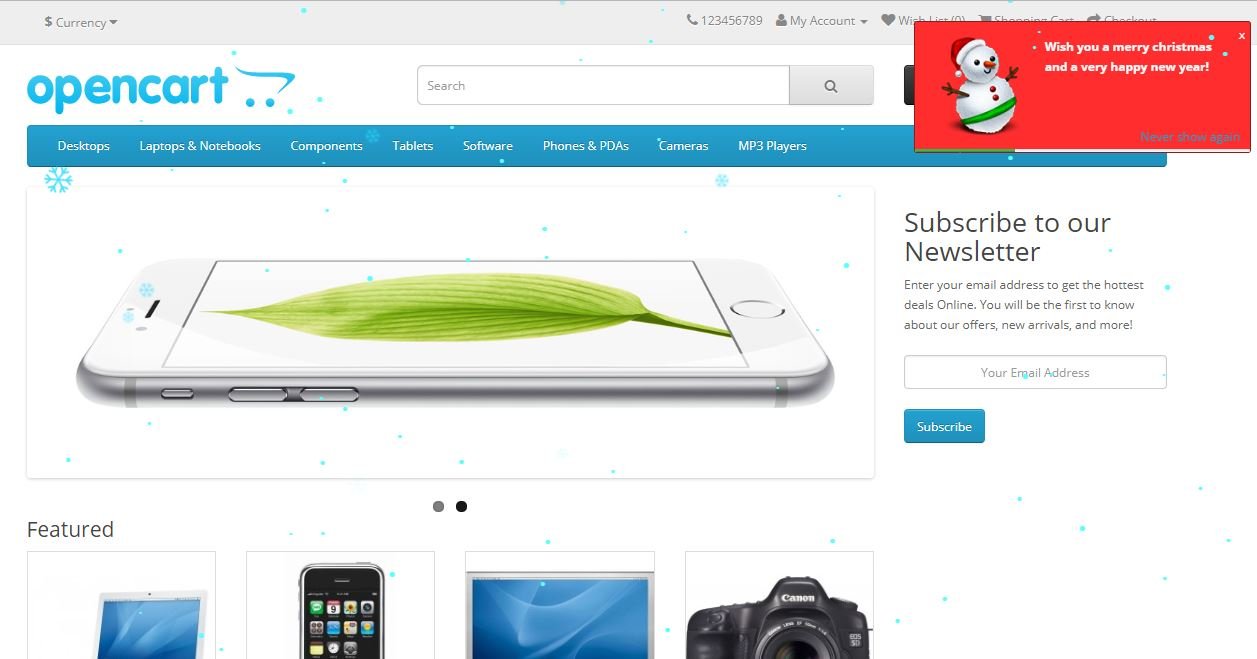

![Email Template Designer PRO Pack + Order Status Email [Combo Pack] Email Template Designer PRO Pack + Order Status Email [Combo Pack]](https://www.huntbee.com/image/cache/catalog/all-extensions/extensions-modules/email-template-designer-pro-pack-newsletter-scheduler-extensions-modules-426x228.jpg)

![Recently Purchased Popup Alert [23xx- 3xxx] Recently Purchased Popup Alert [23xx- 3xxx]](https://www.huntbee.com/image/cache/catalog/all-extensions/premium-extensions/recently-purchased-popup-alert-23xx-3xxx-premium-extensions-426x228.jpg)





![OpenCart Fix for openssl_encrypt issue [3xxx] OpenCart Fix for openssl_encrypt issue [3xxx]](https://www.huntbee.com/image/cache/placeholder-426x228h.png)
