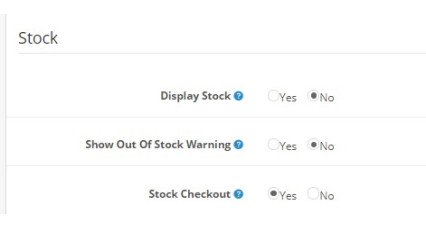Disable Checkout for Selected Products in OpenCart
- Developer: Priyabrata Ghorai
- Product Code: OpenCart Extension
- Availability: In Stock
- Free premium support for 6 months
- OpenCart Link ($20.00)
-
$17.00
Prevent Out-of-Stock Orders for Selected Products
By default, OpenCart provides the “Stock Checkout” option, allowing customers to complete their purchase even when products are out of stock. However, in some cases, you may need stricter control over which products can be ordered when their stock reaches zero.
With this extension, you can disable checkout for specific products when their stock quantity reaches 0, ensuring customers cannot place orders for those particular items. This is useful for businesses dealing with limited-edition products, pre-order restrictions, or exclusive stock management.
Problem Statement:
OpenCart’s stock checkout setting is applied globally—meaning you either allow all out-of-stock products to be ordered or prevent all of them. But what if you want more control and only disable checkout for selected products when they run out of stock?
This extension solves this limitation by allowing you to choose specific products where checkout should be restricted when stock reaches zero—without affecting other products in your store.
Purpose of the Extension:
This extension is designed for OpenCart store owners who need flexible stock control. If certain products must not be purchased when out of stock, this module ensures they cannot be ordered, while allowing other products to remain purchasable as per the global OpenCart settings.
Features:
- Disable checkout for selected products when stock reaches 0
- Works independently from OpenCart’s global "Stock Checkout" setting
- Easy enable/disable setting per product
- Does not affect other products—only the selected ones
- Supports all OpenCart themes and checkout modules
- Lightweight and does not impact store performance

How to Use:
- Install the extension in your OpenCart store.
- Navigate to the product edit page in your admin panel.
- Find the new "Disable Checkout When Stock is 0" option.
- Enable this setting for products where you want to restrict checkout.
- Save the changes—now customers cannot purchase the selected product when it is out of stock.

Benefits:
- Greater control over product checkout
- Helps manage exclusive, seasonal, or limited-stock items
- Prevents accidental overselling of certain products
- Works alongside OpenCart’s stock checkout setting
- Seamless integration with OpenCart’s default product management
Use Cases:
- Limited-Edition Products: Ensure rare or exclusive items cannot be ordered once stock is depleted.
- Pre-Orders & Special Products: Stop checkout for selected products when pre-order limits are reached.
- Custom or Handmade Items: Avoid overselling handcrafted or made-to-order products.
- Backorder Restrictions: Allow most items to be backordered but restrict specific ones.
Expected Results:
- Improved stock management for specific products.
- More control over which products can be backordered.
- Seamless customer experience by preventing checkout for unavailable items.
| OPENCART | |
| Compatibility | 3.0.4.0, 3.0.3.9, 3.0.3.8, 3.0.3.7, 3.0.3.6, 3.0.3.5, 3.0.3.3, 3.0.3.2, 3.0.3.1, 3.0.3.0, 3.0.2.0, 3.0.1.2, 3.0.1.1, 3.0.1.0, 3.0.0.0, 2.3.0.2, 2.3.0.1, 2.3.0.0, 2.2.0.0, 2.1.0.2, 2.1.0.1, 2.0.3.1, 2.0.2.0, 2.0.1.1, 2.0.1.0, 2.0.0.0 |
Admin Panel:
http://opencart-demo.
Credentials Prefilled
Location: Extensions > Modules > Disable Checkout on Selected Products > Edit
Open demo instruction in new tab
| VERSION : 1.0.0 | DATE RELEASED: 28 Jan 2021 |
| |
Tags: OpenCart disable checkout, prevent out-of-stock checkout, OpenCart stock control, restrict checkout OpenCart, OpenCart inventory management, disable purchase OpenCart, OpenCart stock validation, OpenCart checkout restriction