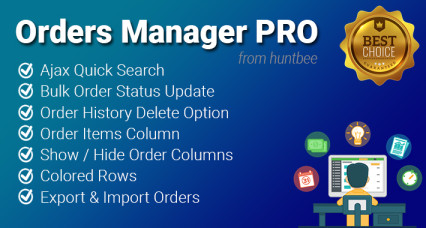Manage Downloads Effortlessly with OpenCart Downloads Manager
- Developer: Priyabrata Ghorai
- Product Code: OpenCart 3xxx
- Availability: In Stock
- Free premium support for 12 months
- OpenCart Link ($28.00)
-
$25.00
Organize and Optimize Your OpenCart Downloads
The Downloads Manager is a powerful upgrade for OpenCart's existing "Downloads" page in the admin panel. This extension streamlines the process of managing downloads, providing an intuitive and feature-rich interface that saves time and enhances productivity. With the ability to add, edit, and link downloads directly from the same page, Downloads Manager is a must-have tool for efficient catalog management.
Problem Statement
The default OpenCart "Downloads" page in the admin panel is basic and can be tedious to use, especially for stores managing large volumes of downloadable files. Tasks like searching, organizing, or linking downloads to products require unnecessary effort and time.
Purpose of the Extension:
The Downloads Manager aims to replace the standard OpenCart Downloads interface with a more user-friendly and advanced version. By reducing repetitive actions and improving visibility and control, it allows admins to efficiently manage downloadable files and their associations with products.
Features:
- Ajax-Powered Downloads List: Smooth and fast loading of the downloads list with Ajax.
- Ajax Search Functionality: Quickly find downloads without refreshing the page.
- New Columns Added:
- Downloaded Count: Shows how many times a file has been downloaded.
- Date Modified: Displays when the file was last updated.
- Advanced Sorting Options:
- Sort by Download ID, Name, Downloaded Count, Date Added, or Date Modified.
- Save the sorting configuration for consistent view preferences.
- Ghost Files Tab:
- Identifies unlinked files in the server that are not in the Downloads table.
- Delete all ghost files with a single click to free up server space.
- Quick Add or Edit Downloads: Integrated add/edit forms using a Bootstrap modal, so there’s no need to navigate to a new page.
- Product Mapping Column: Displays the products linked to each download.
- Link Products to Downloads: Effortlessly link or map downloads to products from the same page.
How to Use:
- Install the extension in your OpenCart admin.
- Navigate to Catalog > Downloads.
- Use the enhanced interface to:
- Search, sort, and filter downloads using Ajax-powered tools.
- Add or edit downloads directly using the modal form.
- Review and clear ghost files from the dedicated tab.
- Link products to downloads without navigating away.
Benefits:
- Saves time with an intuitive and streamlined interface.
- Keeps your server optimized by removing unused ghost files.
- Improves download organization with additional columns and sorting options.
- Enhances productivity by enabling on-the-spot download and product mapping.
- Provides a seamless experience for managing large catalogs.
Use Cases:
- For Stores Selling Digital Products: Easily manage and track downloadable files and their product associations.
- For Large Product Catalogs: Simplify the process of adding or editing downloads for multiple products.
- For Optimizing Server Storage: Quickly identify and clear orphaned files.
Expected Results:
- A highly efficient downloads management workflow.
- Clearer insights into download statistics and file status.
- Reduced time spent on repetitive admin tasks.
- Better server storage optimization and performance.
| OPENCART | |
| Compatibility | 3.0.4.0, 3.0.3.9, 3.0.3.8, 3.0.3.7, 3.0.3.6, 3.0.3.5, 3.0.3.3, 3.0.3.2, 3.0.3.1, 3.0.3.0, 3.0.2.0, 3.0.1.2, 3.0.1.1, 3.0.1.0, 3.0.0.0 |
OpenCart 3:
https://opencart-demo.huntbee.com/demo/admin/index.php?route=extension/module/hb_download
Open demo instruction in new tab
| VERSION : 3.1.0 | DATE RELEASED: 04 Jan 2025 |
| |
Related Products
Tags: OpenCart downloads manager, advanced downloads management, OpenCart extensions, Ajax downloads search, ghost file remover, OpenCart product mapping, digital product management