
- Availability: Available
- Developer: Priyabrata Ghorai
- App Model: OpenCart Extension
- Free Support Validity (in months): 2
- UPC: 41758
- Opencart Price (in USD): 24
- OpenCart Link ($24.00)
Email Marketing Tools & Campaign Management| Extensions & Modules, Premium Extensions, OpenCart 2.x.x.x Store, OpenCart 3.x.x.x Store, Email Extensions, OpenCart | HuntBee OpenCart Services
Using this extension you can manage your email marketing most cost-effectively without having to spend 1000s of dollars on 3rd party Email Services like Mailchimp or Sendinblue.
The basic purpose of this extension is to be able to send bulk emails using your own hosting space without overloading your server. You can create or import beautiful email templates, add products to the email templates, create email lists, and can schedule your emails with this extension with the help of CRON jobs.
This extension offers advanced tools like importing email addresses from any table of your table, creating email groups, email validation, automatically removing the duplicate email address from the list, etc.
You can create an email template with variables and short-codes and schedule the emails to be sent to any particular email group. For example, you may want to send weekly or monthly latest product emails to your customer. You create email templates and add the template to the email planner. The emails will be sent automatically periodically.
You do not have to send 1000s of emails in one attempt. Just add the emails to the CRON bucket, and you can send 20 emails every 5 minutes which means you can send 5760 emails in a day without overloading your email server. This is just an example, you can set any limits according to your convenience.
You have email statistics to see who has viewed your email, who has unsubscribed to the email, the number of emails sent, etc.
You can use this extension to create email templates and extend the functionality to other applications.
This extension contains
- Email Template Designer
- Email Groups or Email Import
- Email Types
- Email Unsubscriber
- Email Planner
- Send Email
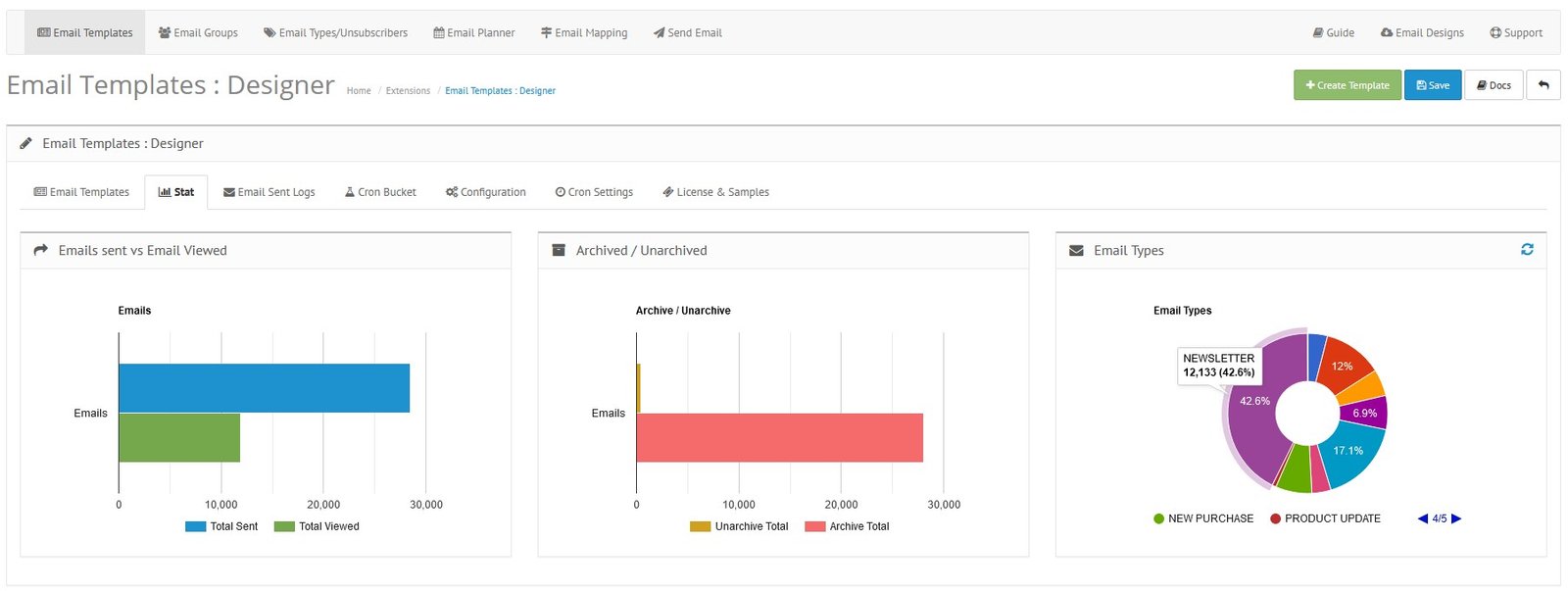
| OPENCART | |
| Compatibility | 2.x.x.x, 3.x.x.x |
Email Template Designer Pro
- About the Extension
- Installation
- Update Instructions
- Short-codes
- Creating an Email Template
- Create Email Template using Drag & Drop Editor
- Email Templates using HTML Editor
- Creating Email Templates in CKEditor Mode
- Email User Template Mapping
- Email Groups
- Creating an Email Group
- Adding email addresses to email group
- Import Emails from Any Tables
- Video Demonstration - Email Groups
- Email Campaigning - Live Demonstration
- Email Planner / Email Scheduler
- Email Send Now
- Planning sending emails in batches
- Account Activation with Auto Verification Email
- Developer
- Troubleshooting
- Importing email templates from marketplace
- Cross-selling Products in the email
- Email Unsubscribe
- CRON Bucket: Streamlining Email Delivery
| VERSION : 4.3.8 | DATE RELEASED: 09 Nov 2024 |
For OpenCart 2.3.x.x and OpenCart 3.x.x.x versions
| |
| VERSION : 4.3.7 | DATE RELEASED: 20 Jan 2024 |
| |
| VERSION : 4.3.6 | DATE RELEASED: 21 Nov 2023 |
| |
| VERSION : 4.3.5 | DATE RELEASED: 27 Aug 2023 |
| |
| VERSION : 4.3.4 | DATE RELEASED: 24 Aug 2023 |
This feature is only for OpenCart 2.3.0.2 and all 3.x.x.x versions.
| |
| VERSION : 4.3.3 | DATE RELEASED: 10 Jan 2023 |
Feature added to OpenCart 2x and 3x versions
| |
| VERSION : 4.3.2 | DATE RELEASED: 13 Dec 2022 |
| |
| VERSION : 4.3.1 | DATE RELEASED: 21 Oct 2022 |
| |
| VERSION : 4.3.0 | DATE RELEASED: 30 May 2022 |
Detailed Info: https://www.huntbee.com/documentation/email-template-designer-pro-4-3-0-logs/ | |
| VERSION : 4.2.5 | DATE RELEASED: 28 Sep 2021 |
| |
| VERSION : 4.2.4 | DATE RELEASED: 01 May 2021 |
| |
| VERSION : 4.2.3 | DATE RELEASED: 14 Apr 2021 |
| |
Before you proceed, please take a moment to familiarize yourself with our Extension License and Usage Policy. By purchasing and using our extension, you agree to the terms outlined below.
- Domain and Subdomain Usage: Your purchase of this extension license grants you the right to use the extension on a single domain and its associated subdomains. Should you wish to use the extension on multiple domains, a separate license must be purchased for each domain.
- License Activation and Extension Download: After purchasing the extension, it's important to activate your license. Visit https://www.huntbee.com/get-support to activate your license and validate your authorization. The extension download will be enabled only after successful license activation. This step helps ensure the legitimate use of the extension.
- Prohibition of Licensing, Sub-Licensing, and Reselling: Please note that you are not permitted to license, sub-license, or resell our extension to third parties. The license you acquire is exclusively for your use and benefit.
- Code, Logic, and Algorithm Usage: While we encourage innovation, the reuse of any part of the extension's code, logic, or algorithm for purposes beyond its advertised functionality is prohibited. This safeguard ensures the extension operates as intended.
- Modification and Distribution: Feel free to modify the extension to suit your specific needs. However, distributing or sharing modified versions with others is not allowed. This maintains the integrity of the original code.
- Updates and Support: Upon purchase, you are entitled to updates and support for a specified period, as detailed in the product documentation. Our support team is here to assist with any issues related to the extension's functionality.







![Email Template Designer PRO Pack + Order Status Email [Combo Pack] Email Template Designer PRO Pack + Order Status Email [Combo Pack]](https://www.huntbee.com/image/cache/catalog/all-extensions/extensions-modules/email-template-designer-pro-pack-newsletter-scheduler-extensions-modules-426x228.jpg)






