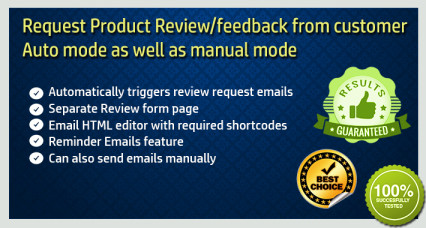Advanced OpenCart Email Campaign Management
This all-in-one OpenCart email marketing extension allows you to manage and automate your email campaigns without relying on expensive third-party services like Mailchimp or Sendinblue. With six integrated tools, you can create custom email templates, manage email lists, schedule automated campaigns, track email statistics, and ensure email deliverability while keeping your server load balanced.
This extension enables you to send bulk emails using your own hosting space without overloading your server. It comes with advanced features like email import, validation, email grouping, scheduling via CRON jobs, and email performance tracking.
Problem Statement:
Many OpenCart store owners struggle with the high costs and restrictions of third-party email marketing services. Additionally, sending bulk emails from a store’s hosting server often results in server overload and poor deliverability. This extension solves both issues by providing an optimized system to send bulk emails in controlled batches, ensuring high deliverability, reduced server load, and cost savings.
Purpose of the Extension:
This extension provides a powerful, cost-effective alternative to third-party email services. It helps OpenCart store owners to execute marketing campaigns, increase sales, and engage customers while saving money on email marketing costs.
Features:
1. Email Template Designer
- Create stunning HTML email templates with dynamic shortcodes.
- Customize sender details, BCC, Reply-To, and attachments.
- Insert cross-selling products dynamically based on categories or specific products.
- Track email performance with email sent logs, email view tracking, and pie chart reports.
- Cron Mode: Send bulk emails in batches without overloading the server.
- Set priorities for emails in the CRON bucket and control delivery order.
- Auto-delete sent logs after a set number of days to manage database size.
2. Email Groups & Import
- Create email groups and manage subscriptions easily.
- Add email addresses via:
- Manual entry (comma-separated)
- Import from any OpenCart database table
- Import from purchased product history
- CSV file upload
- Duplicate removal and email validation
- Move or copy email addresses between groups.
3. Email Types & Unsubscribers
- Define email categories (e.g., promotions, updates, newsletters).
- Enable/disable subscriptions to different email types.
- Allow customers to unsubscribe from specific email types while keeping them in others.
- View and manage the unsubscribers list.
- Import/export unsubscribers via CSV.
4. Email Planner
- Schedule one-time or recurring emails (daily, weekly, monthly).
- CRON job-based scheduling ensures emails are sent in batches to prevent overload.
- Automatically add emails to the CRON bucket for controlled sending.
5. Email Mapping & Account Emails
- Map custom email templates to OpenCart system emails (registration, order confirmation, password reset, etc.).
- Enable email verification for customer accounts (account activation upon email confirmation).
6. Send Email
- Send bulk emails to specific email groups or customers using pre-designed templates.
- Track email performance using detailed statistics.
How to Use:
- Create email templates using the drag-and-drop template designer.
- Import or manage email lists using the Email Groups module.
- Categorize and manage unsubscribers with Email Types & Unsubscribers.
- Schedule campaigns using the Email Planner.
- Map transactional emails to custom templates for professional branding.
- Send emails in batches using CRON jobs for optimized server performance.
Benefits:
- Avoid expensive third-party services like Mailchimp and Sendinblue.
- Complete control over email campaigns, lists, and templates.
- Higher email deliverability with controlled batch sending.
- Automated email marketing with scheduled and recurring emails.
- Detailed analytics to measure email performance.
- Seamless OpenCart integration with order and customer data.
Use Cases:
- Send weekly or monthly product updates to your customers.
- Notify customers about discounts and promotions automatically.
- Recover abandoned carts with follow-up email campaigns.
- Welcome new customers with personalized onboarding emails.
- Send transactional emails with branded templates.
- Ensure account activation with verification emails.
Expected Results:
- Increased email engagement with professional templates.
- Higher sales through personalized product recommendations.
- Reduced email marketing costs by eliminating third-party services.
- Improved server performance with optimized email sending.
- Better customer retention with automated communication.
| OPENCART |
| Compatibility |
3.0.4.0, 3.0.3.9, 3.0.3.8, 3.0.3.7, 3.0.3.6, 3.0.3.5, 3.0.3.3, 3.0.3.2, 3.0.3.1, 3.0.3.0, 3.0.2.0, 3.0.1.2, 3.0.1.1, 3.0.1.0, 3.0.0.0,
2.3.0.2, 2.3.0.1, 2.3.0.0, 2.2.0.0, 2.1.0.2, 2.1.0.1, 2.0.3.1, 2.0.2.0, 2.0.1.1, 2.0.1.0, 2.0.0.0 |
| VERSION : 4.3.8 | DATE RELEASED: 09 Nov 2024 |
For OpenCart 2.3.x.x and OpenCart 3.x.x.x versions
- Added functionality to automatically fetch the first and last names from the customer table in the database for each email address included in the email group. This allows the use of shortcodes {firstname} and {lastname} in email content, which will populate with the customer’s name when a matching record is found.
- If no matching record exists in the customer table, {firstname} defaults to "Customer" and {lastname} remains blank.
- Enhanced the Email Groups dashboard to display the customer’s first and last names directly within the group view for easy reference.
- You can use the shortcodes {firstname} and {lastname} in the email subject for bulk email sends.
- Email Planner issue fixed.
|
| VERSION : 4.3.7 | DATE RELEASED: 20 Jan 2024 |
- Minor fix related to PHP8+
|
| VERSION : 4.3.6 | DATE RELEASED: 21 Nov 2023 |
- Emoji display for subject line in the admin page (cron bucket list, email sent logs).
- Compatibility test for OpenCart 3.0.3.9 & PHP8+
|
| VERSION : 4.3.5 | DATE RELEASED: 27 Aug 2023 |
- Minor issue fixed. Deleting the email addresses when deleting the email group.
|
| VERSION : 4.3.3 | DATE RELEASED: 10 Jan 2023 |
Feature added to OpenCart 2x and 3x versions
- Newsletter Subscribers View List Added to Email Groups
|
| VERSION : 4.3.2 | DATE RELEASED: 13 Dec 2022 |
- New Feature Added to Email Unsubscribers: Bulk Import unsubscribers emails using CSV (only for OpenCat 2.3.0.2 and 3.x.x.x)
|
| VERSION : 4.3.1 | DATE RELEASED: 21 Oct 2022 |
|
|
| VERSION : 4.2.5 | DATE RELEASED: 28 Sep 2021 |
|
|
| VERSION : 4.2.4 | DATE RELEASED: 01 May 2021 |
- Added Resend Email Feature. You can resend email from the email sent log. Resend email will not be saved to cron bucket even if cron mode is enabled.
- Improved security
- Minor UI additions
|
| VERSION : 4.2.3 | DATE RELEASED: 14 Apr 2021 |
- Unsubscribe & browser view link fix
|