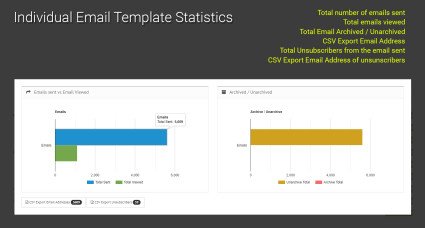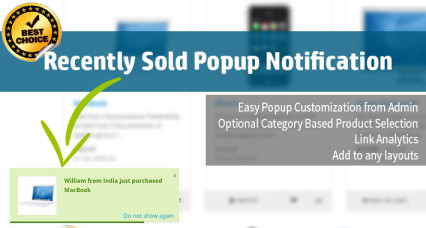Email Template Designer PRO Pack – Ultimate Email Automation for OpenCart
- Gyártó: Priyabrata Ghorai
- Cikkszám: OpenCart Extension
- Készletinfó: Készleten
- Ingyenes prémium támogatás 6 hónapig
- OpenCart Link ($50,00)
-
$46,00
Hozzon létre, automatizáljon és kövesse nyomon e-maileket a legjobb OpenCart e-mail tervezővel
Az Email Template Designer PRO Pack a tökéletes e-mail marketing és automatizálási megoldás az OpenCart számára. Ez a csomag olyan hatékony eszközöket egyesít, amelyek segítenek megtervezni, személyre szabni és automatizálni az ügyfelekkel folytatott e-mail kommunikációt , javítva az elköteleződést, a konverziókat és a márka konzisztenciáját. A dinamikus e-mail sablonok, a tömeges e-mail ütemezés, az e-mail követés és az automatikus rendelési állapotértesítések révén ez a csomag nélkülözhetetlen minden OpenCart üzlet számára, amely optimalizálni szeretné e-mail stratégiáját.
Problémanyilatkozat:
Az alapértelmezett OpenCart e-mailekből hiányzik a tervezési rugalmasság, a nyomon követés és az automatizálási képesség . Speciális testreszabás nélkül a vállalkozások nehezen tudnak látványos, személyre szabott e-maileket létrehozni, amelyek elősegítik az ügyfelek elköteleződését. Ezenkívül kihívást jelenthet a tömeges e-mail kampányok hatékony kezelése és az e-mailek kézbesítésének megfelelő nyomon követése.
A bővítés célja:
Az Email Template Designer PRO Pack lehetővé teszi az OpenCart üzlettulajdonosok számára, hogy:
- Hozzon létre professzionális e-mail marketing kampányokat .
- Az ügyfélkommunikáció automatizálása.
- Javítsa a megrendelés visszaigazolását és az állapotfrissítést e-maileket .
- Szerezzen betekintést az e-mailes teljesítménykövetés révén.
Jellemzők:
1. E-mail sablontervező
- Lenyűgöző HTML e-mail sablonok létrehozása dinamikus rövid kódokkal .
- Testreszabhatja a feladó adatait, a titkos másolatot, a válaszcímet és a mellékleteket .
- Adjon be keresztértékesítési termékjavaslatokat dinamikusan kategóriák vagy konkrét termékek alapján .
- Kövesse nyomon az e-mailek teljesítményét az e-mail-naplókkal, az e-mail-nézetek követésével és a kördiagram-jelentésekkel .
- CRON mód : Tömeges e-mailek küldése kötegben, hogy elkerülje a szerver túlterhelését.
- Állítsa be a CRON sorban lévő e-mailek prioritását a kézbesítési sorrend szabályozásához .
- Automatikusan törölje az elküldött naplókat egy meghatározott időszak után, hogy elkerülje az adatbázis zűrzavarát.
2. E-mail csoportok és importálás
- Hozzon létre és kezeljen e-mail csoportokat a jobb szervezés érdekében.
- E-mail címek importálása a következőn keresztül:
- Kézi bevitel (vesszővel elválasztva)
- OpenCart adatbázis táblák
- Vásárolt termék előzményei
- CSV-fájl feltöltése
- Automatikusan távolítsa el az ismétlődő és érvénytelen e-maileket .
- Könnyedén mozgassa vagy másolja az e-maileket a csoportok között.
3. E-mail típusok és leiratkozók
- Határozzon meg e-mail-kategóriákat (pl. promóciók, frissítések, hírlevelek ).
- Lehetővé teszi az ügyfelek számára, hogy a teljes leiratkozás helyett bizonyos típusú e-mailekre iratkozzanak fel/leiratkoznak .
- Leiratkozó listák kezelése és exportálása CSV-importálással/exportálással.
4. E-mail tervező
- Ütemezzen egyszeri vagy ismétlődő e-mail kampányokat (napi, heti, havi).
- A CRON feladat-alapú ütemezése biztosítja az e-mailek kötegelt küldését a szerver túlterhelésének elkerülése érdekében.
- Az e-mailek automatikus hozzáadása a CRON tárolóhoz a szabályozott küldés érdekében.
5. E-mail feltérképezés és fiók e-mailek
- Egyéni e-mail sablonok hozzárendelése az OpenCart rendszer e-mailjeihez (regisztráció, rendelés megerősítése, jelszó visszaállítása stb.).
- Engedélyezze az e-mail-ellenőrzést az ügyfélfiókokhoz (a fiók aktiválása az e-mailes megerősítést követően).
6. E-mail küldése
- Tömeges e-maileket küldhet meghatározott csoportoknak vagy ügyfeleknek előre megtervezett sablonok segítségével.
- Kövesse nyomon a teljesítményt részletes e-mail statisztikák segítségével.
7. Rendelés állapota E-mail / SMS Template Designer PRO
- Teljesen testreszabható, megrendeléssel kapcsolatos e-mailek és SMS-értesítések .
- Az alapértelmezett OpenCart rendelési e-mailek felülbírálása professzionális, márkás sablonokkal.
- Módosítsa a rendelés-visszaigazolási, állapotfrissítési és rendszergazdai figyelmeztetések sablonjait.
Hogyan kell használni:
- Állítson be dinamikus e-mail sablonokat az E-mail sablontervező segítségével.
- Importálja az ügyfelek e-mailjeit és rendezze őket csoportokba.
- Ütemezzen automatizált kampányokat vagy küldjön tömeges e-maileket előre megtervezett sablonokkal.
- Kövesse nyomon az e-mailek teljesítményét részletes naplók és jelentések segítségével.
- Javítsa a megrendeléssel kapcsolatos e-maileket a Rendelési állapot e-mail/SMS sablontervezővel.
- Használja a CRON Jobs szolgáltatást a zökkenőmentes és hatékony e-mailek kézbesítéséhez.
Előnyök:
- Növelje az e-mailek elköteleződését látványos, dinamikus sablonokkal.
- Időt takaríthat meg az automatizált ütemezéssel és a tömeges e-mail-kezeléssel.
- Növelje az ügyfélélményt személyre szabott rendelési értesítésekkel.
- Növelje eladásait célzott keresztértékesítéssel e-mailben.
- Gondoskodjon az ügyfelek feliratkozási preferenciáinak betartásáról .
- Az e-mailek teljesítményének optimalizálása nyomon követéssel és elemzéssel.
Használati esetek:
- Automatikus megrendelés visszaigazolás és állapotfrissítés.
- Promóciós és marketing e-mail kampányok.
- Hírlevelek és termékismertetők.
- Ügyfélmegtartással kapcsolatos e-mailek (kosárelhagyás, nyomon követés).
- E-mail ellenőrzés a fiók biztonsága érdekében.
Várható eredmények:
- Magasabb e-mail megnyitási és átkattintási arány .
- Jobb vásárlói elkötelezettség és lojalitás .
- Megnövekedett konverziók személyre szabott ajánlások révén .
- Egyszerűsített e-mail-kezelés és csökkentett manuális erőfeszítés .
- Az e-mail kampányok jobb kézbesíthetősége és nyomon követése .
| OPENCART | |
| Compatibility | 3.0.4.0, 3.0.3.9, 3.0.3.8, 3.0.3.7, 3.0.3.6, 3.0.3.5, 3.0.3.3, 3.0.3.2, 3.0.3.1, 3.0.3.0, 3.0.2.0, 3.0.1.2, 3.0.1.1, 3.0.1.0, 3.0.0.0, 2.3.0.2, 2.3.0.1, 2.3.0.0, 2.2.0.0, 2.1.0.2, 2.1.0.1, 2.0.3.1, 2.0.2.0, 2.0.1.1, 2.0.1.0, 2.0.0.0 |
| Requirement | OCMOD |
| Core Files Overwrite | No Core files overwritten |
| Multi-store | Yes, Supports Multi-store |
| Multi-lingual | Yes, Support Multi-language website |
| TECHNOLOGIES | |
| Framework | OpenCart |
| Languages | PHP, HTML, CSS, AJAX, JQUERY, JAVASCRIPT |
| Existing Libraries Used | Jquery, Bootstrap, fontawesome.io |
| Additional Libraries Added / Used | Ckeditor, jscolor, codemirror, bootstraptoggle |
Admin Link: https://opencart-demo.huntbee.com/demo/admin/
[Username and password is pre-filled]
Demo Instruction:
Navigate to the Menu: Productivity Apps > Email Templates: Designer. This is the main extension to create email templates. You will find additional tools page at the header section of the extension. The tools are Email Groups, Email Types / Unsubscribers, Email Planner, Email Mapping, Send Email.
This pack also includes Order Email Templates Designer Extension. Menu > Productivity Apps > Order Status Email
Refer to the detailed descriptions of the extensions here
- https://www.huntbee.com/email-marketing-tools-campaign-management
- https://www.huntbee.com/professional-order-status-email-designer
Open demo instruction in new tab
| VERSION : 4.3.8 | DATE RELEASED: 09 Nov 2024 |
Release 4.3.8 for Email Template Designer ExtensionFor OpenCart 2.3.x.x and OpenCart 3.x.x.x versions
| |
| VERSION : 4.3.7 | DATE RELEASED: 20 Jan 2024 |
| |
| VERSION : 4.3.6 | DATE RELEASED: 21 Nov 2023 |
For Email Template Designer Extension - 4.3.6
| |
| VERSION : 4.3.5 | DATE RELEASED: 27 Aug 2023 |
| |
| VERSION : 4.3.4 | DATE RELEASED: 24 Aug 2023 |
This feature is only for OpenCart 2.3.0.2 and all 3.x.x.x versions.
| |
| VERSION : 4.3.3 | DATE RELEASED: 10 Jan 2023 |
Update to Email Template Designer. Version 4.3.3 Feature added to OpenCart 2x and 3x versions
| |
| VERSION : 4.3.1 | DATE RELEASED: 21 Oct 2022 |
| |
| VERSION : 4.3.0 | DATE RELEASED: 30 May 2022 |
Extension Updated for Email Template Designer PRO Pack
Detailed Info: https://www.huntbee.com/documentation/email-template-designer-pro-4-3-0-logs/ | |
| VERSION : 4.2.5 | DATE RELEASED: 28 Sep 2021 |
Compatibility Fix for email template desginer extension | |
| VERSION : 4.2.4 | DATE RELEASED: 01 May 2021 |
| |
| VERSION : 4.2.3 | DATE RELEASED: 14 Apr 2021 |
| |
| VERSION : 4.2.2 | DATE RELEASED: 25 Mar 2021 |
| |
| VERSION : 4.2.1 | DATE RELEASED: 22 Feb 2021 |
| |
| VERSION : 4.2.0 | DATE RELEASED: 04 Jan 2021 |
| |
| VERSION : 4.1.2 | DATE RELEASED: 22 Sep 2020 |
| |
| VERSION : 4.1.1 | DATE RELEASED: 31 Aug 2020 |
| |
| VERSION : 4.1.0 | DATE RELEASED: 15 Aug 2020 |
| |
| VERSION : 4.0.0 | DATE RELEASED: 10 Jul 2020 |
EMAIL TEMPLATES
EMAIL GROUPS
Email types/ Email Unsubscribers
Email Mapping
Email Send
OTHERS
UPGRADATION INFODo not attempt to upgrade to 4.0.0 from previous version. There has been lot of changes and hence it is recommended to submit support ticket for upgrading. If you do not need our support, then to use this extension you will be required to uninstall the previous version before installing 4.0.0. Uninstalling the previous version will delete all the templates created. | |
| VERSION : 3.2.4 | DATE RELEASED: 11 Feb 2020 |
Update Instruction:
| |
| VERSION : 3.2.3 | DATE RELEASED: 26 Nov 2019 |
| |
| VERSION : 3.2.2 | DATE RELEASED: 04 May 2019 |
| |
| VERSION : 3.2 | DATE RELEASED: 06 Nov 2018 |
| |
| VERSION : 3.1 | DATE RELEASED: 02 Sep 2018 |
Update Instruction: https://www.huntbee.com/documentation/docs/email-template-designer-pro/update-instructions/3-0-to-3-1/ | |
| VERSION : 3.0 | DATE RELEASED: 29 Jan 2018 |
| |
| VERSION : 2.0 | DATE RELEASED: 30 Aug 2016 |
| |
Kapcsolódó termékek
Címkék: OpenCart e-mail sablon, e-mail marketing OpenCart, tömeges e-mail OpenCart, OpenCart rendelési e-mail, OpenCart e-mail automatizálás, OpenCart e-mail testreszabás, OpenCart e-mail tervező, OpenCart e-mail kampány, e-mail követés OpenCart, OpenCart CRM