OpenCart Low Stock Alert Manager – Automated Stock Monitoring
- Developer: Priyabrata Ghorai
- Product Code: OpenCart Extension
- Availability: In Stock
- Free premium support for 6 months
- OpenCart Link ($20.00)
-
$19.00
Get Instant Email Alerts for Low & Out-of-Stock Products
Managing stock levels efficiently is crucial for any eCommerce business. The Low Stock Alert Manager for OpenCart ensures that you never run out of stock by notifying you when product quantities drop below a set threshold. This extension sends real-time email alerts to the admin or specified recipients, helping you restock on time and prevent lost sales.
Additionally, the extension includes an advanced stock management dashboard, allowing you to monitor low-stock and out-of-stock products easily. You can update product quantities, disable products, and manage stock settings directly from the dashboard.
Problem Statement:
Many store owners struggle to keep track of stock levels, leading to frequent out-of-stock issues that result in lost revenue and dissatisfied customers. Manual stock tracking is time-consuming and error-prone. This extension solves the problem by automating low stock monitoring, sending alerts, and providing a powerful dashboard for stock management.
Purpose of the Extension:
- Prevents revenue loss by ensuring products are restocked on time.
- Helps store owners stay informed about stock levels in real time.
- Reduces manual efforts in stock monitoring and management.
- Provides a centralized dashboard for easy inventory tracking.
- Automates stock-related email alerts to avoid stockouts.
Features:
- Low Stock Email Alerts – Receive an email notification when a product reaches the low stock threshold.
- Out-of-Stock Email Alerts – Get notified when a product runs out of stock.
- Advanced Low Stock/Out-of-Stock Reports Dashboard – View and manage low stock products in one place.
- AJAX Filtering & Quick Search – Easily search for products using real-time filtering.
- Filter by Category & Manufacturer – Locate low-stock products based on category or brand.
- Quick Quantity Update – Update stock levels without opening each product page.
- Enable/Disable Product Status – Manage product visibility based on stock availability.
- Product Options Quantity Quick Update – Adjust stock levels for product options.
- Stock Validation – Verify if the main product quantity aligns with the total option quantity.
- Color-Coded Alerts – Red-highlighted rows indicate out-of-stock products.
- Show/Hide Columns – Customize dashboard views based on preference.
- Create Unlimited Email Templates – Set up different email notifications.
- Email Template Preview – Preview how your email alerts will appear.
- Auto-Disable Out-of-Stock Products – Automatically disable products when quantity reaches zero.
- Add Quantity Mode – Add new stock levels instead of manually updating total quantity.
- Work Logs – Keep track of all stock updates and alerts.
- HuntBee Email Template Designer Compatibility – Integrate with custom email designs.
- Event-Based Triggers – Alerts based on stock updates.
- Optional Checkout Page Trigger – Trigger low stock check after checkout.
- Admin Menu Integration – Conveniently placed in OpenCart’s left navigation panel.
- Top Menu Indicator – Displays the total number of low-stock products.
- Export to CSV – Download low-stock data for external use.
How to Use:
- Install & Configure – Set up the extension in your OpenCart admin panel.
- Set Low Stock Thresholds – Define the stock level that triggers an alert.
- Add Email Recipients – Specify who will receive the notifications.
- Manage Stock from Dashboard – Quickly update quantities, disable products, and filter results.
- Monitor Alerts – Stay updated via email whenever stock levels drop.
Benefits:
- Eliminates manual stock tracking and reduces human error.
- Prevents lost sales by alerting admins before a product goes out of stock.
- Improves stock management efficiency with a smart dashboard.
- Ensures seamless inventory control for better customer satisfaction.
- Compatible with OpenCart’s default system and HuntBee’s email template extension.
Use Cases:
- Online retailers looking to automate stock monitoring.
- Wholesale businesses that need real-time alerts for inventory management.
- Dropshipping stores that must keep track of supplier stock levels.
- Multi-vendor marketplaces where low stock notifications help sellers restock timely.
Expected Results:
- Increase in revenue by reducing out-of-stock situations.
- Time savings from automated stock management.
- Improved communication with real-time alerts.
- Better inventory control with a centralized dashboard.
| OPENCART | |
| Compatibility | 4.1.0.0, 4.0.2.3, 4.0.2.2, 4.0.2.1, 4.0.1.1, 4.0.1.0, 4.0.0.0, 3.0.4.0, 3.0.3.9, 3.0.3.8, 3.0.3.7, 3.0.3.6, 3.0.3.5, 3.0.3.3, 3.0.3.2, 3.0.3.1, 3.0.3.0, 3.0.2.0, 3.0.1.2, 3.0.1.1, 3.0.1.0, 3.0.0.0, 2.3.0.2, 2.3.0.1, 2.3.0.0, 2.2.0.0, 2.1.0.2, 2.1.0.1, 2.0.3.1, 2.0.2.0, 2.0.1.1, 2.0.1.0, 2.0.0.0 |
| Multi-lingual | Yes |
Admin Panel
https://opencart-demo.huntbee.com/demo/admin
Credentials are prefilled
Where to Access?
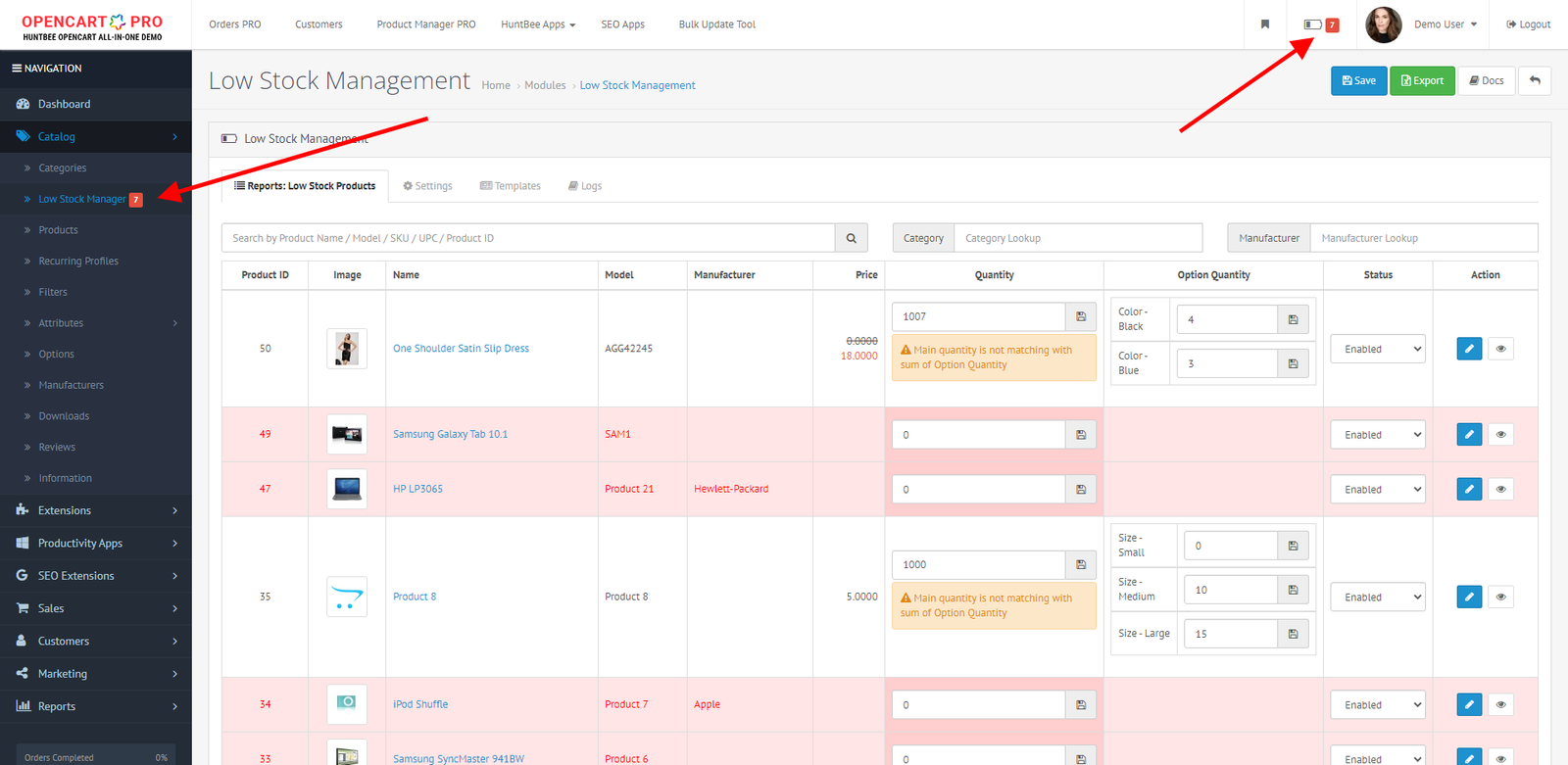
Open demo instruction in new tab
| VERSION : 1.2.1 | DATE RELEASED: 20 Jan 2024 |
| |
| VERSION : 1.2.0 | DATE RELEASED: 01 Jul 2022 |
| |
| VERSION : 1.0.1 | DATE RELEASED: 13 Oct 2021 |
| |
| VERSION : 1.0.0 | DATE RELEASED: 27 Sep 2021 |
First Release | |
Related Products
Tags: OpenCart low stock alert, stock notification OpenCart, inventory management, out-of-stock email OpenCart, product quantity alerts, OpenCart stock monitoring, eCommerce stock management





