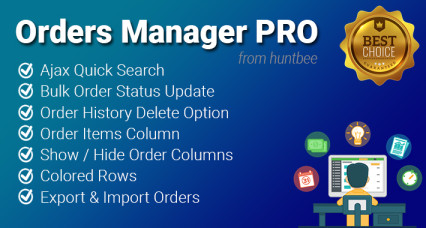Voeg orderverzending / koerier trackinginformatie toe
- Merk: Priyabrata Ghorai
- Productcode: OpenCart Extension
- Beschikbaar: Op voorraad
- Free premium support for 6 months
- OpenCart Link ($22.00)
-
$21.00
Voeg orderverzending / koerier trackinginformatie toe| Extensies en modules, OpenCart-extensies, Premium extensies, Productiviteit verhogen, E-mailextensies, Opencart Topkeuze | HuntBee OpenCart Services
Met deze extensie kunt u koeriers- / verzendgegevens toevoegen aan de producten die in de bestelling worden verzonden. U kunt ook afzonderlijke koeriersgegevens toewijzen aan elk product in een bepaalde bestelling. De details die u van de admin verstrekt, worden weergegeven op de bestelgeschiedenispagina van de klant.
U kunt ook een verzendings-e-mail sturen vanaf de extensie.
Hoe gebruik je deze extensie?
- Eerst voegt u het aantal koeriersbedrijven toe waarmee u verbonden bent in Admin: Extensies> Productiviteitsapps> Trackinginformatie voor verzending van bestelling. De details worden als opzoektabel in de database opgeslagen.
- Vervolgens kunt u eenvoudig koeriers- / verzendgegevens zoals koeriersdienst, trackingcode toewijzen aan een bepaald product van de bestelling of alle producten van de bestelling. De details worden in de database opgeslagen.
- De details verschijnen op de pagina met admin-bestelinformatie en op de pagina met klantbestellingsgeschiedenis.
Deze extensie is compatibel met Order Status Email/SMS template Designer , zodat u de tracking- / verzendgegevens in de e-mail van de klant kunt verzenden.
| OPENCART | |
| Compatibility | 2.0.x.x, 2.1.x.x, 2.2.x.x, 2.3.x.x, 3.x.x.x |
| Requirement | OCMOD |
| Core Files Overwrite | No Core files overwritten |
| Multi-store | Yes, Supports Multi-store |
| Multi-lingual | Yes, Support Multi-language website |
| TECHNOLOGIES | |
| Framework | OpenCart |
| Languages | PHP, HTML, CSS, AJAX, JQUERY, JAVASCRIPT |
Admin Link: http://opencart-demo.huntbee.com/demo/admin/
| Username | demo |
|---|---|
| Password | demo |
Demo Instruction:
Settings Page: Navigate to the Menu: Extensions > Productivity Apps > Order Shipment Tracking Info > Click Edit
Open demo instruction in new tab
| VERSION : 5.1.3 | DATE RELEASED: 16 Dec 2021 |
| |
| VERSION : 5.1.2 | DATE RELEASED: 09 Mar 2021 |
| |
| VERSION : 5.1.1 | DATE RELEASED: 18 Feb 2021 |
| |
| VERSION : 5.1.0 | DATE RELEASED: 18 Dec 2020 |
| |
| VERSION : 5.0.0 | DATE RELEASED: 07 Sep 2020 |
To update to this version, raise a support ticket. | |
| VERSION : 4.0.1 | DATE RELEASED: 06 Jan 2020 |
| |
| VERSION : 4.0.0 | DATE RELEASED: 24 Dec 2019 |
Update Instruction (3.x.x to 4.0.0)
| |
| VERSION : 3.0 | DATE RELEASED: 17 Feb 2018 |
| |