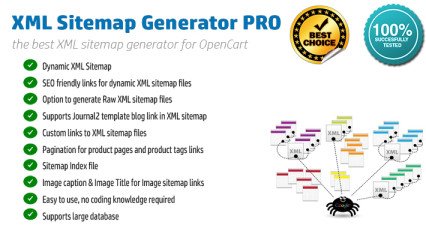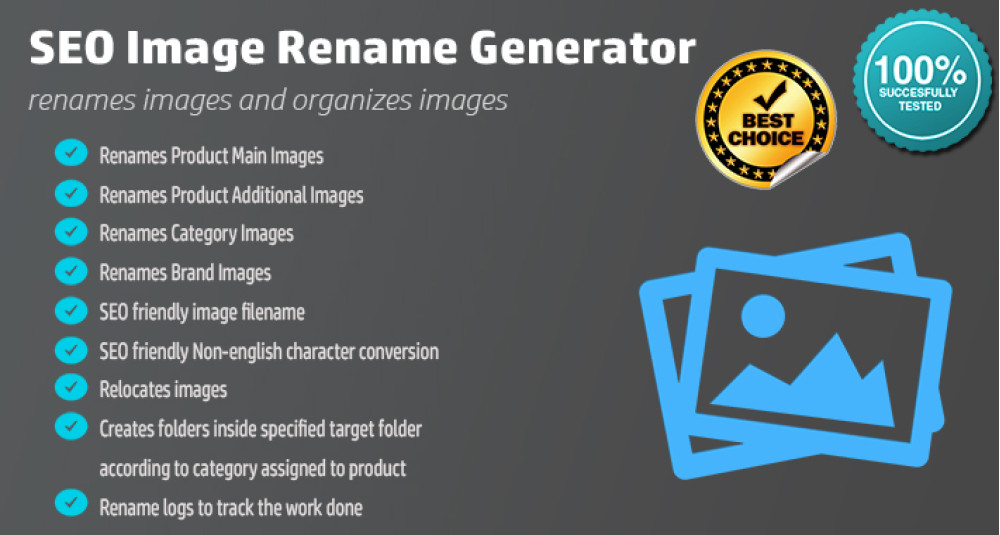
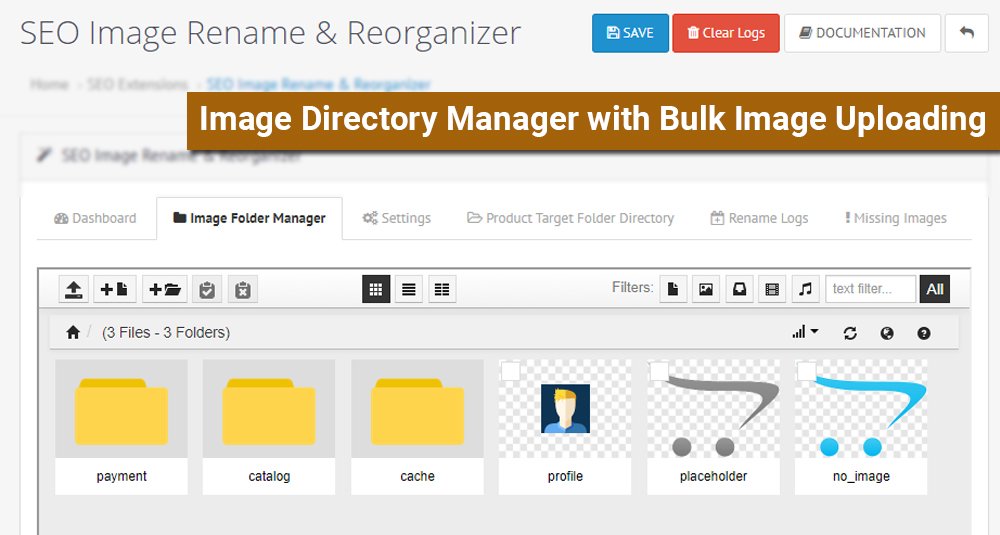
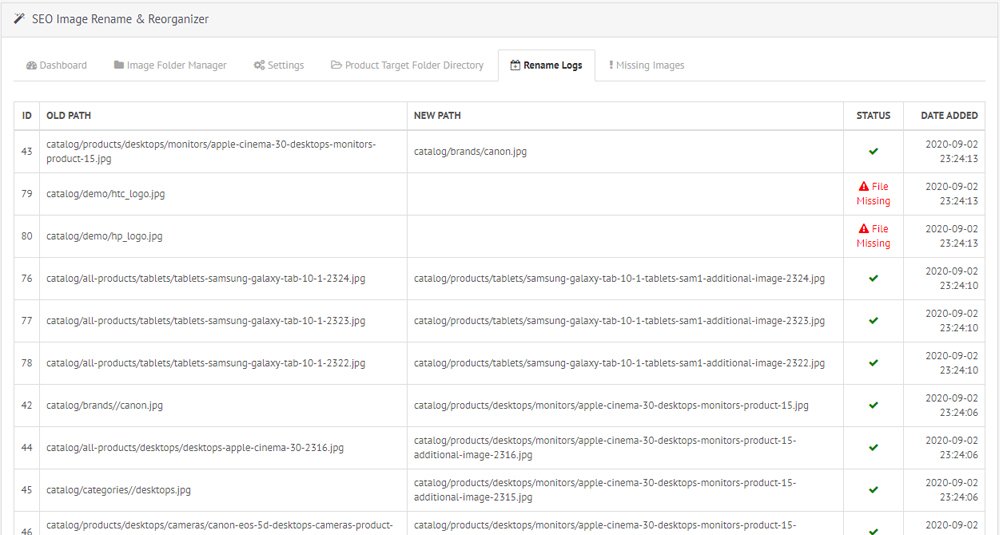
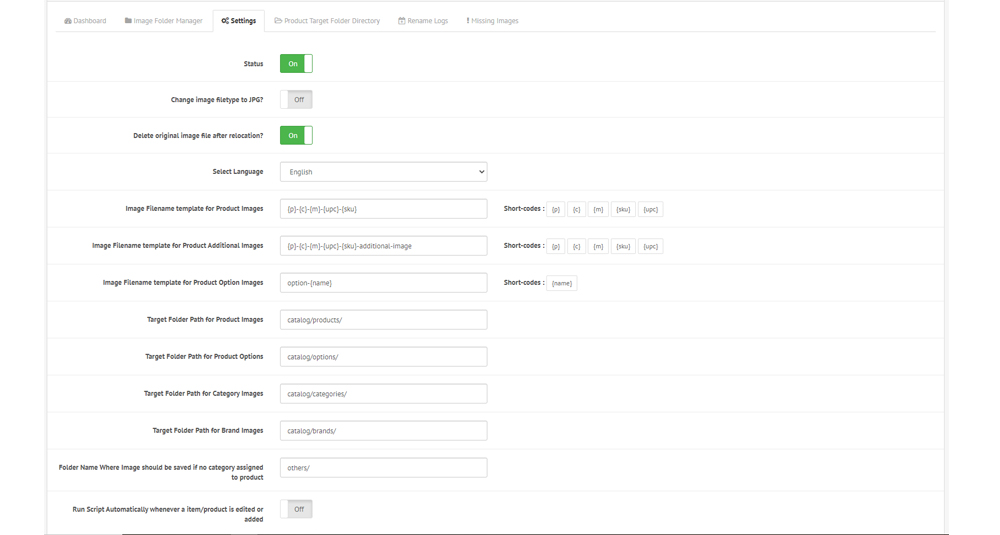
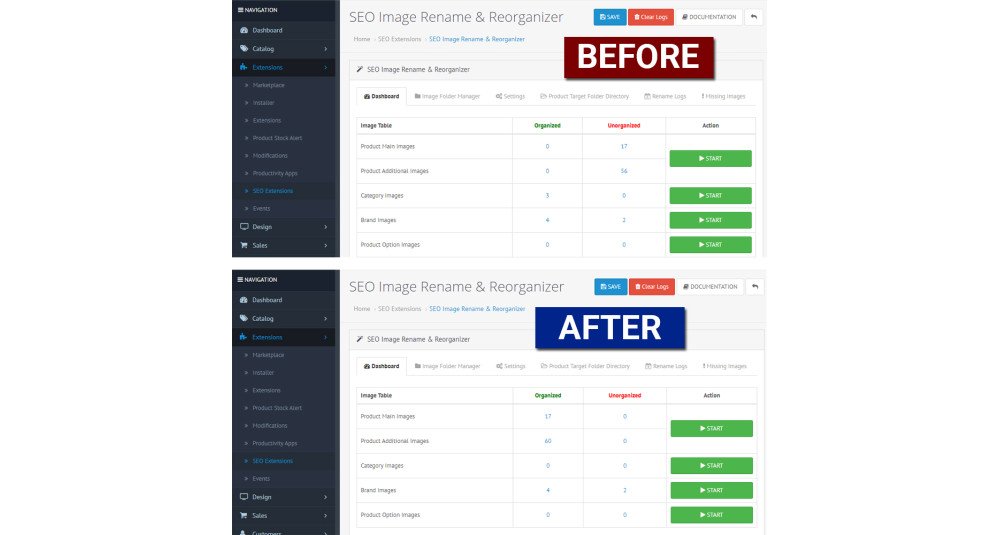
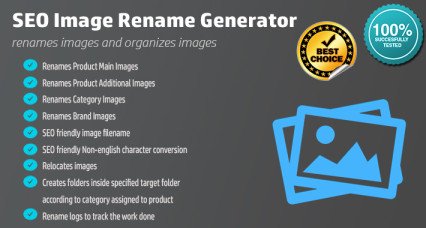
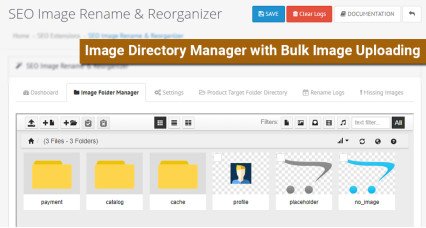
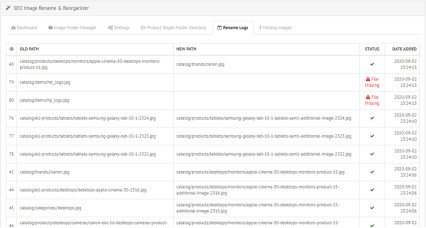
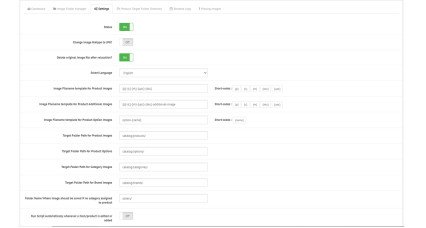
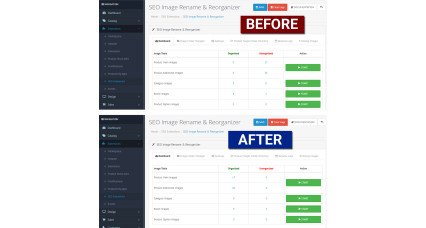
- Availability: Available
- Developer: Priyabrata Ghorai
- App Model: OpenCart 2x/3x
- Free Support Validity (in months): 6
- UPC: 19737
- Opencart Price (in USD): 20
- OpenCart Link ($20.00)
Black Friday & Cyber Monday offer ends in:
Image filename for SEO
For image search engine optimisation, Images used in your website should have words or keywords that describe the image accurately and clearly.
For example: Rather than Image01.jpg or DSC001.jpg, use black-maxi-dress.jpg
The name of the image file with help search engines determine what the picture is of. You should include a keyword that you are trying to rank for when writing the image file name.
However, avoid making long file names and keyword stuffing because this could have a negative impact on ranking. Use dashes to separate words rather than underscores, which will combine words rather than separating them.
About this extension
This extension renames the product images / category images / brand images with its respective title. Thereby the images in product pages / category pages / brand pages will have relevance to the respective pages, and since the product / category / brand title is used in the image filename which acts as a keyword, images will be indexed in the search engines results accordingly.
Not only this extension renames the images but also it organises the images beautifully within the web directory. This extension helps you fix all the mess in your image folder.
Features
- Renames Product Main Images
- Renames Product Additional Images
- Renames Product Option Images
- Renames Category Images
- Renames Brand Images
- SEO friendly image filename
- SEO friendly Non-English character conversion
- Relocates Product images
- Relocates Category images
- Relocates Brand images
- Creates folders inside the specified target folder according to the category assigned to the product
- Rename logs to track the work done
- Automatic function to run the script whenever an item or product is added or edited or when the product list page is loaded

| OPENCART | |
| Compatibility | 1.5.4.x, 1.5.5.x, 1.5.6.x, 2.0.x.x, 2.1.x.x, 2.2.x.x, 2.3.x.x, 3xxx |
| Core Files Overwrite | NO |
| Multi-store | Yes |
| Multi-lingual | Yes |
| TECHNOLOGIES | |
| Framework | OpenCart |
| Languages | PHP, HTML, CSS, AJAX, JQUERY, JAVASCRIPT |
| Existing Libraries Used | Jquery, Bootstrap, fontawesome.io |
| Additional Libraries Added / Used | bootstraptoggle (cloud) |
Admin Panel
http://opencart-demo.huntbee.com/seodemo/admin/index.php?route=extension/hbseo/hb_seoimage&store_id=0
| Username | demo |
| Password | demo |
Menu : Extensions > Extensions > SEO Extensions [HuntBee] > SEO Image Rename > Edit
Documentation: https://www.huntbee.com/documentation/docs/seo-image-rename/
Video Demonstration
Open demo instruction in new tab
| VERSION : 9.0.7 | DATE RELEASED: 14 Oct 2024 |
| |
| VERSION : 9.0.6 | DATE RELEASED: 20 Jan 2024 |
| |
| VERSION : 9.0.5 | DATE RELEASED: 17 Nov 2023 |
(only for opencart 23xx and 3xxx) | |
| VERSION : 9.0.3 | DATE RELEASED: 05 Jan 2021 |
| |
| VERSION : 9.0.2 | DATE RELEASED: 04 Sep 2020 |
| |
| VERSION : 9.0.0 | DATE RELEASED: 04 Aug 2020 |
Update Instruction:Uninstall the existing version and install the newer version. | |
| VERSION : 8.1.4 | DATE RELEASED: 01 Apr 2020 |
| |
| VERSION : 8.1.3 | DATE RELEASED: 24 Feb 2020 |
| |
| VERSION : 8.1.2 | DATE RELEASED: 05 Feb 2020 |
| |
| VERSION : 8.1.1 | DATE RELEASED: 12 Jan 2020 |
| |
| VERSION : 8.1.0 | DATE RELEASED: 02 Jan 2020 |
UPDATE INSTRUCTION
| |
| VERSION : 8.0 | DATE RELEASED: 03 Nov 2017 |
| |
| VERSION : 7.1 | DATE RELEASED: 09 Jun 2016 |
Extension updated for OpenCart 2.2.0.0 compatibility.Updates are made only related to OpenCart 2.x.x.x versions. No changes made to OpenCart 1.5.x.x versions A new feature is added for image filetype where image can be renamed along with their existing filetype. In earlier versions the images are converted to jpg. The following changes are made:
Upgrading from 6.4 to 7.1 instructions
| |
| VERSION : 6.4 | DATE RELEASED: 12 Jan 2016 |
| |
| VERSION : 6.0 | DATE RELEASED: 26 Sep 2015 |
| |
Before you proceed, please take a moment to familiarize yourself with our Extension License and Usage Policy. By purchasing and using our extension, you agree to the terms outlined below.
- Domain and Subdomain Usage: Your purchase of this extension license grants you the right to use the extension on a single domain and its associated subdomains. Should you wish to use the extension on multiple domains, a separate license must be purchased for each domain.
- License Activation and Extension Download: After purchasing the extension, it's important to activate your license. Visit https://www.huntbee.com/get-support to activate your license and validate your authorization. The extension download will be enabled only after successful license activation. This step helps ensure the legitimate use of the extension.
- Prohibition of Licensing, Sub-Licensing, and Reselling: Please note that you are not permitted to license, sub-license, or resell our extension to third parties. The license you acquire is exclusively for your use and benefit.
- Code, Logic, and Algorithm Usage: While we encourage innovation, the reuse of any part of the extension's code, logic, or algorithm for purposes beyond its advertised functionality is prohibited. This safeguard ensures the extension operates as intended.
- Modification and Distribution: Feel free to modify the extension to suit your specific needs. However, distributing or sharing modified versions with others is not allowed. This maintains the integrity of the original code.
- Updates and Support: Upon purchase, you are entitled to updates and support for a specified period, as detailed in the product documentation. Our support team is here to assist with any issues related to the extension's functionality.