



































- Availability: Available
- Developer: Priyabrata Ghorai
- App Model: OpenCart Extension
- Free Support Validity (in months): 6
- UPC: 42190
- Opencart Price (in USD): 25
- OpenCart Link ($25.00)
Simplify Product Management in OpenCart
Product Manager PRO is the ultimate tool for managing and editing your OpenCart products efficiently. Featuring an editable dashboard, bulk actions, and advanced search and filter options, this extension saves time and boosts productivity.
Problem Statement:
Managing a large inventory in OpenCart can be time-consuming and challenging for store owners. The default product management tools in OpenCart lack the efficiency and flexibility required for:
- Bulk Updates: Performing repetitive tasks like assigning categories, manufacturers, or filters across multiple products.
- Quick Editing: Editing product details directly without navigating multiple pages.
- Streamlined Image Management: Uploading, sorting, and assigning product images efficiently.
- Advanced Search and Filtering: Locating specific products or filtering data based on custom queries.
- Multi-language Support: Ensuring consistent product details across different languages.
- Data Import/Export: Simplifying bulk updates and additions using CSV files.
- User-Friendly Workflow: Eliminating the need for multiple clicks and page loads to manage products.
Without an advanced tool, these limitations result in a tedious, error-prone, and inefficient workflow, affecting productivity and website management.
Product Manager PRO addresses these pain points by offering a powerful, user-friendly solution tailored to streamline product management in OpenCart.
Purpose of the Extension:
This extension simplifies product management in OpenCart by providing an advanced dashboard and powerful tools. It is ideal for store owners who handle a large inventory and need efficient ways to edit, update, and organize product data.
Features:
- Editable Dashboard: Update product data directly in table cells.
- Quick Image Management: Assign, bulk upload, and sort images with ease.
- Attribute Management: Edit attributes quickly and copy values for all languages.
- Category Management: View and update assigned categories from the dashboard.
- Quick Add Popup: Add products with essential fields using a popup interface.
- Clipboard Features: Apply bulk changes to clipboard products, including categories, manufacturers, filters, related products, and stores.
- Bulk Actions: Enable/disable, copy, delete, or add products to the clipboard in bulk.
- Ajax Search: Find products by ID, name, model, or SKU.
- Advanced Filters: Query-based filtering with support for additional custom columns.
- CSV Import/Export: Export product data, edit it in bulk, and import it back.
- Multi-language Support: Compatible with multi-language setups.
- Quick Access: Menu link added to the navigation panel.
- Easy Installation: Works independently with no core file changes.
How to Use:
- Access the Product Manager PRO dashboard from the navigation panel.
- Edit product details directly in the editable table.
- Use the quick add popup to add new products.
- Select multiple products for bulk actions like enabling/disabling, copying, or deleting.
- Add products to the clipboard to apply bulk updates.
- Use advanced filters to locate specific products quickly.
- Export product data, make bulk changes in a CSV file, and import it back.
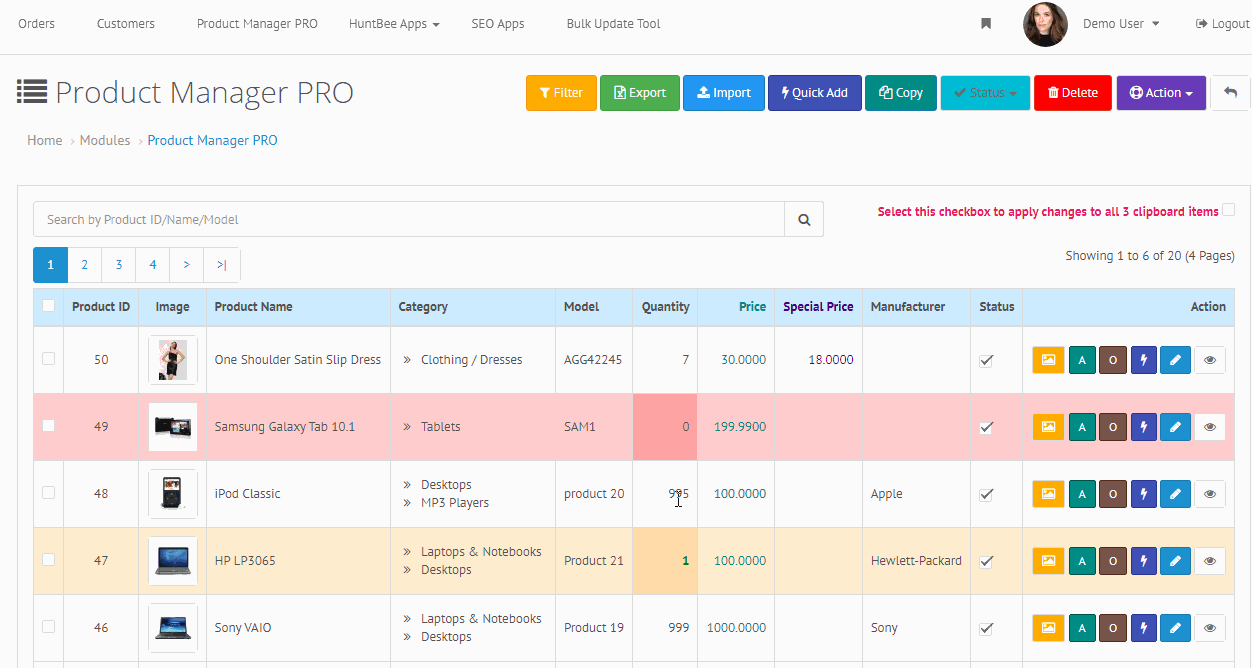
Benefits:
- Save significant time by managing product data in bulk.
- Ensure consistency across products with clipboard actions.
- Simplify image, category, and attribute updates.
- Enhance productivity with advanced filtering and search capabilities.
- Seamlessly integrate with your OpenCart setup without affecting core files.
Use Cases:
- Large inventories requiring frequent updates.
- Bulk assigning or removing categories, filters, or manufacturers.
- Quick addition of new products with essential fields.
- Multi-language stores needing efficient attribute management.
- Store owners looking for a hassle-free product management tool.
Expected Results:
- Reduced time spent on product updates.
- Improved accuracy in managing attributes, images, and categories.
- Enhanced store organization and easier inventory control.
- Smoother workflow and increased productivity.
| OPENCART | |
| Compatibility | 4.1.0.0, 4.0.2.3, 4.0.2.2, 4.0.2.1, 4.0.1.1, 4.0.1.0, 4.0.0.0, 3.0.4.0, 3.0.3.9, 3.0.3.8, 3.0.3.7, 3.0.3.6, 3.0.3.5, 3.0.3.3, 3.0.3.2, 3.0.3.1, 3.0.3.0, 3.0.2.0, 3.0.1.2, 3.0.1.1, 3.0.1.0, 3.0.0.0, 2.3.0.2, 2.3.0.1, 2.3.0.0, 2.2.0.0, 2.1.0.2, 2.1.0.1, 2.0.3.1, 2.0.2.0, 2.0.1.1, 2.0.1.0, 2.0.0.0 |
OpenCart 4
OpenCart 3
https://opencart-demo.huntbee.com/demo/admin/index.php?route=extension/module/hb_products
Credentials are prefilled
Video Demonstration
Open demo instruction in new tab
Product Manager PRO
- About the extension
- Installation
- Video Demonstration
- Settings
- Advanced Filter
- Quick Add or Quick Edit Form
- Bulk Image Upload & Image Sorting
- Products Clipboard
- Bulk Enable or Disable Product Status
- Add to Stores or Remove from Stores
- Managing Product Attributes
- Export to CSV
- Uploading CSV file
- OpenOffice Setting for CSV edit
- Adding new products through Excel Sheet
- Copy Products
- Deleting Products
| VERSION : 3.1.14 | DATE RELEASED: 24 Dec 2024 |
| |
| VERSION : 4.1.0 | DATE RELEASED: 23 Dec 2024 |
| |
| VERSION : 1.0.13 | DATE RELEASED: 26 Aug 2023 |
| |
| VERSION : 1.0.12 | DATE RELEASED: 24 Mar 2023 |
Fixed export issue | |
| VERSION : 1.0.11 | DATE RELEASED: 28 Feb 2023 |
| |
| VERSION : 1.1.10 | DATE RELEASED: 23 Feb 2023 |
| |
| VERSION : 1.0.8 | DATE RELEASED: 03 Dec 2022 |
| |
| VERSION : 1.0.6 | DATE RELEASED: 18 Apr 2022 |
| |
| VERSION : 1.0.5 | DATE RELEASED: 03 Mar 2022 |
| |
| VERSION : 1.0.4 | DATE RELEASED: 20 Dec 2021 |
| |
| VERSION : 1.0.3 | DATE RELEASED: 04 Nov 2021 |
| |
| VERSION : 1.0.1 | DATE RELEASED: 07 Jul 2021 |
| |
| VERSION : 1.0.0 | DATE RELEASED: 26 Jun 2021 |
First Release | |
Before you proceed, please take a moment to familiarize yourself with our Extension License and Usage Policy. By purchasing and using our extension, you agree to the terms outlined below.
- Domain and Subdomain Usage: Your purchase of this extension license grants you the right to use the extension on a single domain and its associated subdomains. Should you wish to use the extension on multiple domains, a separate license must be purchased for each domain.
- License Activation and Extension Download: After purchasing the extension, it's important to activate your license. Visit https://www.huntbee.com/get-support to activate your license and validate your authorization. The extension download will be enabled only after successful license activation. This step helps ensure the legitimate use of the extension.
- Prohibition of Licensing, Sub-Licensing, and Reselling: Please note that you are not permitted to license, sub-license, or resell our extension to third parties. The license you acquire is exclusively for your use and benefit.
- Code, Logic, and Algorithm Usage: While we encourage innovation, the reuse of any part of the extension's code, logic, or algorithm for purposes beyond its advertised functionality is prohibited. This safeguard ensures the extension operates as intended.
- Modification and Distribution: Feel free to modify the extension to suit your specific needs. However, distributing or sharing modified versions with others is not allowed. This maintains the integrity of the original code.
- Updates and Support: Upon purchase, you are entitled to updates and support for a specified period, as detailed in the product documentation. Our support team is here to assist with any issues related to the extension's functionality.


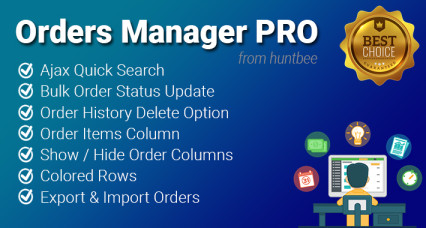
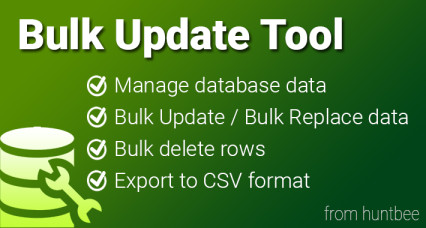
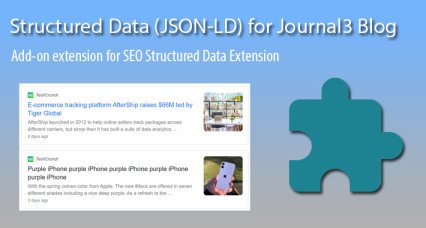
![Email Template Designer PRO Pack + Order Status Email [Combo Pack] Email Template Designer PRO Pack + Order Status Email [Combo Pack]](https://www.huntbee.com/image/cache/catalog/all-extensions/extensions-modules/email-template-designer-pro-pack-newsletter-scheduler-extensions-modules-426x228.jpg)




