
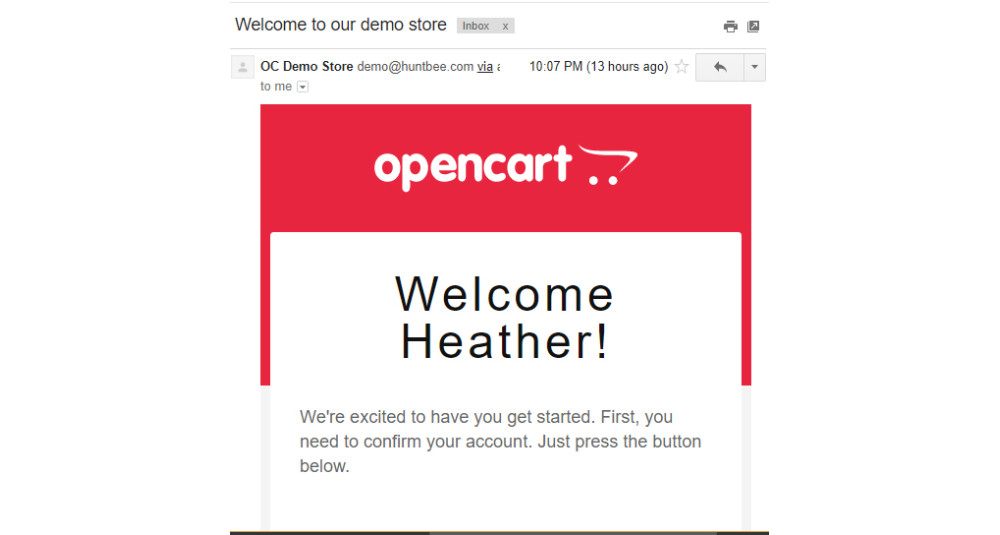
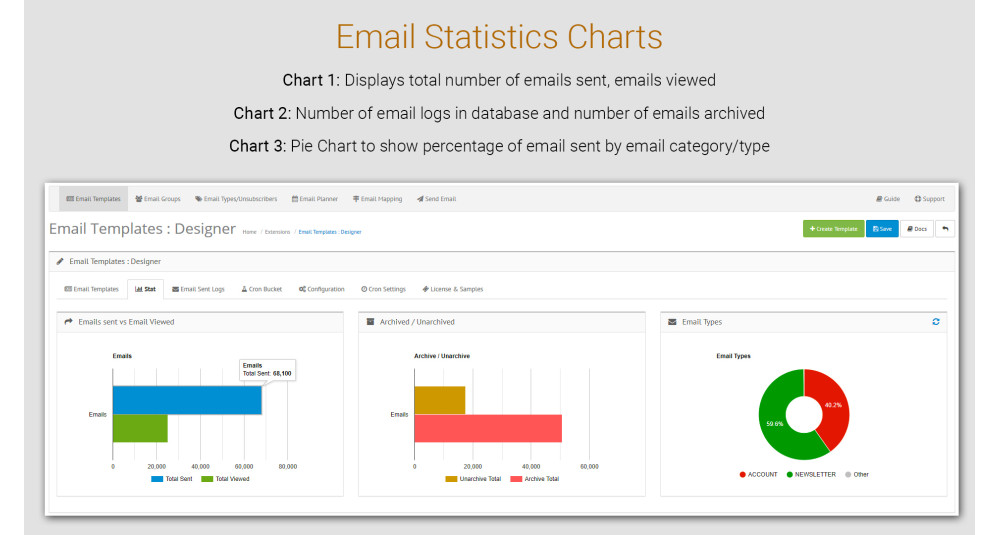

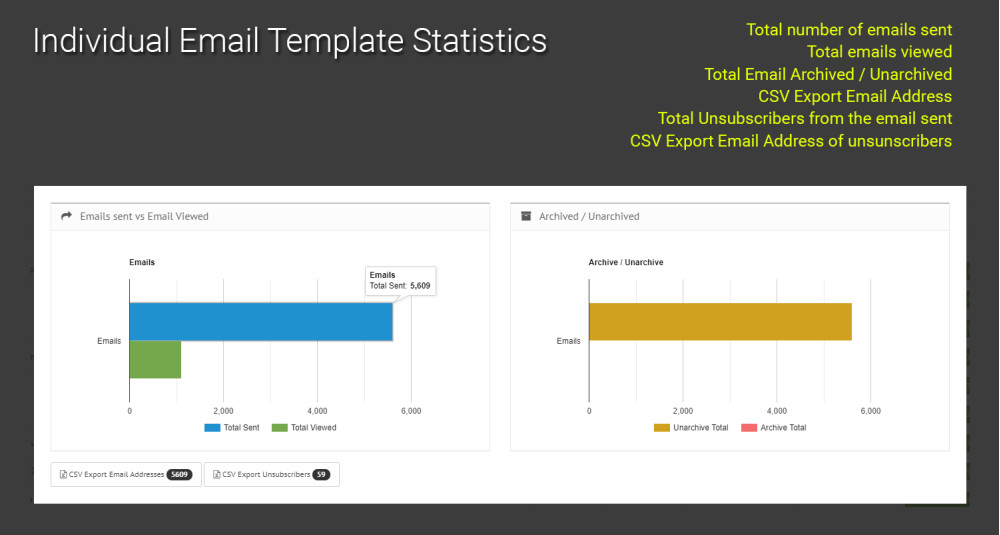

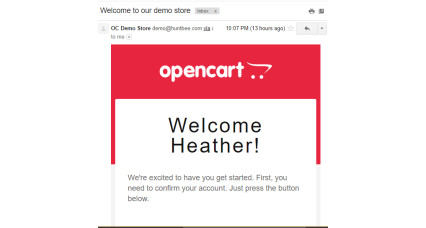
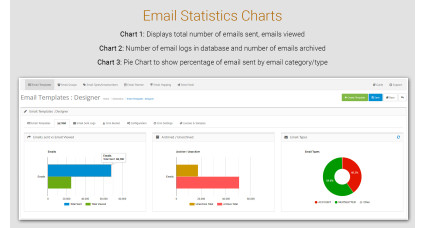
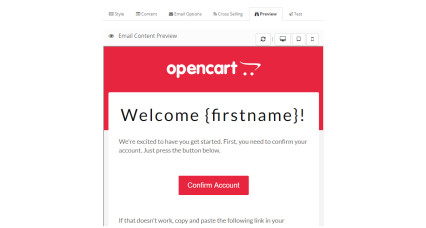

- Stock: In Stock
- Brand: Priyabrata Ghorai
- Model: OpenCart Extension
- Free Support Validity (in months): 6
- UPC: 23013
- Opencart Price (in USD): 50
- OpenCart Link ($50.00)
Black Friday & Cyber Monday offer ends in:
Pack professionnel de concepteur de modèles d'email + planificateur de newsletter| Extensions et modules, Extensions OpenCart, Extensions Premium, Augmentation de la productivité, Extensions de messagerie, Les meilleurs choix d'Opencart | HuntBee OpenCart Services
Cette extension est utilisée pour créer des modèles d'e-mails HTML qui peuvent être utilisés aux fins suivantes
- E-mails liés au compte tels que l'enregistrement du client, le mot de passe oublié, le bon client, etc.
- Newsletter par e-mail, notification par e-mail aux clients / affiliés / à n'importe quelle adresse e-mail (peut être envoyée immédiatement ou automatiquement à une date fixe / quotidienne / hebdomadaire / mensuelle / etc.)
- Le modèle d'e-mail créé peut également être utilisé avec vos extensions personnalisées
Cette extension offre une large gamme d'exemples de modèles d'e-mails que vous pouvez utiliser pour gagner du temps dans la création de contenu d'e-mail. En outre, nous publierons fréquemment de nombreux autres modèles de courrier électronique que vous pouvez installer à partir de l'extension elle-même.
Vous pouvez effectuer les opérations suivantes avec les modèles d'e-mail
- Définir le nom de l'expéditeur
- Définir l'adresse e-mail de l'expéditeur
- Définir CC
- Définir l'e-mail de réponse
- Définir le sujet
- Changez facilement la couleur et les images des exemples de modèles
- Modifier le contenu HTML
- Définir le pré-en-tête
- Ajouter des pièces jointes à l'e-mail
- Définir des produits de vente croisée comme le dernier produit, le produit le plus vendu, les produits populaires, les produits phares
- Définir les paramètres de suivi des produits de vente croisée pour Analytics
Fonctionnalités d'extension
- Envoyer des e-mails par lots à l'aide de travaux CRON (Exemple: si vous avez 100000 adresses e-mail de clients, vous pouvez envoyer des e-mails par lots)
- Configuration unique pour votre newsletter quotidienne / hebdomadaire / mensuelle. (Les e-mails seront envoyés automatiquement par le déclencheur quotidien du travail cron)
- Aperçu de l'e-mail
- Test e-mail
- Journaux envoyés par e-mail
- Journaux consultés par e-mail
- E-mails à envoyer par le déclencheur de tâche Cron
- Configuration de la configuration par défaut pour les produits de vente croisée (couleurs, taille, police, etc.)
- Exemples de mises à jour / ajout de modèles à partir de l'extension elle-même. (Vous n'aurez pas besoin de réinstaller l'extension pour accéder à la dernière gamme d'exemples de modèles)
- Ajouter des e-mails à la base de données
- Regroupement d'e-mails
- Rechercher des e-mails dans les groupes
- Email Planner (peut définir un e-mail à envoyer à une date particulière ou envoyer des e-mails quotidiennement / hebdomadairement / mensuellement)
- Analyse prédictive du planificateur d'e-mails (vous pouvez voir quels e-mails seront envoyés demain)
- Envoyer une newsletter par e-mail ou une notification par e-mail aux groupes (clients / affiliés / tous les abonnés à la newsletter / groupe de clients particulier / acheteurs / e-mails individuels / groupes personnalisés)
- Liens de désabonnement, liens d'affichage du navigateur
- Les e-mails peuvent se désabonner des e-mails (utilise une table séparée dans la base de données)
- L'administrateur peut ajouter / supprimer des e-mails à la liste des désabonnés
- Les modèles d'e-mail peuvent être mappés pour être utilisés pour les e-mails de compte client / affilié. (Envoyez de beaux e-mails réactifs lorsque le client enregistre un compte ou toute activité telle que la réinitialisation du mot de passe, des récompenses, etc., ajoutez un code de coupon dans l'e-mail pour attirer les clients et de nombreuses autres façons créatives)
- Lien de vérification de l'adresse e-mail du client sur l'e-mail d'enregistrement du client
Offrir avec cette extension
Obtenez le statut de la commande par e-mail / SMS Template Designer Extension PRO avec cet achat. https://www.huntbee.com/professional-order-status-email-designer
Démonstration vidéo
INSTALLATION DEMO:
DRAG & DROP EDITOR DEMO:
HMTL EDITOR MODE DEMO:
EMAIL GROUPS & ITS FEATURES DEMO:
Creating and sending an Email Template using sample templates
Adding cross-selling products in email templates
Creating email templates on custom mode
Email Groups
Email Send now and cron job mode
Email Planner / Scheduler
Email User Template Mapping
| OPENCART | |
| Compatibility | 2.0.x.x, 2.1.x.x, 2.2.x.x, 2.3.x.x, 3.x.x.x |
| Requirement | OCMOD |
| Core Files Overwrite | No Core files overwritten |
| Multi-store | Yes, Supports Multi-store |
| Multi-lingual | Yes, Support Multi-language website |
| TECHNOLOGIES | |
| Framework | OpenCart |
| Languages | PHP, HTML, CSS, AJAX, JQUERY, JAVASCRIPT |
| Existing Libraries Used | Jquery, Bootstrap, fontawesome.io |
| Additional Libraries Added / Used | Ckeditor, jscolor, codemirror, bootstraptoggle |
Admin Link: http://opencart-demo.huntbee.com/demo/admin/
| Username | demo |
|---|---|
| Password | demo |
Demo Instruction:
Navigate to the Menu: Extensions > Productivity Apps > Email Templates: Designer > Click Edit
Documentation: https://www.huntbee.com/documentation/docs/email-template-designer-pro/
Open demo instruction in new tab
Email Template Designer Pro
- About the Extension
- Installation
- Update Instructions
- Short-codes
- Creating an Email Template
- Create Email Template using Drag & Drop Editor
- Email Templates using HTML Editor
- Creating Email Templates in CKEditor Mode
- Email User Template Mapping
- Email Groups
- Creating an Email Group
- Adding email addresses to email group
- Import Emails from Any Tables
- Video Demonstration - Email Groups
- Email Campaigning - Live Demonstration
- Email Planner / Email Scheduler
- Email Send Now
- Planning sending emails in batches
- Account Activation with Auto Verification Email
- Developer
- Troubleshooting
- Importing email templates from marketplace
- Cross-selling Products in the email
- Email Unsubscribe
- CRON Bucket: Streamlining Email Delivery
| VERSION : 4.3.8 | DATE RELEASED: 09 Nov 2024 |
Release 4.3.8 for Email Template Designer ExtensionFor OpenCart 2.3.x.x and OpenCart 3.x.x.x versions
| |
| VERSION : 4.3.7 | DATE RELEASED: 20 Jan 2024 |
| |
| VERSION : 4.3.6 | DATE RELEASED: 21 Nov 2023 |
For Email Template Designer Extension - 4.3.6
| |
| VERSION : 4.3.5 | DATE RELEASED: 27 Aug 2023 |
| |
| VERSION : 4.3.4 | DATE RELEASED: 24 Aug 2023 |
This feature is only for OpenCart 2.3.0.2 and all 3.x.x.x versions.
| |
| VERSION : 4.3.3 | DATE RELEASED: 10 Jan 2023 |
Update to Email Template Designer. Version 4.3.3 Feature added to OpenCart 2x and 3x versions
| |
| VERSION : 4.3.1 | DATE RELEASED: 21 Oct 2022 |
| |
| VERSION : 4.3.0 | DATE RELEASED: 30 May 2022 |
Extension Updated for Email Template Designer PRO Pack
Detailed Info: https://www.huntbee.com/documentation/email-template-designer-pro-4-3-0-logs/ | |
| VERSION : 4.2.5 | DATE RELEASED: 28 Sep 2021 |
Compatibility Fix for email template desginer extension | |
| VERSION : 4.2.4 | DATE RELEASED: 01 May 2021 |
| |
| VERSION : 4.2.3 | DATE RELEASED: 14 Apr 2021 |
| |
| VERSION : 4.2.2 | DATE RELEASED: 25 Mar 2021 |
| |
| VERSION : 4.2.1 | DATE RELEASED: 22 Feb 2021 |
| |
| VERSION : 4.2.0 | DATE RELEASED: 04 Jan 2021 |
| |
| VERSION : 4.1.2 | DATE RELEASED: 22 Sep 2020 |
| |
| VERSION : 4.1.1 | DATE RELEASED: 31 Aug 2020 |
| |
| VERSION : 4.1.0 | DATE RELEASED: 15 Aug 2020 |
| |
| VERSION : 4.0.0 | DATE RELEASED: 10 Jul 2020 |
EMAIL TEMPLATES
EMAIL GROUPS
Email types/ Email Unsubscribers
Email Mapping
Email Send
OTHERS
UPGRADATION INFODo not attempt to upgrade to 4.0.0 from previous version. There has been lot of changes and hence it is recommended to submit support ticket for upgrading. If you do not need our support, then to use this extension you will be required to uninstall the previous version before installing 4.0.0. Uninstalling the previous version will delete all the templates created. | |
| VERSION : 3.2.4 | DATE RELEASED: 11 Feb 2020 |
Update Instruction:
| |
| VERSION : 3.2.3 | DATE RELEASED: 26 Nov 2019 |
| |
| VERSION : 3.2.2 | DATE RELEASED: 04 May 2019 |
| |
| VERSION : 3.2 | DATE RELEASED: 06 Nov 2018 |
| |
| VERSION : 3.1 | DATE RELEASED: 02 Sep 2018 |
Update Instruction: https://www.huntbee.com/documentation/docs/email-template-designer-pro/update-instructions/3-0-to-3-1/ | |
| VERSION : 3.0 | DATE RELEASED: 29 Jan 2018 |
| |
| VERSION : 2.0 | DATE RELEASED: 30 Aug 2016 |
| |
- La licence d'utilisation de l'extension est limitée à un seul domaine et à son sous-domaine. Si vous souhaitez utiliser l'extension dans d'autres domaines, vous devez acheter une autre licence (c'est-à-dire acheter à nouveau)
- Après l'achat, vous devez activer la licence en visitant https://www.huntbee.com/get-support. Ceci est fait pour valider votre autorisation.
- Vous ne pouvez pas licencier, sous-licencier et revendre nos produits
- Vous ne pouvez réutiliser aucune partie du code, de la logique ou de l'algorithme de ce produit ailleurs qui ne satisfait pas le fonctionnement de ce produit comme annoncé.















