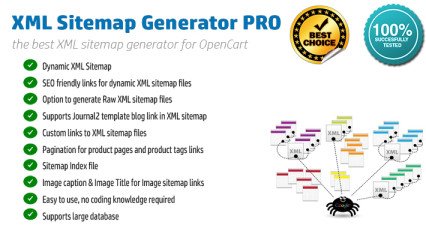Optimize & Organize Your OpenCart Product Images for SEO
- Developer: Priyabrata Ghorai
- Product Code: OpenCart 2x/3x/4x
- Availability: In Stock
- Free premium support for 6 months
- OpenCart Link ($20.00)
-
$18.00
Automatically Rename & Organize Product Images in OpenCart
Search engines rely on image file names to understand and index images properly. If your OpenCart store has images named generically like IMG001.jpg or DSC123.jpg, they won’t contribute to SEO rankings. This SEO Product Image Rename Manager / Image Organizer extension automatically renames and organizes images based on product, category, and brand titles, ensuring they are SEO-friendly.
By using relevant keywords in filenames, your product images can rank higher in search engine image results, boosting organic traffic to your store. The extension also neatly organizes images into structured folders, keeping your store's image directory clean and manageable.
Problem Statement:
- OpenCart default image filenames are non-descriptive and not optimized for SEO.
- Images are stored in an unorganized manner, making management difficult.
- Poorly named images reduce visibility in Google Images and other search engines.
- Manually renaming and reorganizing images is time-consuming and impractical for large stores.
Purpose of the Extension:
The main purpose of this extension is to improve your OpenCart store’s SEO by renaming images with relevant keywords, making them easily discoverable by search engines. Additionally, it keeps the image directory well-structured, reducing clutter and improving website performance.
Features:
- Renames product images (main, additional, and option images) based on product titles.
- Renames category images and brand images with their respective names.
- SEO-friendly filenames to improve search engine indexing.
- Automatically converts non-English characters for proper SEO optimization.
- Moves images into structured folders based on category assignments.
- Organizes images neatly in a specified target directory.
- Keeps a log of renamed images for tracking changes.
- Automates renaming on product/category/brand creation or modification.
- Image File Manager (Responsive File Manager Integrated) for easy browsing and management.
How to Use:
- Install and configure the extension from the OpenCart admin panel.
- Set the target directory where images will be stored and organized.
- Enable automatic renaming for product, category, and brand images.
- Every time you add or edit a product, category, or brand, the image filenames will be updated automatically.
- Use the image file manager to browse, search, and manage your organized images.
Benefits:
- Boosts SEO rankings by making image names keyword-rich and search-friendly.
- Increases visibility in Google Images, leading to more traffic and conversions.
- Saves time and effort by automating the renaming process.
- Keeps images well-organized, preventing file clutter.
- Enhances user experience by maintaining a structured file system.
Use Cases:
- Stores with thousands of products that need better image organization.
- SEO-focused businesses looking to optimize their OpenCart store for Google Image Search.
- Multilingual stores that need automatic non-English character conversion in filenames.
- Stores with frequent product updates, ensuring newly added images are automatically renamed.
Expected Results:
- Improved search engine ranking for product images.
- Higher organic traffic from Google Images and other search engines.
- A cleaner and structured image folder, making future management easier.
- Faster website performance due to organized file storage.
| OPENCART | |
| Compatibility | 4.1.0.3, 4.1.0.2, 4.1.0.1, 4.1.0.0, 4.0.2.3, 4.0.2.2, 4.0.2.1, 4.0.1.1, 4.0.1.0, 4.0.0.0, 3.0.4.0, 3.0.3.9, 3.0.3.8, 3.0.3.7, 3.0.3.6, 3.0.3.5, 3.0.3.3, 3.0.3.2, 3.0.3.1, 3.0.3.0, 3.0.2.0, 3.0.1.2, 3.0.1.1, 3.0.1.0, 3.0.0.0, 2.3.0.2, 2.3.0.1, 2.3.0.0, 2.2.0.0, 2.1.0.2, 2.1.0.1, 2.0.3.1, 2.0.2.0, 2.0.1.1, 2.0.1.0, 2.0.0.0, 1.5.6.4, 1.5.6.3, 1.5.6.2, 1.5.6.1, 1.5.6, 1.5.5.1, 1.5.5, 1.5.4.1, 1.5.4 |
| Core Files Overwrite | NO |
| Multi-store | Yes |
| Multi-lingual | Yes |
| TECHNOLOGIES | |
| Framework | OpenCart |
| Languages | PHP, HTML, CSS, AJAX, JQUERY, JAVASCRIPT |
| Existing Libraries Used | Jquery, Bootstrap, fontawesome.io |
| Additional Libraries Added / Used | bootstraptoggle (cloud) |
Admin Panel
http://opencart-demo.huntbee.com/seodemo/admin/index.php?route=extension/hbseo/hb_seoimage&store_id=0
| Username | demo |
| Password | demo |
Menu : Extensions > Extensions > SEO Extensions [HuntBee] > SEO Image Rename > Edit
Documentation: https://www.huntbee.com/documentation/docs/seo-image-rename/
Video Demonstration
Open demo instruction in new tab
| VERSION : 4.0.0 | DATE RELEASED: 02 Apr 2025 |
| |
| VERSION : 9.0.7 | DATE RELEASED: 14 Oct 2024 |
| |
| VERSION : 9.0.6 | DATE RELEASED: 20 Jan 2024 |
| |
| VERSION : 9.0.5 | DATE RELEASED: 17 Nov 2023 |
(only for opencart 23xx and 3xxx) | |
| VERSION : 9.0.3 | DATE RELEASED: 05 Jan 2021 |
| |
| VERSION : 9.0.2 | DATE RELEASED: 04 Sep 2020 |
| |
| VERSION : 9.0.0 | DATE RELEASED: 04 Aug 2020 |
Update Instruction:Uninstall the existing version and install the newer version. | |
| VERSION : 8.1.4 | DATE RELEASED: 01 Apr 2020 |
| |
| VERSION : 8.1.3 | DATE RELEASED: 24 Feb 2020 |
| |
| VERSION : 8.1.2 | DATE RELEASED: 05 Feb 2020 |
| |
| VERSION : 8.1.1 | DATE RELEASED: 12 Jan 2020 |
| |
| VERSION : 8.1.0 | DATE RELEASED: 02 Jan 2020 |
UPDATE INSTRUCTION
| |
| VERSION : 8.0 | DATE RELEASED: 03 Nov 2017 |
| |
| VERSION : 7.1 | DATE RELEASED: 09 Jun 2016 |
Extension updated for OpenCart 2.2.0.0 compatibility.Updates are made only related to OpenCart 2.x.x.x versions. No changes made to OpenCart 1.5.x.x versions A new feature is added for image filetype where image can be renamed along with their existing filetype. In earlier versions the images are converted to jpg. The following changes are made:
Upgrading from 6.4 to 7.1 instructions
| |
| VERSION : 6.4 | DATE RELEASED: 12 Jan 2016 |
| |
| VERSION : 6.0 | DATE RELEASED: 26 Sep 2015 |
| |
Related Products
Tags: OpenCart SEO, Image Rename, Product Image SEO, Image Organizer, OpenCart Image Optimization, OpenCart SEO Plugin, SEO Image Manager, Google Image SEO, OpenCart Image Renamer, OpenCart Image Cleanup