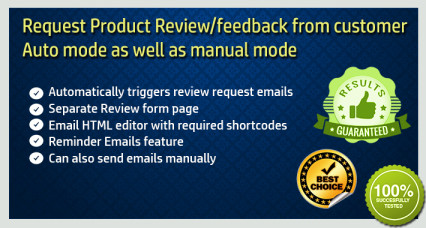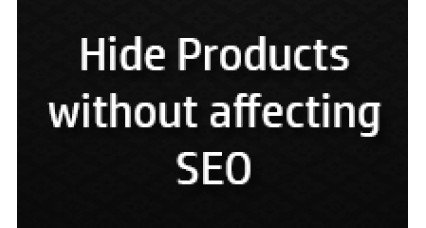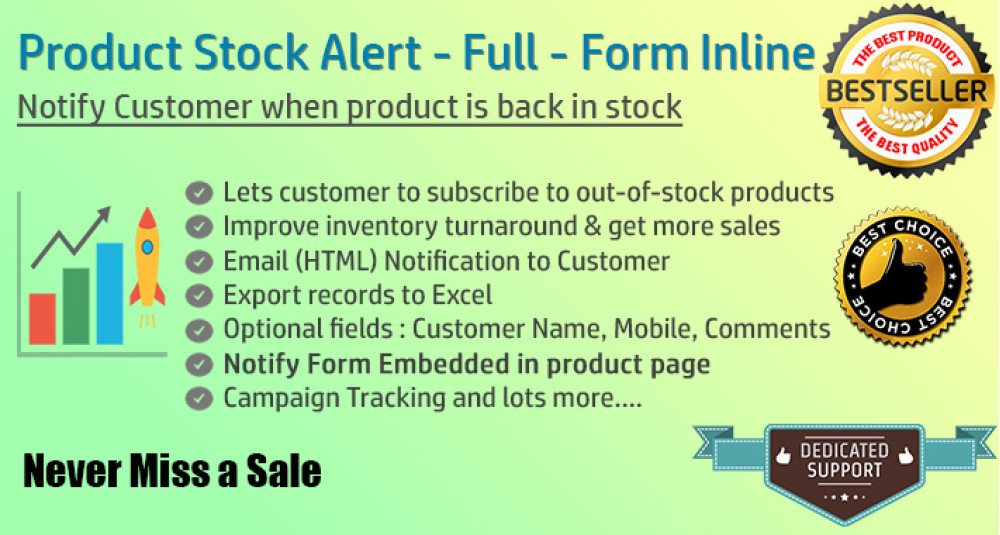
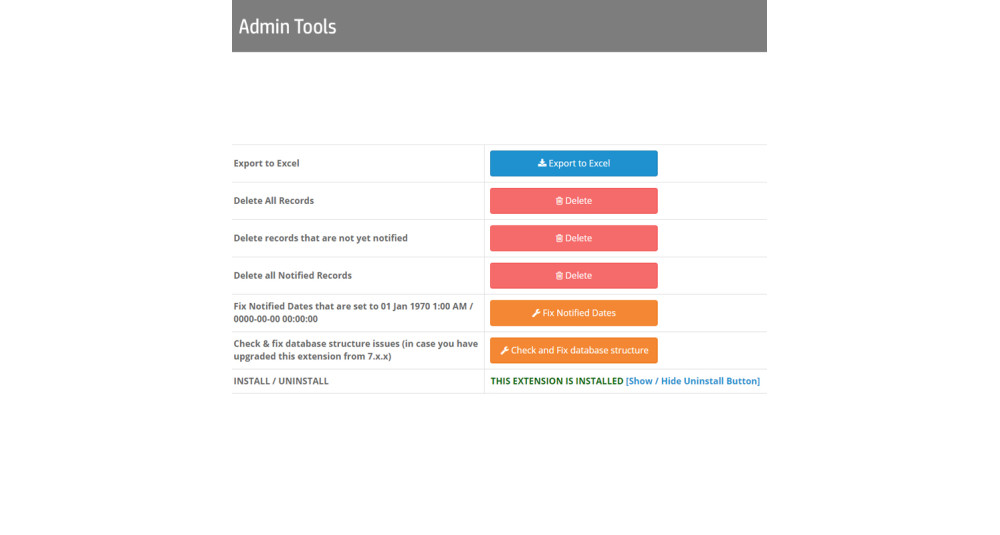


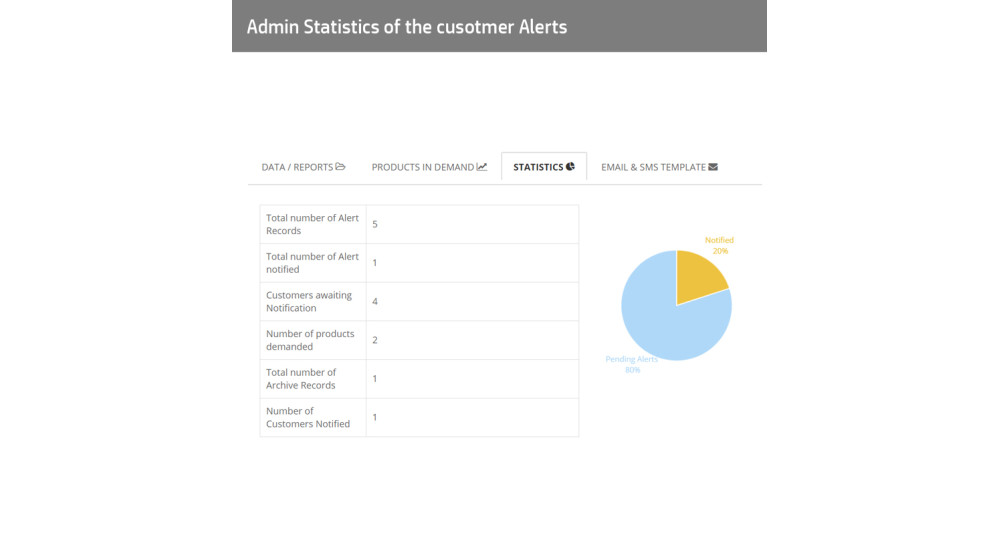
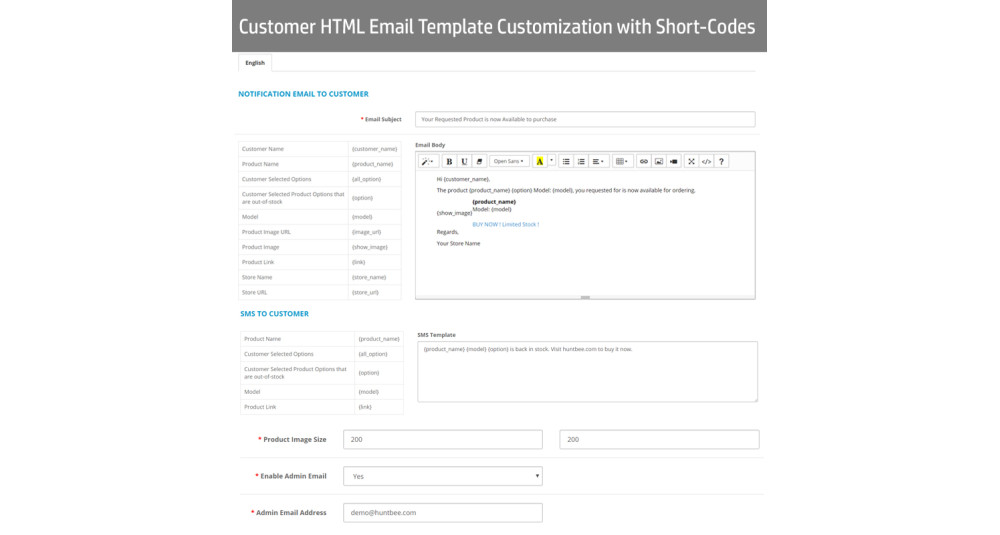
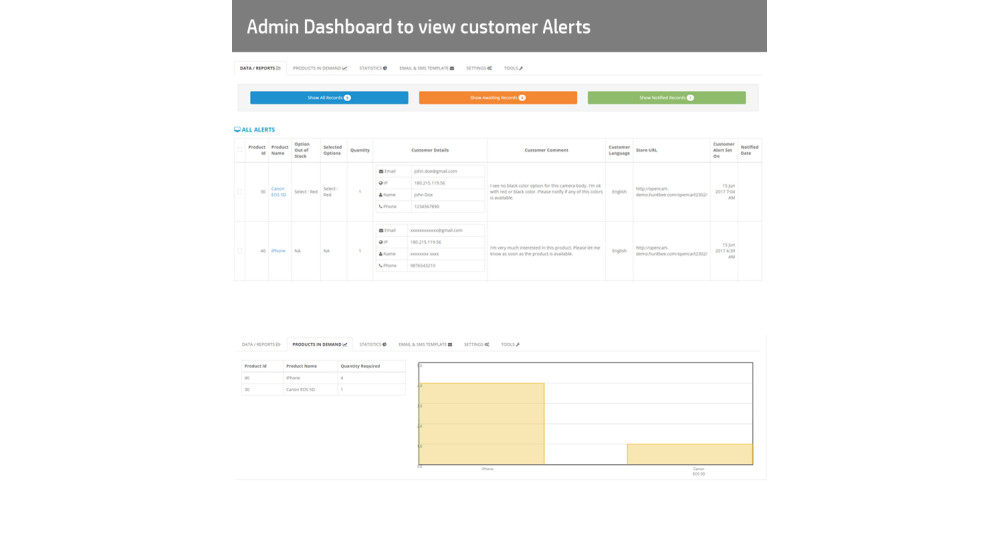

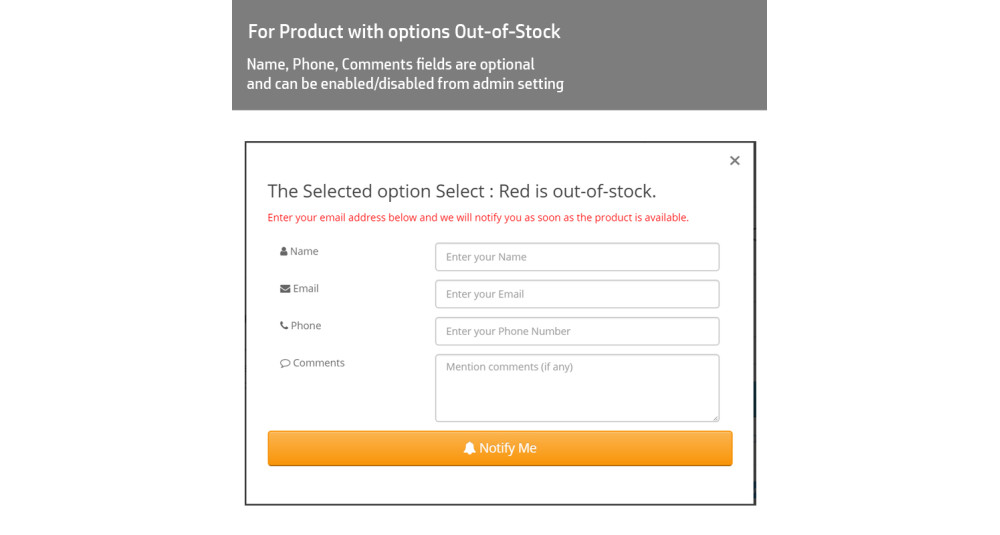
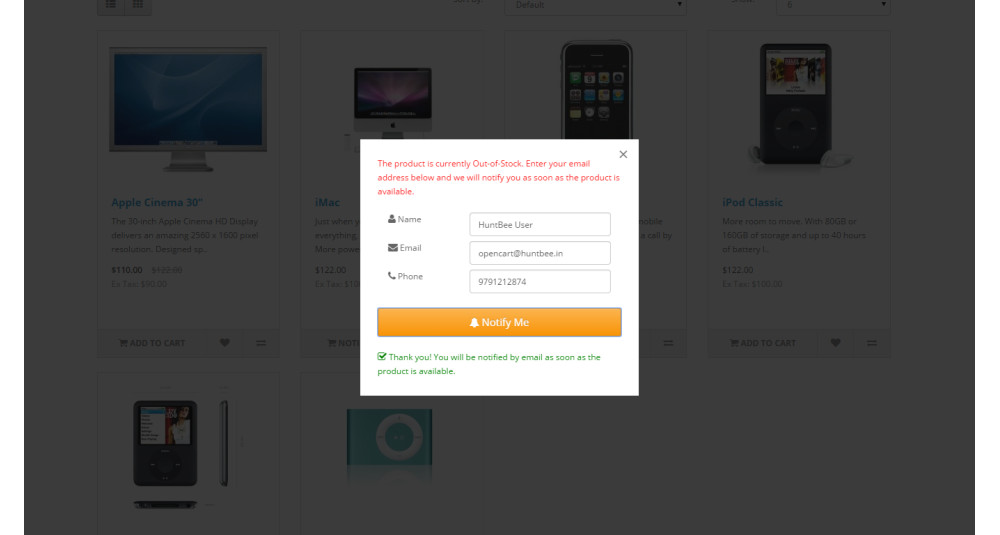



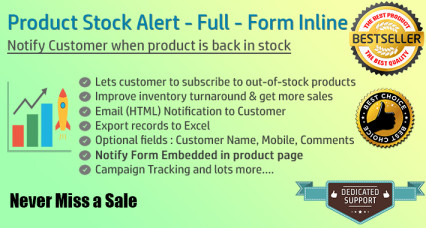

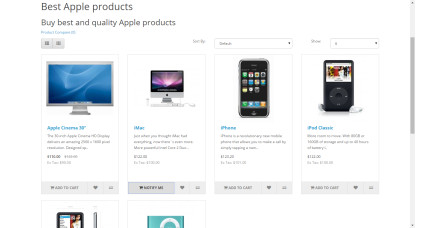


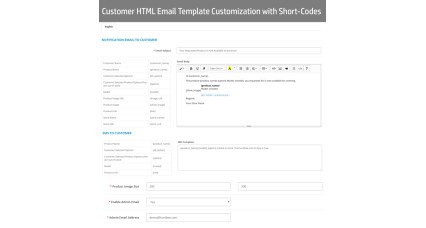
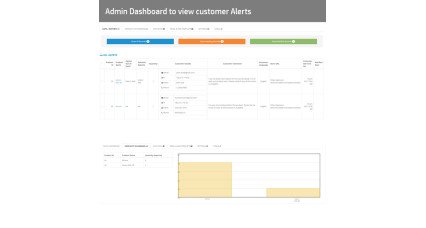

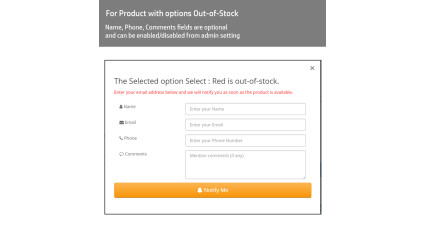
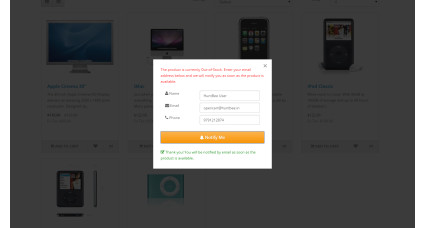

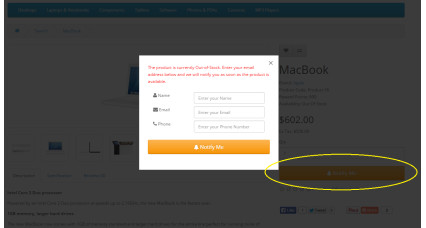
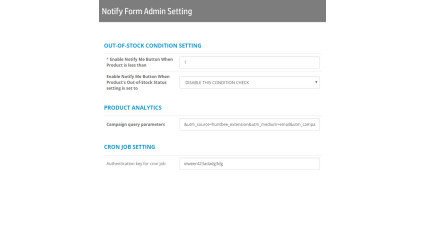
- Availability: Available
- Developer: Priyabrata Ghorai
- App Model: OpenCart 2x/3x
- Free Support Validity (in months): 6
- UPC: 20672
- Opencart Price (in USD): 60
- OpenCart Link ($60.00)
This extension displays a product back-in-stock subscription form in the place of add to cart button for an out-of-stock product, and the customer can subscribe to the product to get the alert when the product is back in stock.
The customer will receive an email and SMS (Optional) when the product quantity updated by the admin.
This extension will engage your customer to your website and also it will let you know on the customer demands and gives you an opportunity to provide quality and better customer service to your customers. It makes it easy for you to keep customers up-to-date on the products that they want to purchase but are out of stock.
Benefits / Features of this extension
- Improve inventory turnaround and get more profit
- Build customer loyalty and increase customer satisfaction
- Let your customer subscribe to out-of-stock products
- Let your customer subscribe to out-of-stock product options of configurable items
- Automatically Notify Customers when product is back in stock (Cron Job Setup)
- Manually Notify Customers [One Click Operation] when product is back in stock (Cron Job Setup)
- Notify individual customers (with stock validation override) *
- Email Notification to Customer
- Email Subscription confirmation email to Customer *
- HTML Email Editor for customer emails (Short-codes available for dynamic email customization)
- SMS template editor
- Individual Product Subscription trend chart *
- Individual Product Subscription Report *
- Product Subscription trend *
- Tracks Customer Selected Product Options
- Tracks Customer Language
- Multi-Store, Multi-lingual
- Easy Admin Control
- If the customer is logged in, the customer need not type his/her email address/name/phone. This extension will automatically get the email address/name/phone of the logged-in customer
- Google Analytics Campaign tracking
- Cron job script to automate the process
How does it work?
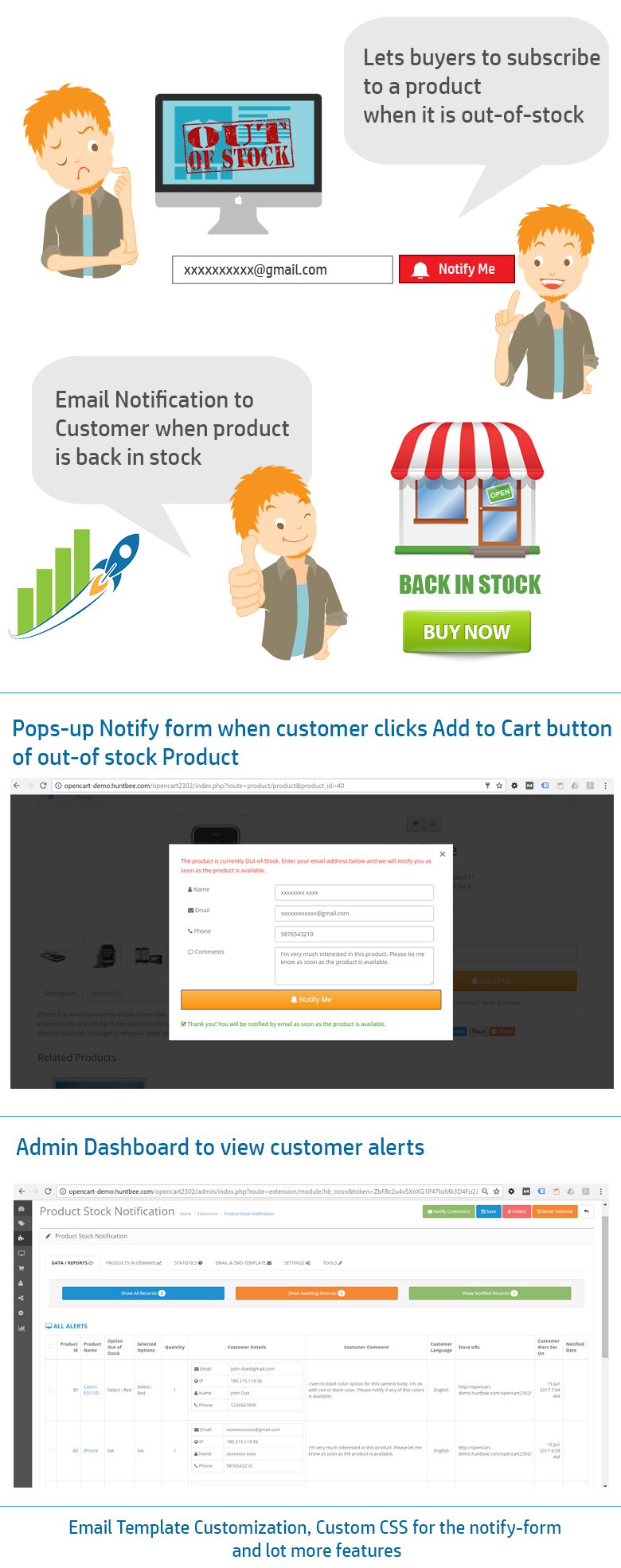
There are 2 more variations of this extension.
- Product Back in stock - FULL PRO - Replaces Add to Cart button with Notify Me Button based on product stock
- Product Back in stock - Standard - Doesn't replace Add to Cart button but pop up the subscription form based on product stock
Screenshots
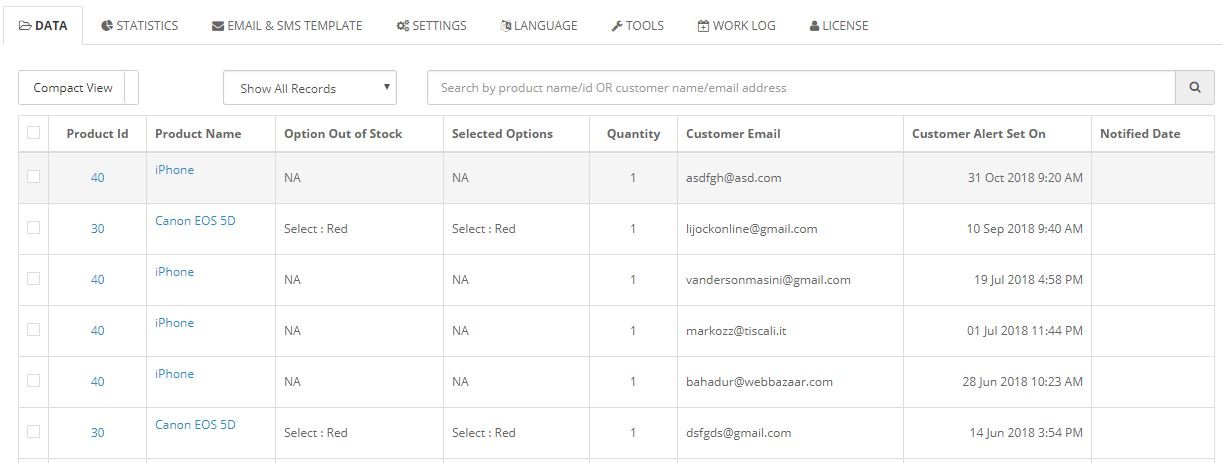
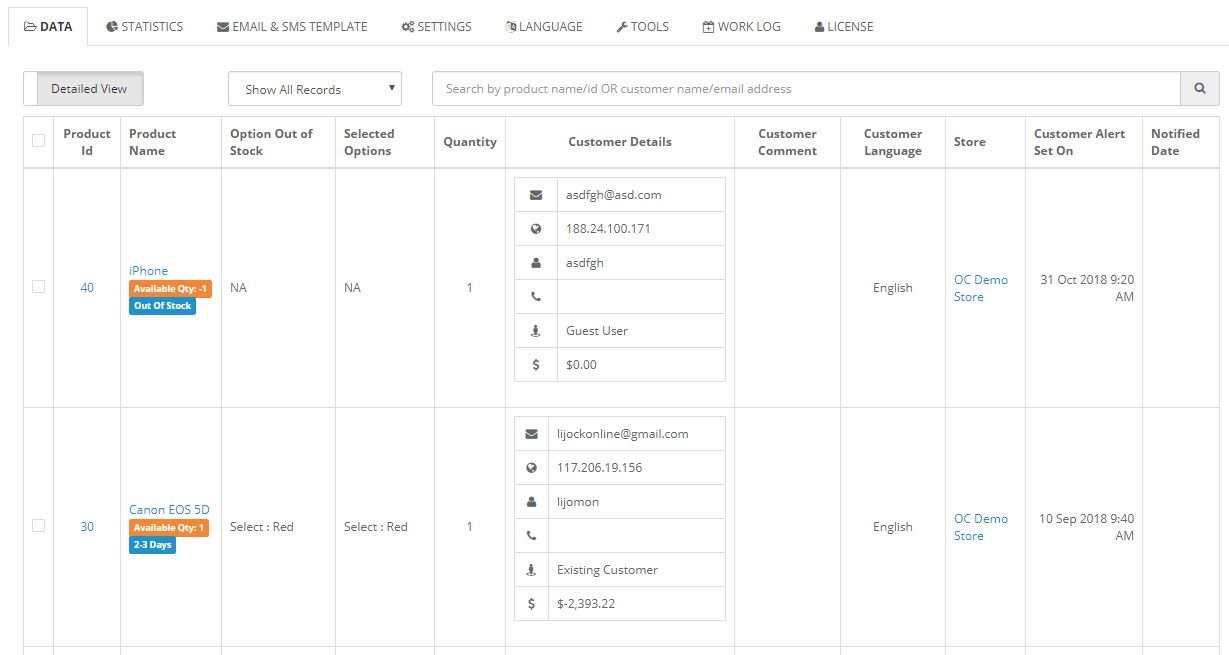
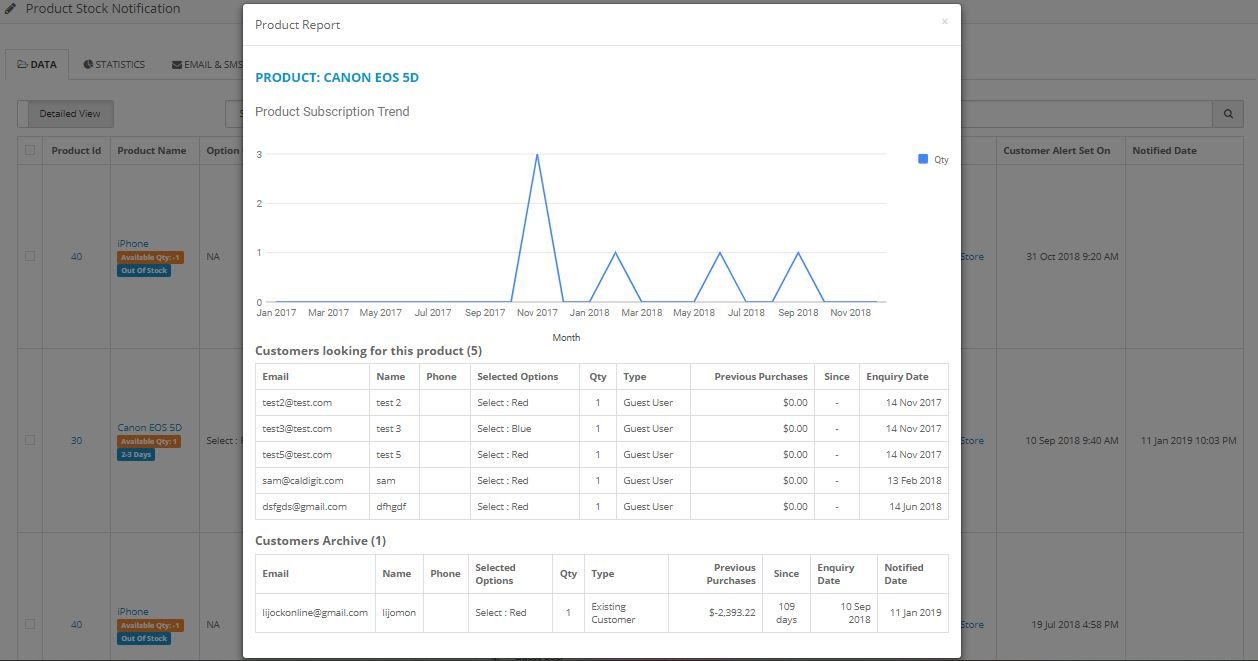
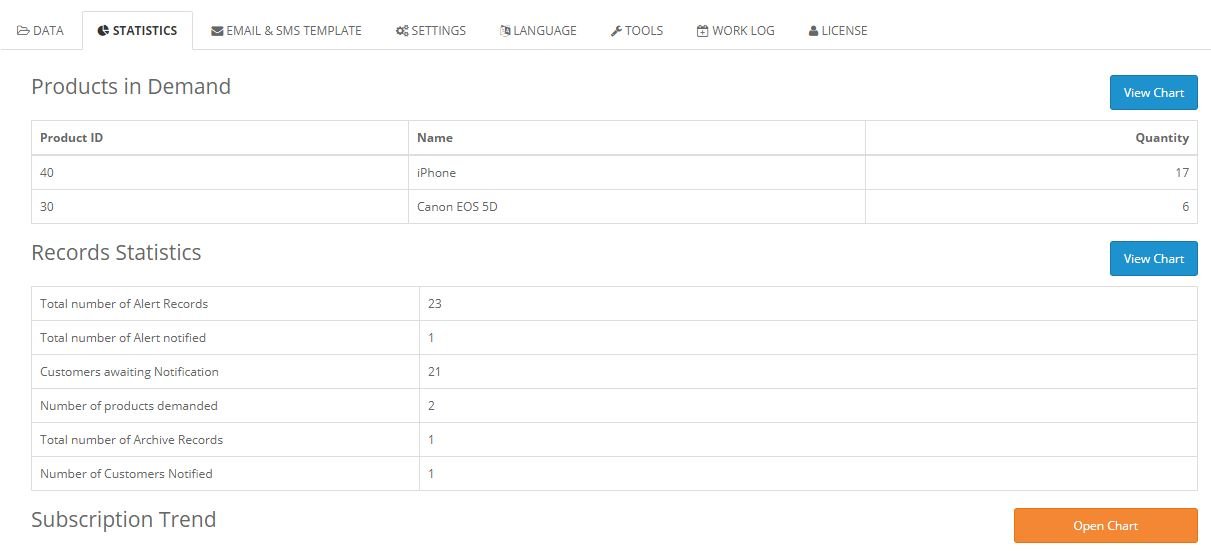
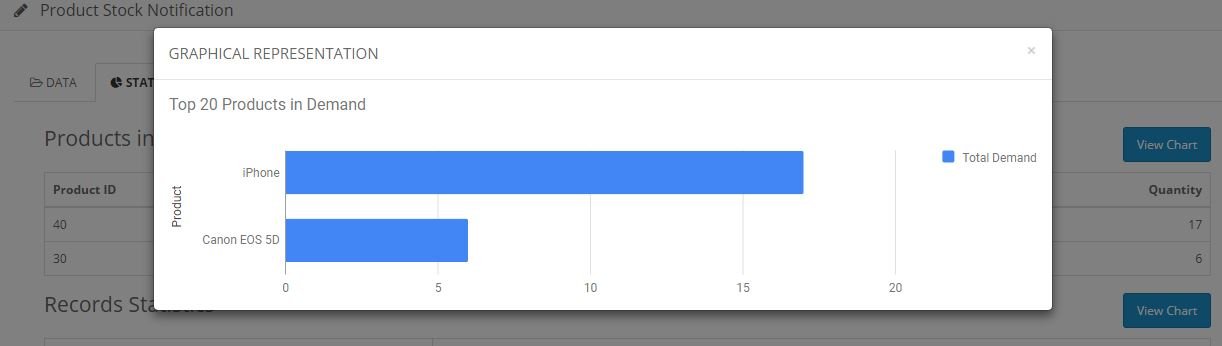
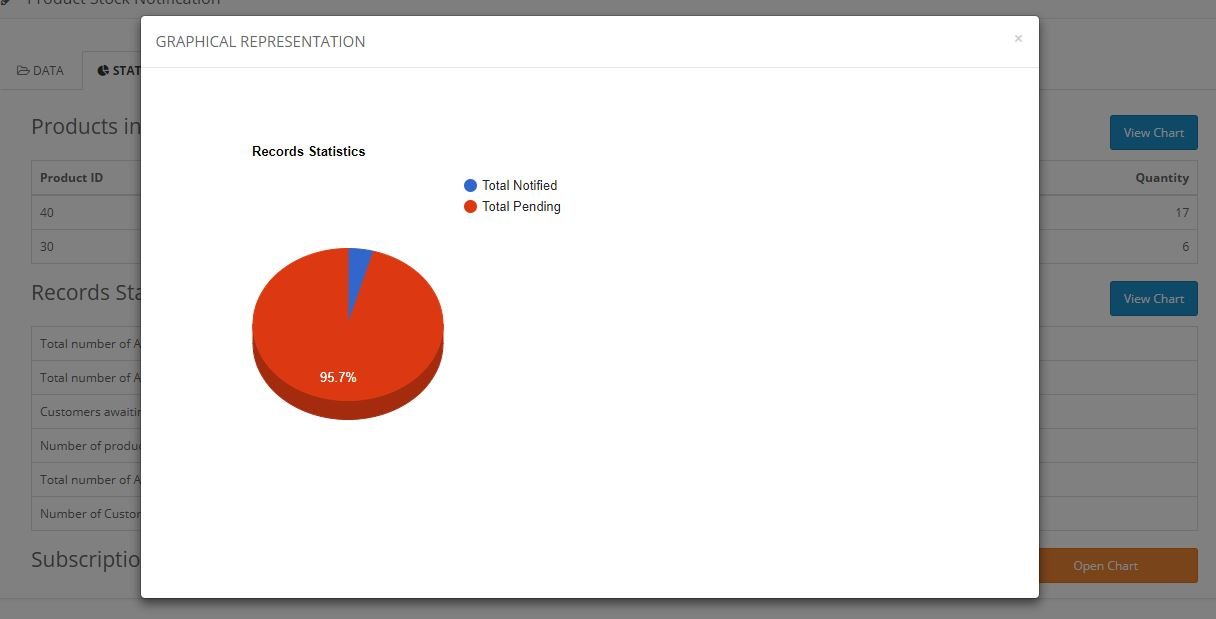
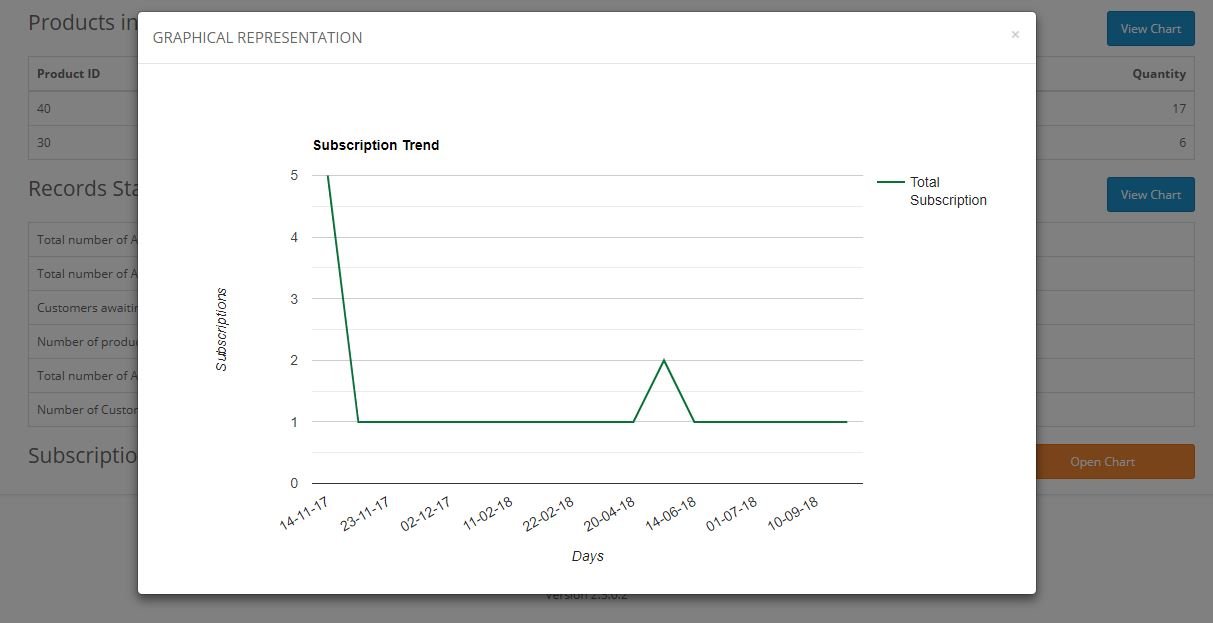
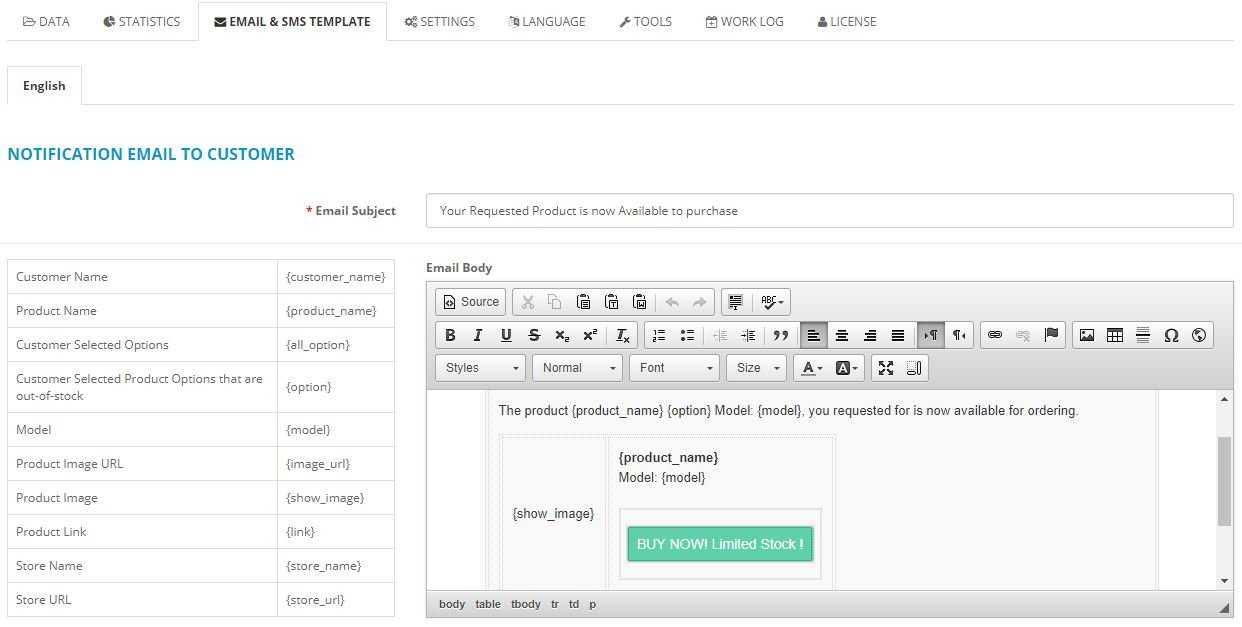
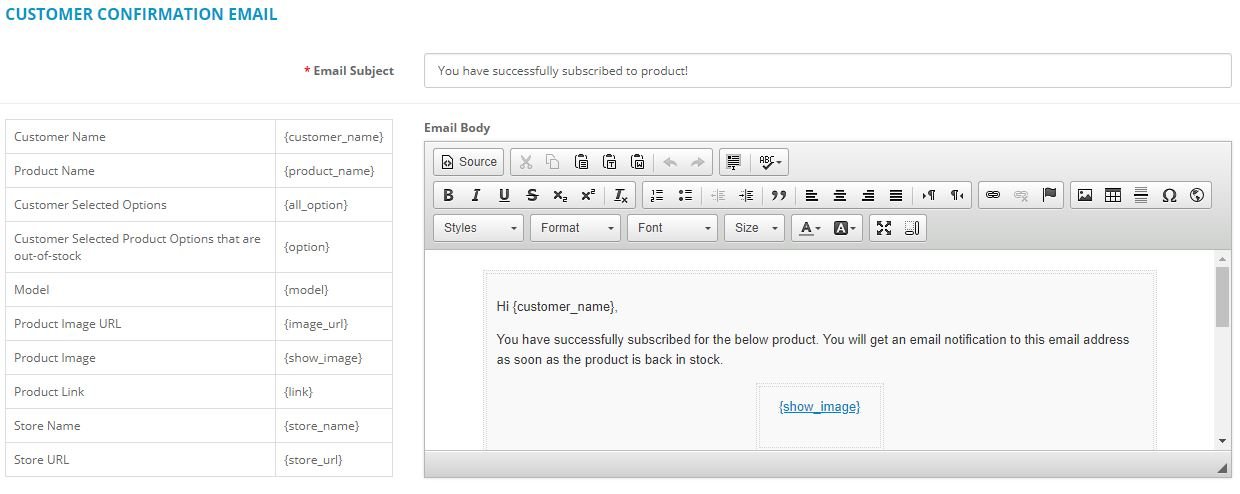
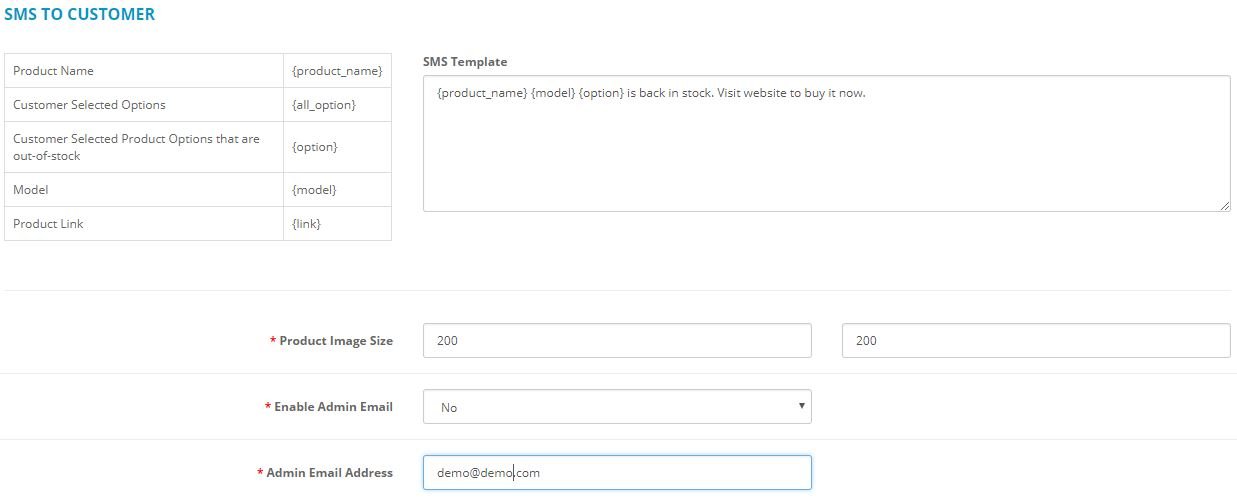
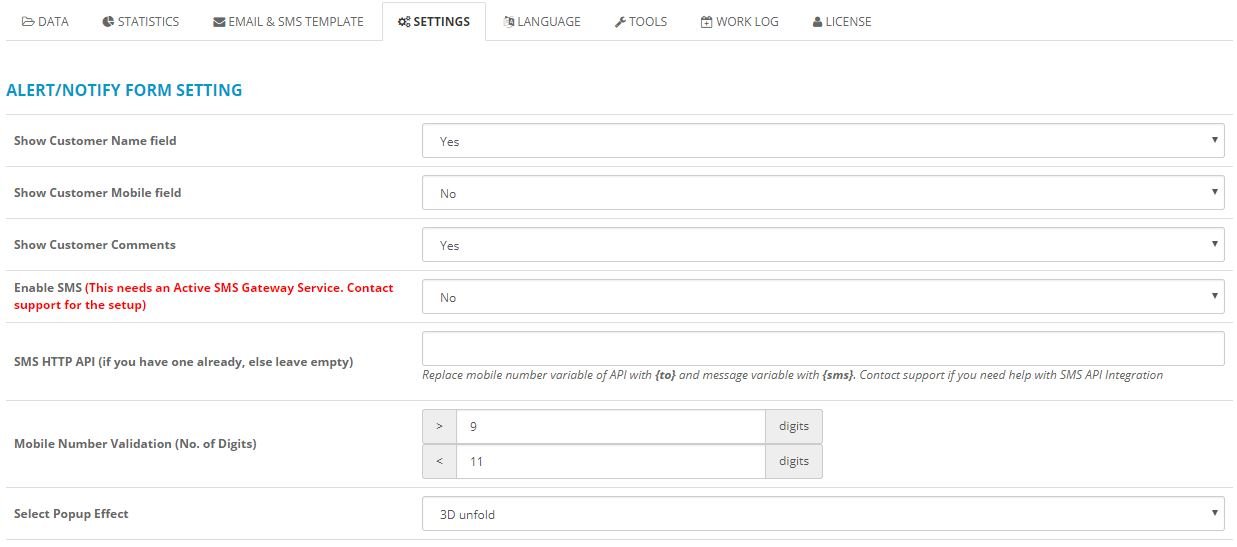

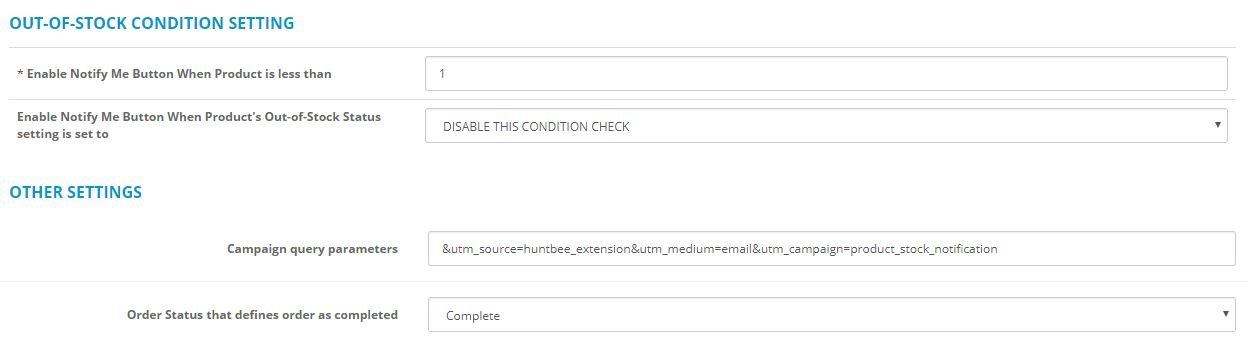
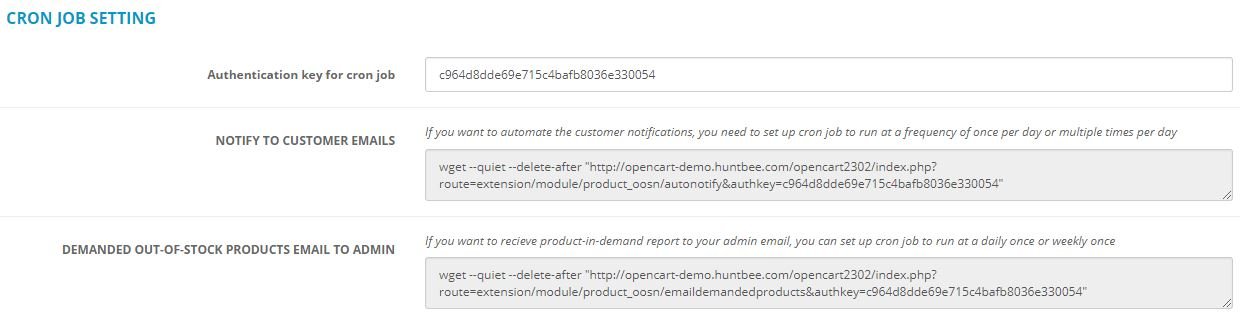
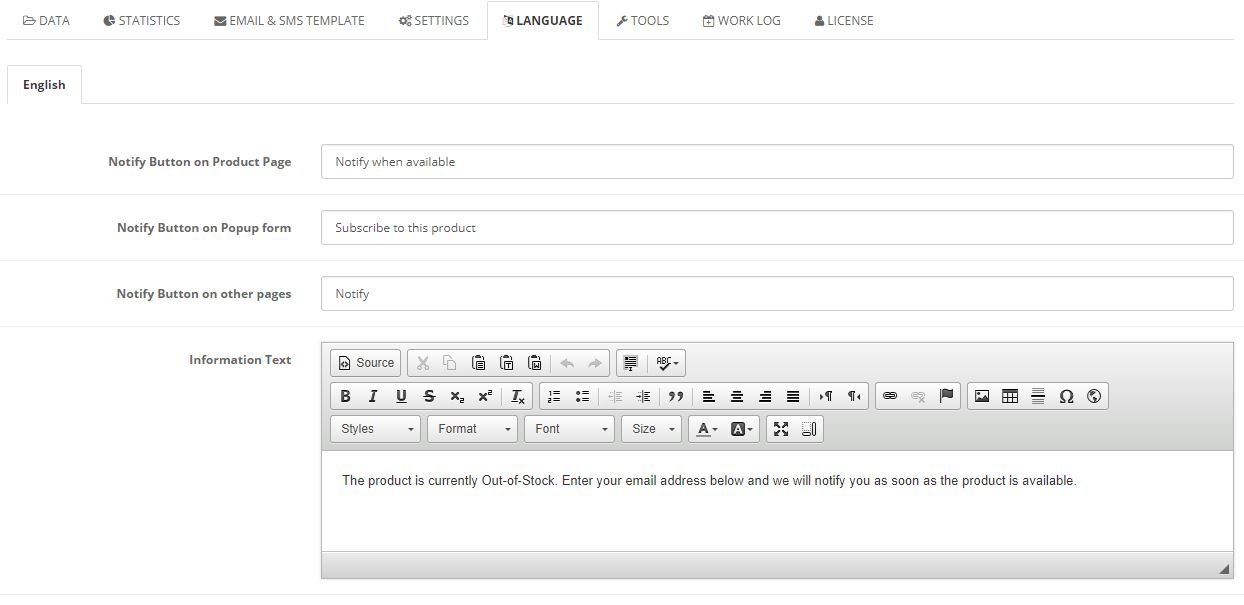
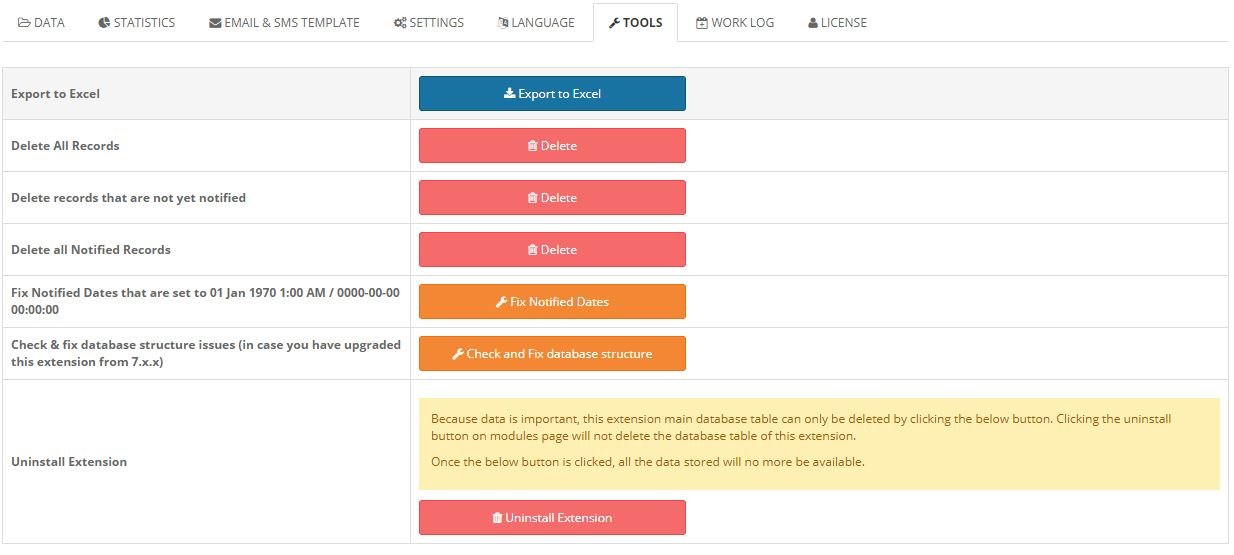
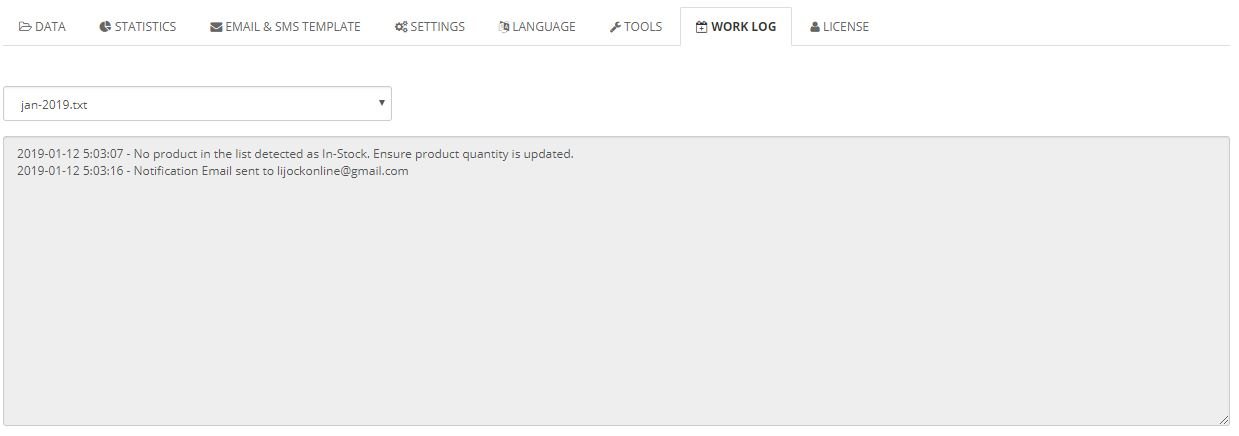
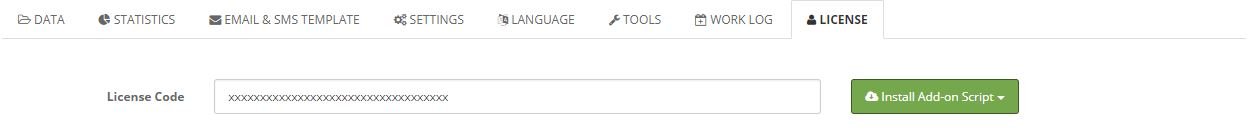
| OPENCART | |
| Compatibility | 2.0.x.x, 2.1.x.x, 2.2.x.x, 2.3.x.x, 3.x.x.x |
| Core Files Overwrite | No Core files overwritten |
| Multi-store | Yes |
| Multi-lingual | Yes |
| SUPPORT | |
| Template Support | Free support is applicable only for one template. |
| TECHNOLOGIES | |
| Framework | OpenCart |
Store Front-end Demo
Product without user options
- Go to product Iphone https://opencart-demo.huntbee.com/opencart2200/iphone
- This product is out-of-stock and therefore you can see the notify form in the page
Product with user options
- Go to product Canon EOS 5D https://opencart-demo.huntbee.com/opencart2200/canon-eos-5d
- This product's Size Medium and Small is out-of-stock, and Color Red is Out-of-stock
- If customer selects the out-of-stock options, add to cart button is replaced with Notify Form
Category Page
- Go to category Phones & PDAs https://opencart-demo.huntbee.com/opencart2200/smartphone
- The product Iphone is out-of-stock and therefore it shows notify me button.
- When user clicks on the notify me button, notify form pops up
- The same behavior can be observed in modules, search page, etc..
Admin Demo
https://opencart-demo.huntbee.com/opencart2200/admin/
Username : demo
Password : demo
Go to Extensions > Product Stock Alert
Open demo instruction in new tab
| VERSION : 10.0.7 | DATE RELEASED: 04 Feb 2024 |
| |
| VERSION : 10.0.6 | DATE RELEASED: 20 Jan 2024 |
| |
| VERSION : 10.0.5 | DATE RELEASED: 26 Apr 2023 |
| |
| VERSION : 9.0.5 | DATE RELEASED: 13 Aug 2019 |
| |
| VERSION : 9.0.4 | DATE RELEASED: 04 Jun 2019 |
| |
| VERSION : 9.0.2 | DATE RELEASED: 25 Mar 2019 |
| |
| VERSION : 9.0.0 | DATE RELEASED: 12 Jan 2019 |
| |
Before you proceed, please take a moment to familiarize yourself with our Extension License and Usage Policy. By purchasing and using our extension, you agree to the terms outlined below.
- Domain and Subdomain Usage: Your purchase of this extension license grants you the right to use the extension on a single domain and its associated subdomains. Should you wish to use the extension on multiple domains, a separate license must be purchased for each domain.
- License Activation and Extension Download: After purchasing the extension, it's important to activate your license. Visit https://www.huntbee.com/get-support to activate your license and validate your authorization. The extension download will be enabled only after successful license activation. This step helps ensure the legitimate use of the extension.
- Prohibition of Licensing, Sub-Licensing, and Reselling: Please note that you are not permitted to license, sub-license, or resell our extension to third parties. The license you acquire is exclusively for your use and benefit.
- Code, Logic, and Algorithm Usage: While we encourage innovation, the reuse of any part of the extension's code, logic, or algorithm for purposes beyond its advertised functionality is prohibited. This safeguard ensures the extension operates as intended.
- Modification and Distribution: Feel free to modify the extension to suit your specific needs. However, distributing or sharing modified versions with others is not allowed. This maintains the integrity of the original code.
- Updates and Support: Upon purchase, you are entitled to updates and support for a specified period, as detailed in the product documentation. Our support team is here to assist with any issues related to the extension's functionality.