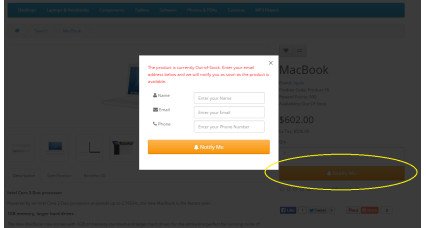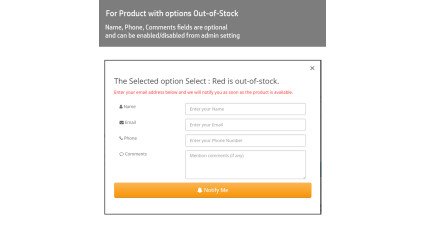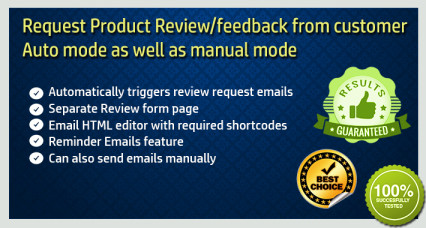OpenCart Product Stock Notification Alert – Back in Stock Notification
- Developer: Priyabrata Ghorai
- Product Code: OpenCart 2x/3x/4x
- Availability: In Stock
- Free premium support for 6 months
- OpenCart Link ($25.00)
-
$23.00
Boost Sales with OpenCart Back in Stock Notifications
The Product Stock Notification Alert extension replaces the default "Add to Cart" button with a "Notify Me" button for out-of-stock products. When customers click on this button, a subscription form pops up, allowing them to subscribe to receive notifications when the product is back in stock.
Customers will be notified via email and optionally SMS when the product stock is updated by the admin. This feature helps store owners track product demand and enhance customer engagement by keeping them informed about product availability.
If you require both "Add to Cart" and "Notify Me" functionalities for out-of-stock products, our team can provide a customization service. Contact our support for more details.
Problem Statement
Many customers leave a website when they see an out-of-stock product, resulting in lost sales and missed revenue opportunities. Store owners also struggle to track which products customers are waiting for. Without a system to notify customers about restocks, potential buyers might never return to make a purchase.
This extension solves this issue by allowing customers to subscribe for stock alerts and automatically notifying them when the product is available again, ensuring they return to complete their purchase.
Purpose of the Extension:
The Product Stock Notification Alert extension helps store owners retain customers by keeping them informed about restocks. It enhances user engagement, provides valuable insights into product demand, and improves overall customer satisfaction.
By offering an automated notification system, store owners can ensure that interested customers return to purchase out-of-stock products as soon as they become available, increasing sales and conversions.
Features:
- Customer Subscription System for out-of-stock products
- Subscription Support for Product Options (Configurable Items)
- Automatic Customer Notification when product is back in stock (via Cron Job)
- Manual Customer Notification with a one-click operation
- Individual Customer Notifications from the extension dashboard (with stock validation override)
- Email Notifications for customers
- Subscription Confirmation Email to customers
- Admin Alert Notifications when a customer subscribes to a product alert
- HTML Email Editor with shortcode support for dynamic email customization
- Integrated Support for Email Template Designer
- SMS Template Editor for optional SMS notifications
- Advanced Analytics & Reports:
- Pie chart: Total notified vs total awaiting notification
- Bar chart: Demand by brand
- Bar chart: Demand by category
- Bar chart: Top 10 most demanded out-of-stock products
- Tracks Customer Preferences:
- Selected product options
- Customer language
- Logged-in customer autofill (name, email, phone)
- Flexible Subscription Form Options:
- Enable/disable fields (mobile number, name, additional comments)
- Choose between popup mode or embedded form mode
- Select popup animation effects
- Tracking & UTM Parameters for monitoring customer engagement from notifications
- Customizable Admin Dashboard:
- Choose which columns to display
- Quickly update stock quantity, product status, or out-of-stock status from the extension dashboard
- View customer stats (customer since, total purchases, total orders)
- Separate tabs for demanded products, total alerts, and out-of-stock products
- Admin Tools & Bulk Actions:
- Delete all records
- Delete only notified records
- Delete records that have not been notified
- Dual-Mode Stock Validation:
- Automate alerts based on stock quantity or out-of-stock status
- Manually override and select products for notifications
- Automated Admin Reports via Cron Jobs:
- Customer Alert Automation (daily)
- Admin Stock Demand Report (daily/weekly)
- Multi-Store & Multi-Language Compatibility
- Google Analytics Campaign Tracking
- Export Subscription Records to CSV
- Integrated Journal3 Support
- Free Support for Any Template Conflicts
How to Use:
- Install & Configure the extension from the OpenCart admin panel.
- Choose whether you want a popup-based subscription form or an embedded form.
- Customers subscribe to out-of-stock products by clicking "Notify Me".
- When stock is updated, customers receive an email and optional SMS notification.
- Admins can track product demand and manually notify customers if needed.
- Use analytics reports to see which products are most in demand and restock accordingly.
Benefits:
- Increases Customer Retention by keeping customers engaged
- Boosts Sales by ensuring customers return to purchase restocked items
- Provides Valuable Demand Insights to help store owners plan stock replenishments
- Saves Time with automated customer alerts and admin reports
- Enhances Customer Experience with real-time updates on desired products
- Improves Marketing Efficiency with UTM tracking and analytics integration
- Supports Business Growth with detailed reports on product demand trends
Use Cases:
- E-commerce stores that frequently run out of stock on popular products
- Dropshipping businesses that need to track demand for out-of-stock items
- Retailers selling seasonal products who want to notify customers when stock returns
- Stores selling configurable products where options (e.g., size, color) may be out of stock
- Stores with limited stock that want to build anticipation and maximize sales
Expected Results:
- Increased sales & conversions by bringing back lost customers
- Higher customer engagement with email/SMS alerts
- Better stock management with demand insights and reports
- More efficient marketing strategies using tracking and analytics tools
- Improved customer satisfaction by keeping them informed
Additional Information
Note: Some features may not be available in older OpenCart versions. New features are added for newer OpenCart versions.
With this extension, you can take control of your stock notifications, improve your OpenCart store’s customer experience, and increase your sales effortlessly!
| OPENCART | |
| Compatibility | 4.1.0.0, 4.0.2.3, 4.0.2.2, 4.0.2.1, 4.0.1.1, 4.0.1.0, 4.0.0.0, 3.0.4.0, 3.0.3.9, 3.0.3.8, 3.0.3.7, 3.0.3.6, 3.0.3.5, 3.0.3.3, 3.0.3.2, 3.0.3.1, 3.0.3.0, 3.0.2.0, 3.0.1.2, 3.0.1.1, 3.0.1.0, 3.0.0.0, 2.3.0.2, 2.3.0.1, 2.3.0.0, 2.2.0.0, 2.1.0.2, 2.1.0.1, 2.0.3.1, 2.0.2.0, 2.0.1.1, 2.0.1.0, 2.0.0.0 |
| Requirement | OCMOD for opencart 2.x.x.x and 3.x.x.x, VQMOD for OpenCart 4.x.x.x |
| Core Files Overwrite | No Core files overwritten |
| Multi-store | Yes |
| Multi-lingual | Yes |
| SUPPORT | |
| Template Support | Free support is applicable only for one template. |
| TECHNOLOGIES | |
| Framework | OpenCart |
Store Front-end Demo
Product without user options
- Go to product Iphone https://opencart-demo.huntbee.com/opencart2302/index.php?route=product/product&product_id=40
- This product is out-of-stock and therefore you can see the notify me button in place of add to cart button
- When user clicks on the notify me button, notify form pops up
Product with user options
- Go to product Canon EOS 5D https://opencart-demo.huntbee.com/opencart2302/index.php?route=product/product&product_id=30
- This product's Color Red is Out-of-stock
- If customer selects the out-of-stock option and clicks on add to cart button, notify form pops up. Please note here the add to cart button is not replaced with Notify Me button. But we can add a script which can checks the user selection and dynamically the add to cart button is changed to notify me button. This script is charged extra.
Category Page
- Go to category Phones & PDAs https://opencart-demo.huntbee.com/opencart2302/index.php?route=product/category&path=24
- The product Iphone is out-of-stock and therefore it shows notify me button.
- When user clicks on the notify me button, notify form pops up
- The same behavior can be observed in modules, search page, etc..
Admin Demo
https://opencart-demo.huntbee.com/demo/admin
Credentials are prefilled
Open demo instruction in new tab
Product Stock Notification
| VERSION : 10.0.7 | DATE RELEASED: 04 Feb 2024 |
| |
| VERSION : 10.0.6 | DATE RELEASED: 20 Jan 2024 |
| |
| VERSION : 10.0.5 | DATE RELEASED: 26 Apr 2023 |
| |
| VERSION : 10.0.4 | DATE RELEASED: 15 Mar 2022 |
| |
| VERSION : 10.0.2 | DATE RELEASED: 03 Jan 2022 |
| |
| VERSION : 10.0.1 | DATE RELEASED: 08 Dec 2021 |
| |
| VERSION : 10.0.0 | DATE RELEASED: 03 Nov 2021 |
Extension redesigned & more features added
| |
| VERSION : 9.0.5 | DATE RELEASED: 13 Aug 2019 |
| |
| VERSION : 9.0.4 | DATE RELEASED: 04 Jun 2019 |
| |
| VERSION : 9.0.2 | DATE RELEASED: 25 Mar 2019 |
| |
| VERSION : 9.0.0 | DATE RELEASED: 12 Jan 2019 |
| |
| VERSION : 8.0 | DATE RELEASED: 15 Jun 2017 |
This update is only for OpenCart Versions 2.0.x.x, 2.1.x.x, 2.2.0.0, 2.3.x.x
| |
| VERSION : 7.8.1 | DATE RELEASED: 03 Feb 2017 |
Update extension from 7.8 to 7.8.1 Only overwrite the admin and catalog folder files. Do not replace XML files. | |
| VERSION : 7.7 | DATE RELEASED: 17 Aug 2016 |
| |
| VERSION : 7.6 | DATE RELEASED: 05 Jan 2016 |
| |
| VERSION : 7.5 | DATE RELEASED: 26 Dec 2015 |
| |
| VERSION : 7.0 | DATE RELEASED: 24 Oct 2015 |
| |
Related Products
Tags: OpenCart stock notification, back in stock alert, OpenCart notify me, out of stock subscription, OpenCart stock alert, product restock notification, OpenCart back in stock module, stock alert system, OpenCart product subscription