
- Availability: Available
- Developer: Priyabrata Ghorai
- App Model: OpenCart
- Free Support Validity (in months): 12
- UPC: 46646
- Opencart Price (in USD): 20
- OpenCart Link ($20.00)
Black Friday & Cyber Monday offer ends in:
The Google Merchant Quick Checkout URL extension simplifies the buying process for customers who click on your Google Shopping ads. With this extension, each product in your ad has a unique checkout link that takes customers directly to the checkout page on your website, skipping extra steps. This quick, direct path to purchase can help improve conversions by making it easier for customers to complete their orders. It’s easy to set up in Google Merchant and provides a smoother, more efficient shopping experience.
Features:
Direct Checkout URL for Each Product
- Generate unique quick checkout URLs for each product, automatically adding them to the cart and taking customers directly to the checkout page.
Seamless Google Merchant Integration
- Easily configure in Google Merchant Center by setting a checkout URL pattern like:
https://www.huntbee.com/index.php?route=extension/module/quick_buy&item_id={id} - The
{id}placeholder is automatically replaced with the product ID when a customer clicks “Buy” on the ad.
- Easily configure in Google Merchant Center by setting a checkout URL pattern like:
Boosted Conversion Rates
- Reduces the steps between the Google ad click and checkout, streamlining the buying process and improving conversion potential.
Enhanced Shopping Experience
- Provides a faster, hassle-free shopping experience by directly connecting Google Shopping ads to the checkout process, leading to higher customer satisfaction.
Simple Setup and Configuration
- Integrates smoothly with Google Merchant Center settings for a quick, straightforward setup, with minimal steps required.
Improved Engagement and Sales
- Ideal for stores looking to maximize sales conversions and reduce shopping friction from Google ads.
How to Use
Install the Extension
- Download and install the extension on your OpenCart store. Follow the standard installation steps provided.
Set Up in Google Merchant Center
- Log in to your Google Merchant Center account.
- Go to the checkout settings and enter the quick checkout URL pattern:
<your_domain_url>/index.php?route=extension/module/quick_buy&item_id={id} - The
{id}in the URL will automatically change to the product’s ID when a customer clicks “Buy” on your shopping ad.
Save and Test
- Save the settings and preview one of your products on Google Shopping to test the quick checkout link.
- Customers clicking on your ad will now be directed straight to your store’s checkout page, ready to complete their purchase.
This simple setup allows customers to check out faster, boosting conversions with minimal configuration.
Benefits:
Faster Checkout Process
- Directly sends customers from Google Shopping ads to your checkout page, reducing steps and making it easier to buy.
Higher Conversion Rates
- Fewer steps to purchase lead to higher chances of completing sales, increasing your conversion rate.
Improved User Experience
- Customers enjoy a smooth and efficient shopping experience, leading to better satisfaction and loyalty.
Easy Integration with Google Merchant
- Simple to set up and fully compatible with Google Merchant Center, saving you time and effort.
Increased Sales Potential
- By minimizing friction in the buying process, this extension helps maximize your sales from Google Shopping ads.
Use Cases:
Boosting Sales from Google Shopping Ads
- Perfect for online stores looking to increase sales directly from Google Shopping ads by offering a quick, direct path to checkout.
Reducing Abandoned Carts
- By skipping extra steps, this extension helps reduce cart abandonment, especially for customers who prefer a fast purchase process.
High-Volume Product Sales
- Ideal for stores selling high-demand or frequently purchased items where customers prioritize quick, easy checkouts.
Optimizing for Mobile Shoppers
- Mobile users benefit from a simplified checkout flow, which can lead to more mobile conversions as they can quickly complete their purchases.
Improving Conversion Rate for Time-Sensitive Products
- For limited-time offers or products with urgent demand, the direct checkout link can capture impulse purchases more effectively.
Streamlined Experience for Repeat Customers
- Great for stores with loyal customers who return often, as they can quickly complete purchases without navigating through extra pages.
| OPENCART | |
| Compatibility | 4.0.2.3, 4.0.2.2, 4.0.2.1, 4.0.1.1, 4.0.1.0, 4.0.0.0, 3.0.4.0, 3.0.3.9, 3.0.3.8, 3.0.3.7, 3.0.3.6, 3.0.3.5, 3.0.3.3, 3.0.3.2, 3.0.3.1, 3.0.3.0, 3.0.2.0, 3.0.1.2, 3.0.1.1, 3.0.1.0, 3.0.0.0, 2.3.0.2, 2.3.0.1, 2.3.0.0, 2.2.0.0, 2.1.0.2, 2.1.0.1, 2.0.3.1, 2.0.2.0, 2.0.1.1, 2.0.1.0, 2.0.0.0 |
When you click the below link, product will be added to cart and redirected to checkout page.
https://opencart-demo.huntbee.com/demo/index.php?route=extension/module/quick_buy&item_id=61
Open demo instruction in new tab
| VERSION : 1.0.0 | DATE RELEASED: 10 Nov 2024 |
| |
Before you proceed, please take a moment to familiarize yourself with our Extension License and Usage Policy. By purchasing and using our extension, you agree to the terms outlined below.
- Domain and Subdomain Usage: Your purchase of this extension license grants you the right to use the extension on a single domain and its associated subdomains. Should you wish to use the extension on multiple domains, a separate license must be purchased for each domain.
- License Activation and Extension Download: After purchasing the extension, it's important to activate your license. Visit https://www.huntbee.com/get-support to activate your license and validate your authorization. The extension download will be enabled only after successful license activation. This step helps ensure the legitimate use of the extension.
- Prohibition of Licensing, Sub-Licensing, and Reselling: Please note that you are not permitted to license, sub-license, or resell our extension to third parties. The license you acquire is exclusively for your use and benefit.
- Code, Logic, and Algorithm Usage: While we encourage innovation, the reuse of any part of the extension's code, logic, or algorithm for purposes beyond its advertised functionality is prohibited. This safeguard ensures the extension operates as intended.
- Modification and Distribution: Feel free to modify the extension to suit your specific needs. However, distributing or sharing modified versions with others is not allowed. This maintains the integrity of the original code.
- Updates and Support: Upon purchase, you are entitled to updates and support for a specified period, as detailed in the product documentation. Our support team is here to assist with any issues related to the extension's functionality.

![Quick Menu bar for OpenCart Admin Page [3xxx] Quick Menu bar for OpenCart Admin Page [3xxx]](https://www.huntbee.com/image/cache/catalog/all-extensions/extensions-modules/quick-menu-bar-for-opencart-admin-page-23xx-extensions-modules-60x60w.jpg)
![Quick Menu bar for OpenCart Admin Page [3xxx] Quick Menu bar for OpenCart Admin Page [3xxx]](https://www.huntbee.com/image/cache/catalog/all-extensions/extensions-modules/quick-menu-bar-for-opencart-admin-page-23xx-extensions-modules-426x228.jpg)

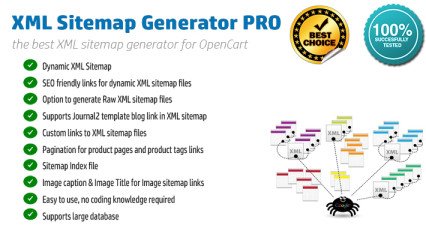
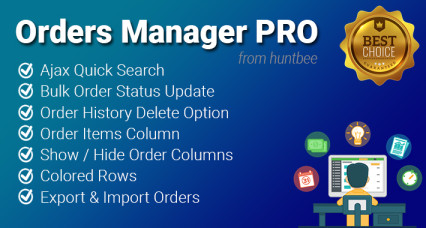


![Email Template Designer PRO Pack + Order Status Email [Combo Pack] Email Template Designer PRO Pack + Order Status Email [Combo Pack]](https://www.huntbee.com/image/cache/catalog/all-extensions/extensions-modules/email-template-designer-pro-pack-newsletter-scheduler-extensions-modules-426x228.jpg)


