This article is outdated for the current version of Google Search Console. Google now provides a “Validate Fix” button to prompt the recrawling of problematic links.
Login to Google Search Console. If you are in the Newer version, switch to the older version.
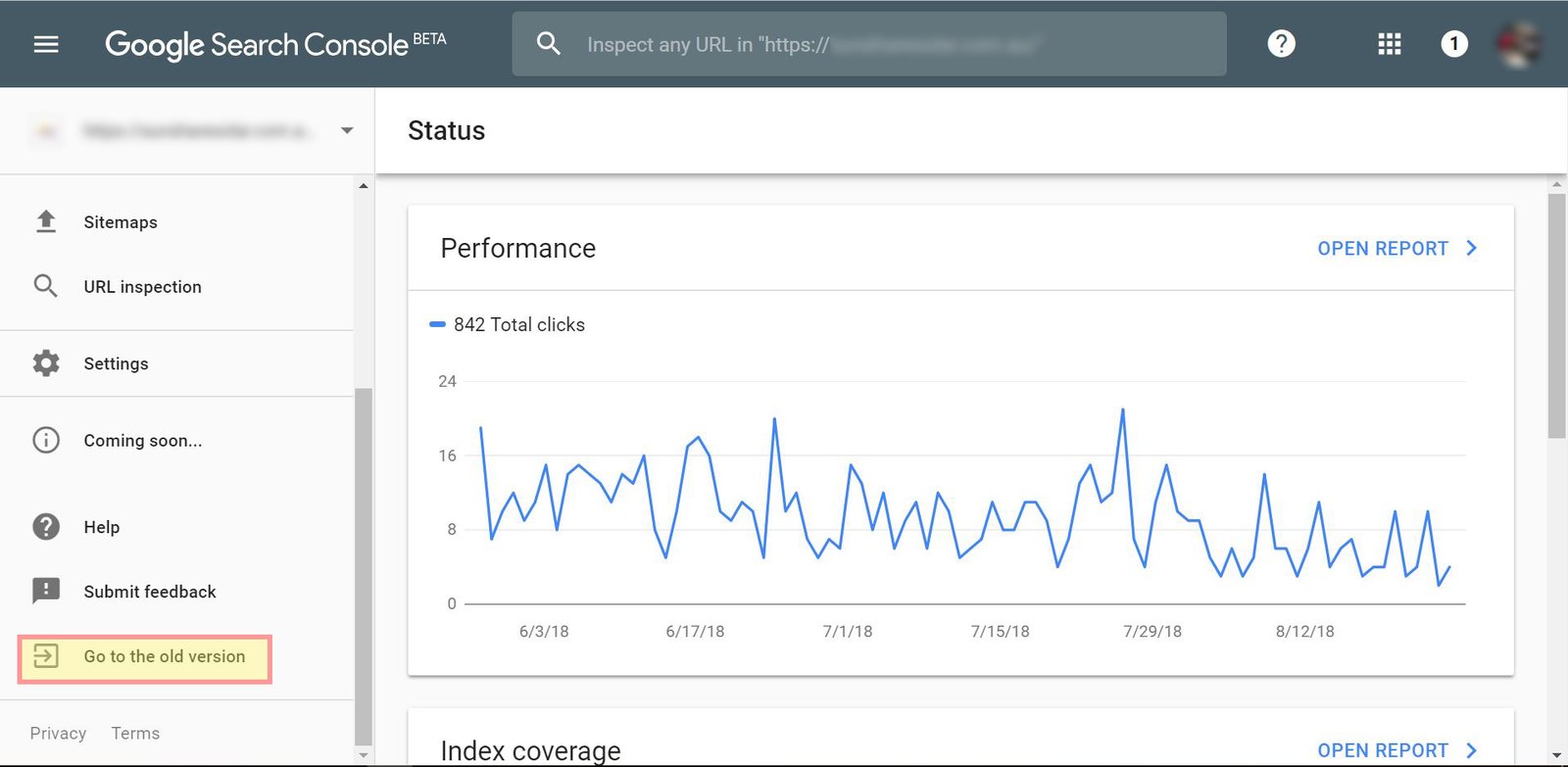
Go to Search Appearance > HTML Improvements
Click on Download this table button
Select and Copy (ctrl + c) the Links column from the CSV sheet
Go to your admin page > SEO Extensions > XML Sitemap Generator. And paste (ctrl + v) it into the filed as show below. And click Import button
You can see the links added to custom links tab
You can now resubmit your sitemap.




