- Login to your Admin
- Go to Extensions > Installer
- Upload the file bulk-update-tool-x.x.x.ocmod.zip
- Go to Extensions > Extensions > Modules
- Click on Install button as shown in the screenshot below

- Click Edit and you can use the module
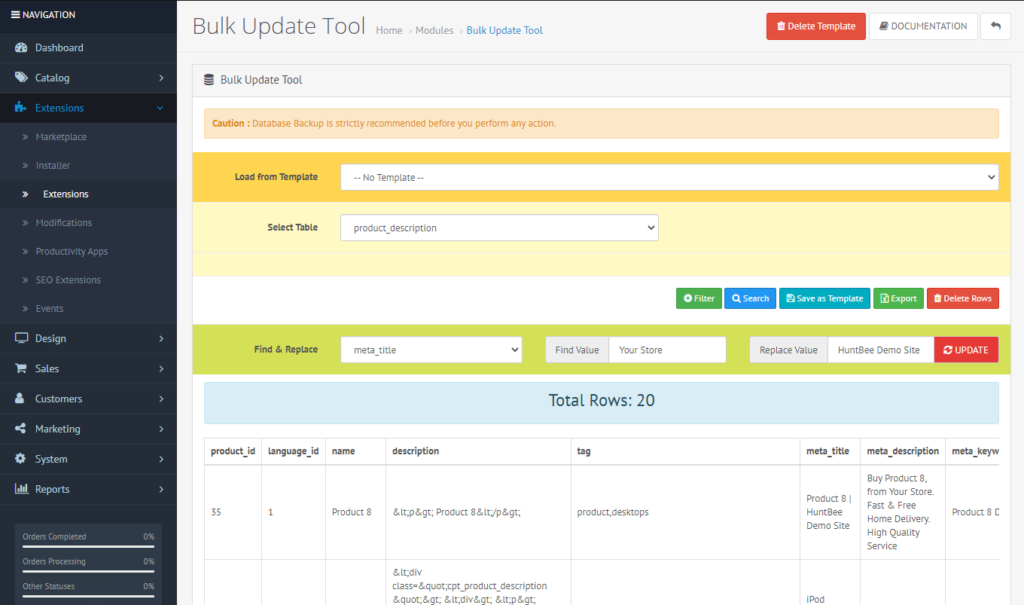
This module is not dependent on store-front or any template. This is completely an independent admin extension. No files overwritten.