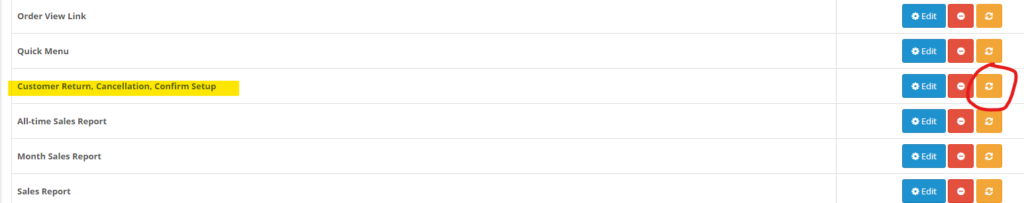Method 1:
- Make sure you have the latest Base Plugin 3+. If not, install the latest version of base plugin
- Download the lastest package (returns-cancellations-options-2.0.0.ocmod.zip) from your downloads section
- Go to Extension > Installer. Click Upload button and choose this downloaded file.
- Go to Productivity Apps > All Apps
- Click on the Update button of this extension.
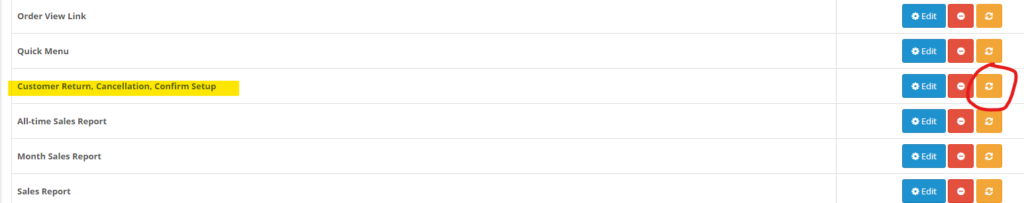
- Click on Edit Button and save the settings as per your requirement
- Go to Extension > Modification. Click on Refresh button
- Test the extension. If you have any trouble, raise support ticket in https://www.huntbee.com/get-support
Method 2:
- Download the lastest package (returns-cancellations-options-2.0.0.ocmod.zip) from your downloads section
- Go to Extension > Installer. Click Upload button and choose this downloaded file.
- Go to Productivity Apps > All Apps
- Find Customer Return, Cancellation, Confirm Setup.
- Click on Uninstall Button
- Now, Click on Install Button
- Click on Edit Button and and save the settings as per your requirement
- Go to Extension > Modification. Click on Refresh button
- Test the extension. If you have any trouble, raise support ticket in https://www.huntbee.com/get-support
Was this article helpful to you?
Yes
No