- Sign in to Google Analytics.
- Click Admin, and navigate to the property you want to edit.
- In the Property column, click Reporting Identity.
- Select Blended.
- Click Save.
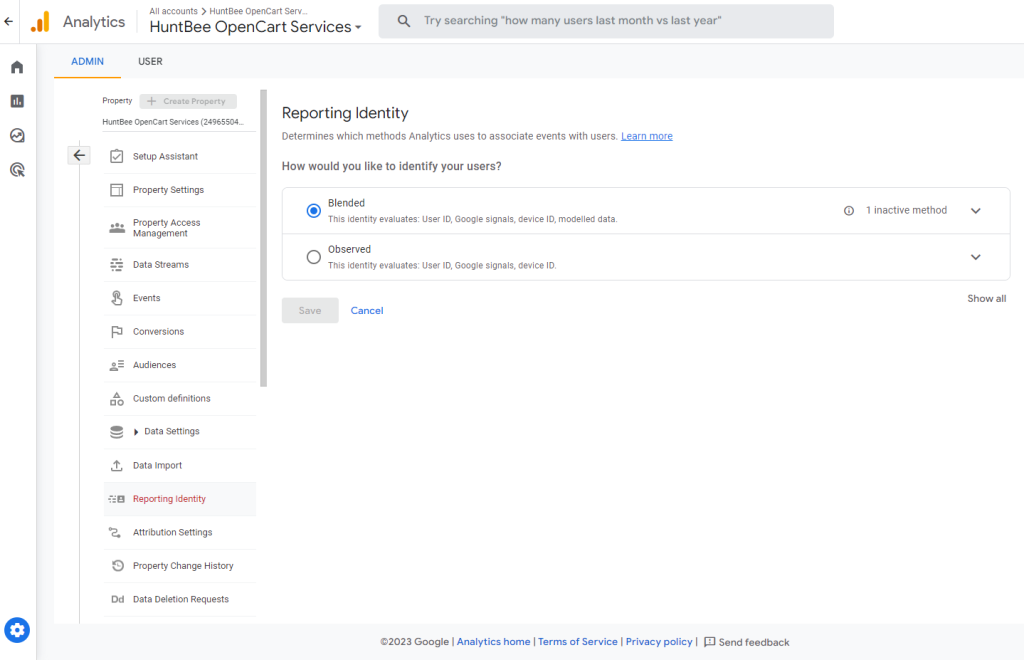
Reference: https://support.google.com/analytics/answer/9213390?hl=en&ref_topic=9303474