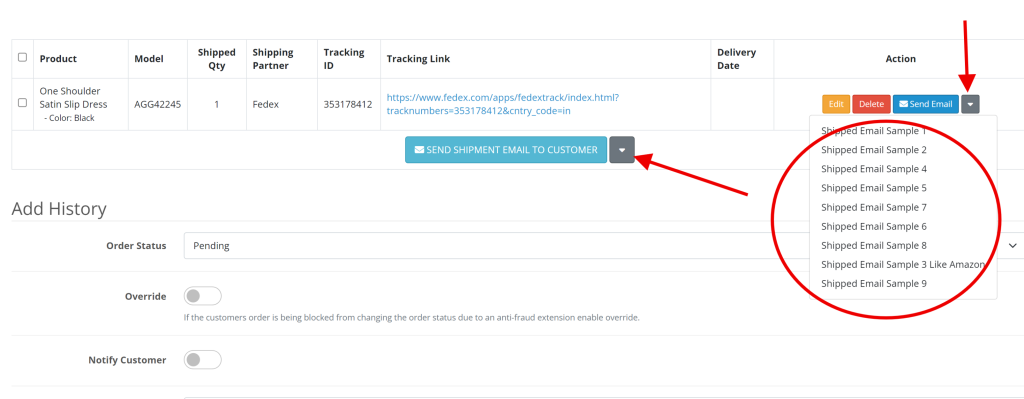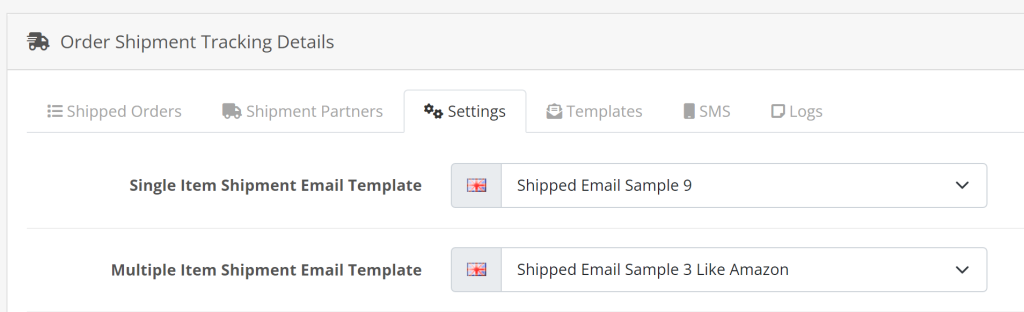
“Single Item Shipment Email Template” is activated when the total number of products shipped is 1.
“Multiple Item Shipment Email Template” is activated when the total number of products in the shipment is more than 1.
You can choose same template for both the fields or you can set different templates as per your requirement.
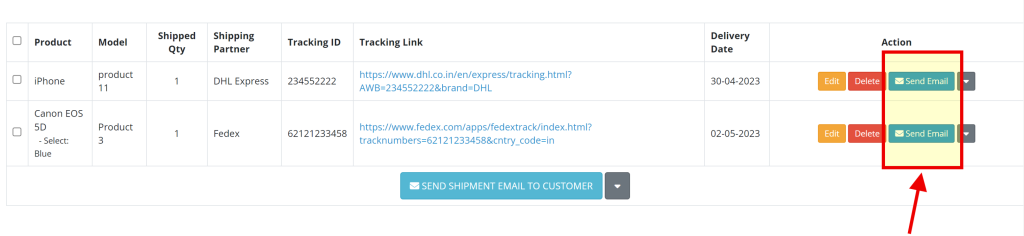
When you use these buttons (in the above screenshot) to send email, “Single Item Shipment Email Template” is activated.
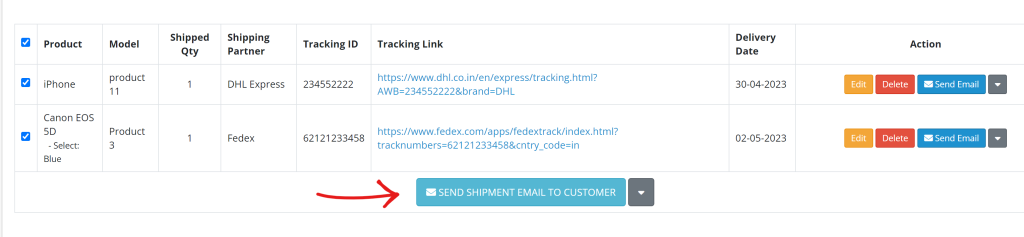
When you use this buttons (as shown in the above screenshot) to send email, “Multiple Item Shipment Email Template” is activated.
You can override these selections, and choose the email template on-the-go by using the email template override button (Grey Button with Caret Down Icon ) and select the template you want to send.