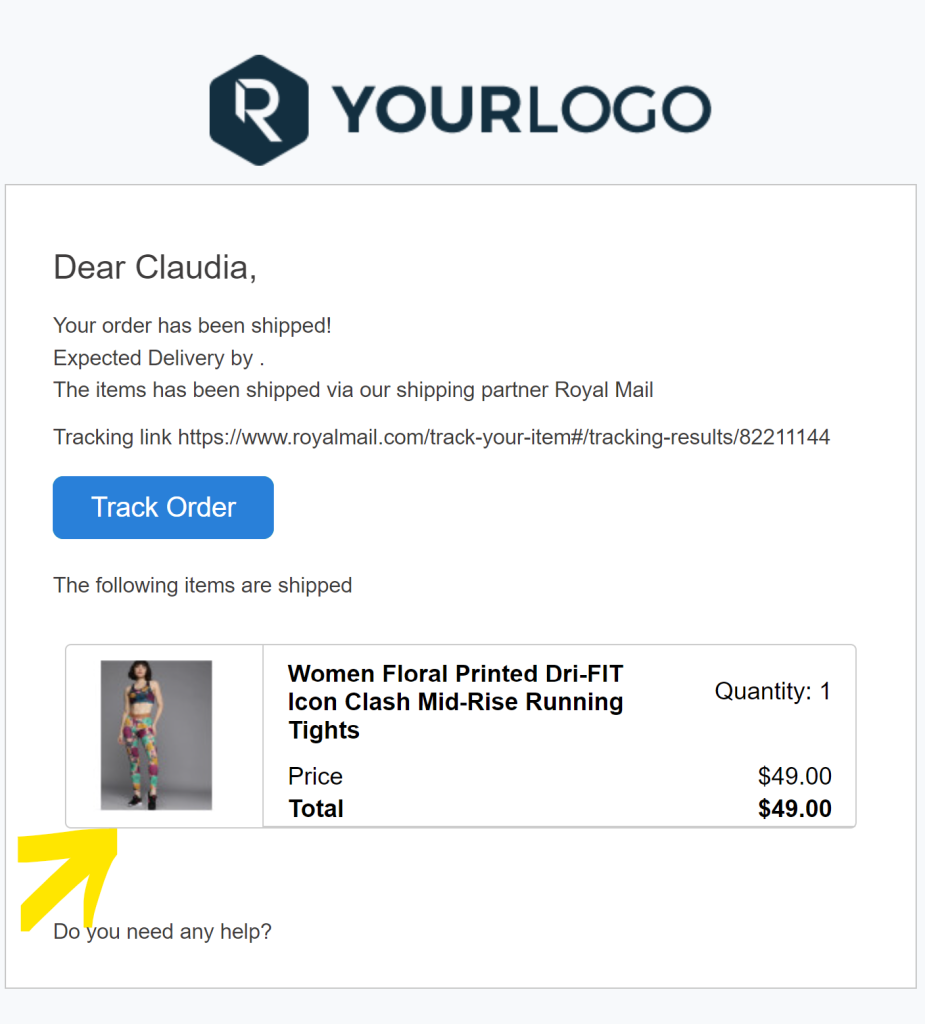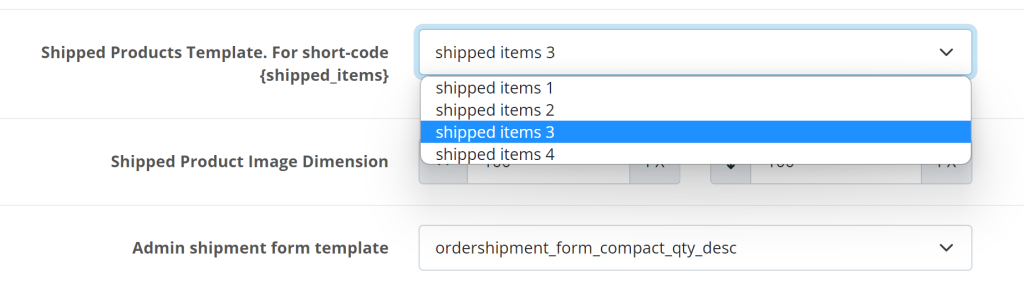
This template is used to generate the shipped item html in the email content.
You will place the short-code {shipped_items} where you want to display the products.
Based on the template chosen in this field, shipped item html is generated and replaced where the short-code {shipped_items} is placed in the email body template.

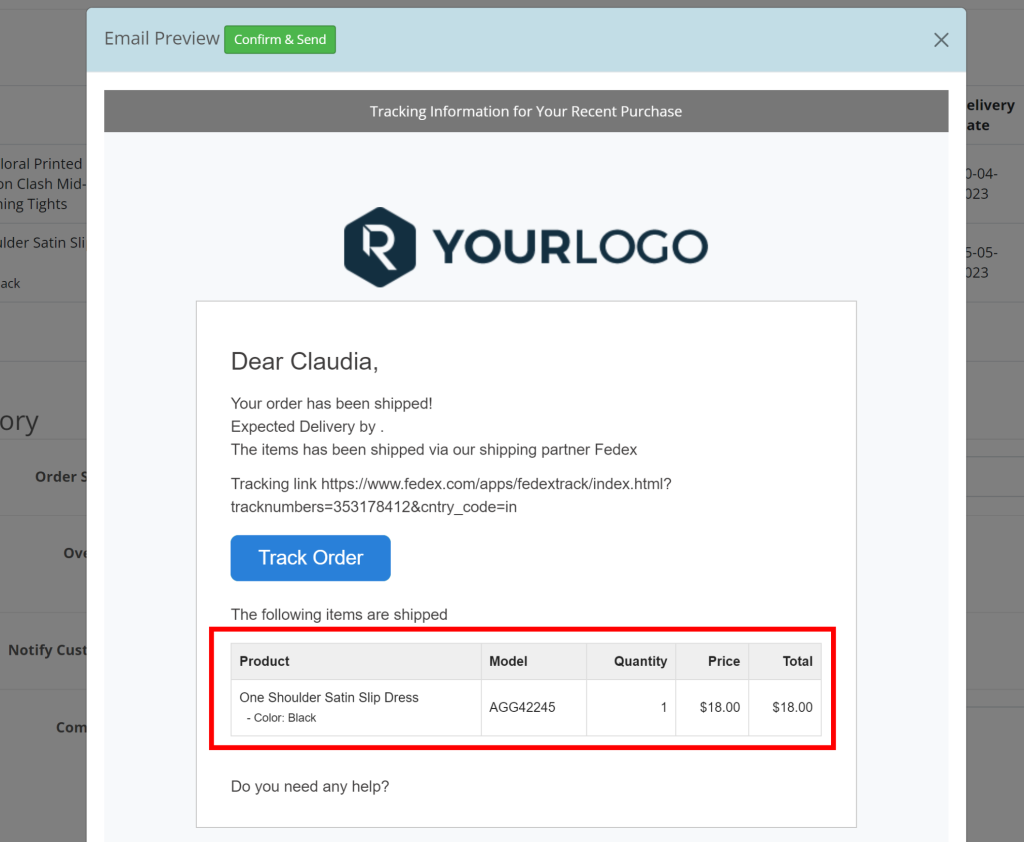
If you are a developer, you can create many templates yourself. The files are located at
extension/huntbee_ordershipment/admin/view/template/module/shipped_products_template/
You can copy the template and modify to your requirement.
Shipped Product Image Dimension
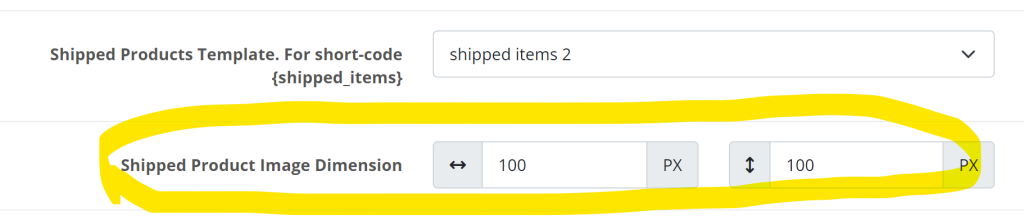
This product image dimension is used by the shipped item template.