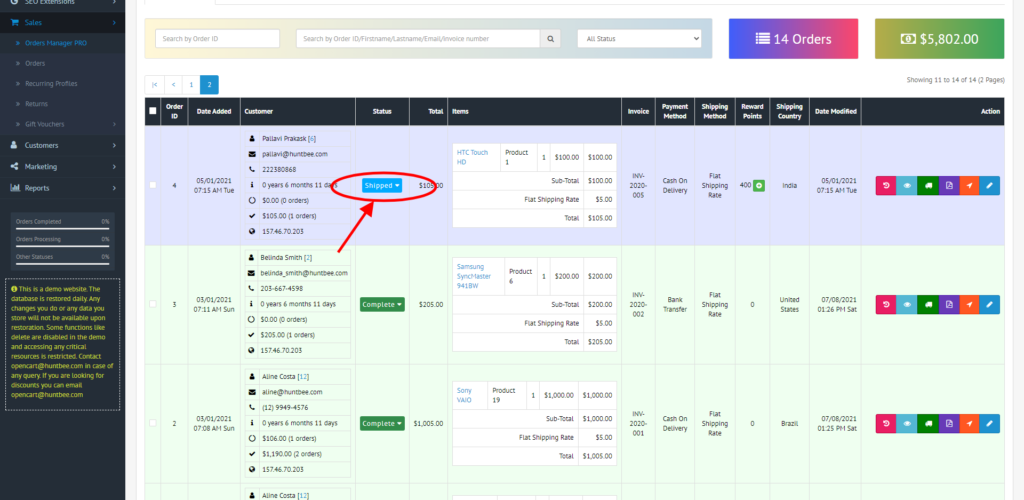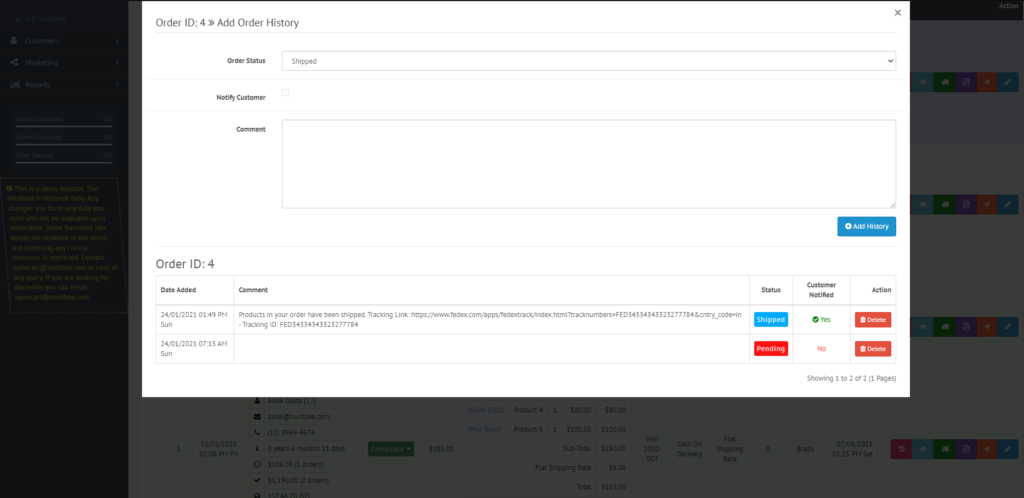Select the Order Row. You can select one row or multiple rows. After selecting the row or rows, you can update order status of those selected orders.
You can also update order status individually, by clicking on the Order Status Label. It will pop up the Order Status form.