This extension has 2 methods to decide if a product is out-of-stock or not available.
Method 1: Based on Product Quantity
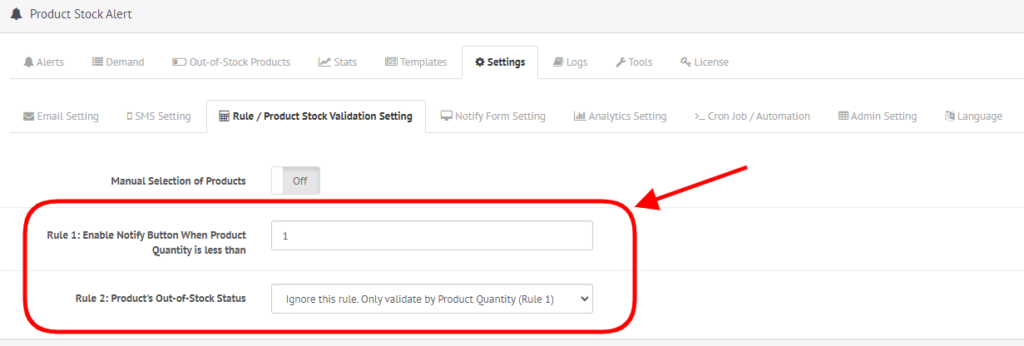
In this method, the validation is based on the product quantity level. If the product quantity is less than 1, it means the product is not available in stock.
This method has 2 levels of validation.
The first level of validation check is based on Product quantity (Mandatory one)
The second level of validation is based on the product’s “Out-of-Stock” status condition (this is optional). You will only use this condition when do not want to enable the notify button for all “Out-of-Stock Stock Status”, Otherwise select “Ignore this rule”.
(Few OpenCart Users confuse the Product’s Out-of-Stock Status field in the product edit form. This field basically means what should be the Availability Status to be displayed on the front end when the product quantity reaches 0. You do not change this field every time. For example, if you set this field to “Out-of-Stock”, then when the product quantity reaches 0, it displays “Out-of-Stock” on the product page. If the same product has a quantity higher than 0, it will display “In-stock”.
If you set the field to “Pre-Order”, it will display “In-Stock” on the product page when the product quantity is greater than 0. And it will display “Pre-Order” when the product quantity becomes 0)
In this method, the “Out-of-Stock Products” tab will display all the products that match the applied rules.
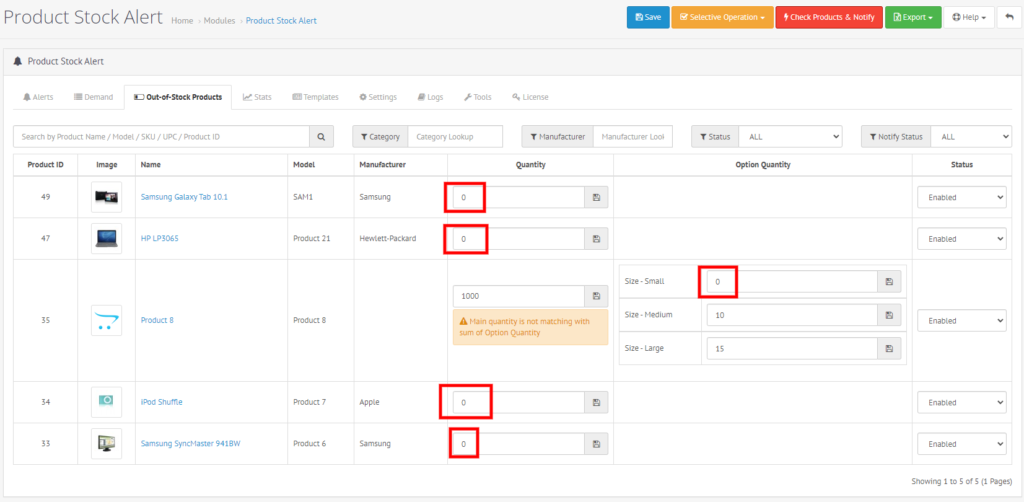
Method 2: Manual Products Selection
In this method, the validation is not based on the product quantity. It is based on a flag that you set for individual products.
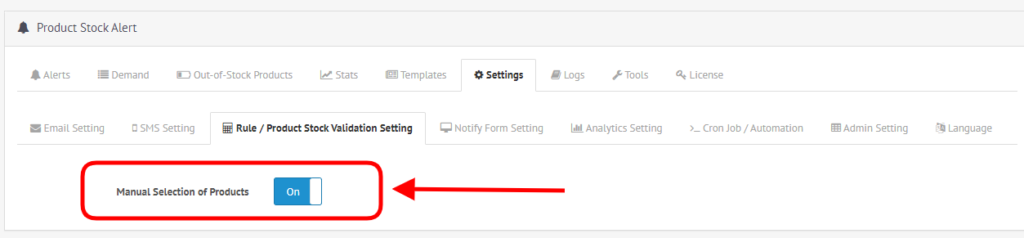
When you enable this method and click on the Save button, the “Out-of-Stock Products” tab will display all products in your store. Here you can set the flag if you want to enable the notify button for the selected products only.
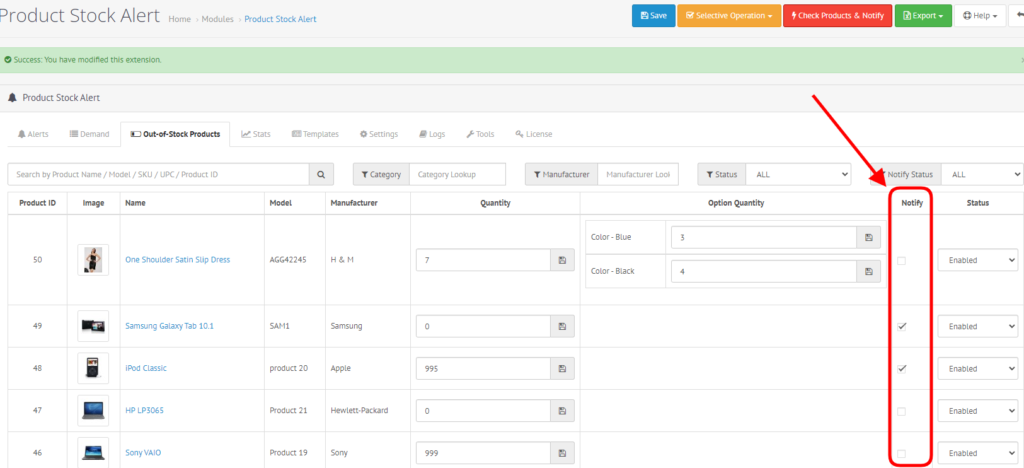
You cannot use both methods together