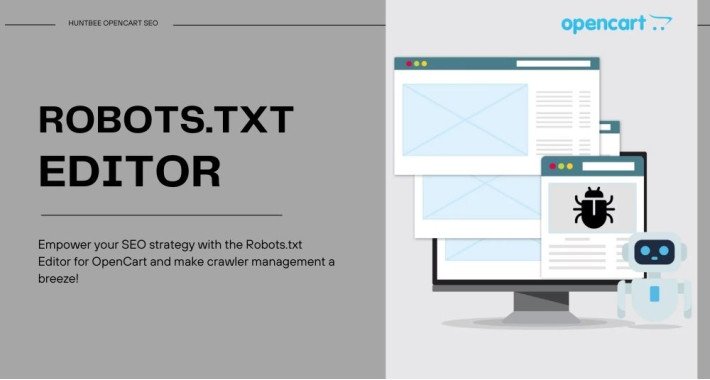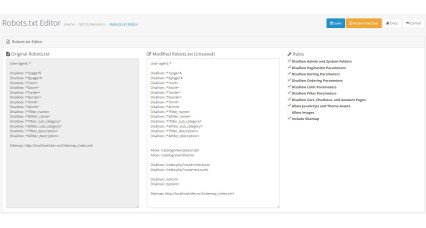Robots.txt Editor for OpenCart
- Developer: Priyabrata Ghorai
- Product Code: OpenCart 3x
- Availability: In Stock
- Free premium support for 12 months
- OpenCart Link ($10.00)
-
$9.00
Manage Robots.txt Easily for Better SEO
The Robots.txt Editor for OpenCart is a powerful and user-friendly extension that simplifies the process of managing your website’s robots.txt file directly from the OpenCart admin panel. Whether you're looking to enhance your SEO strategy, control search engine crawling, or make quick adjustments to your site’s directives, this tool provides a seamless and efficient solution.
Summary
Take full control of your OpenCart store’s robots.txt file with this intuitive editor. Add, edit, or restore rules effortlessly to optimize how search engines interact with your website and improve your SEO performance.
Purpose of the Extension:
The primary goal of this extension is to make robots.txt management straightforward and accessible for all OpenCart users. By enabling precise control over search engine crawling, it helps you protect sensitive areas of your site, prevent duplicate content, and optimize indexing for better SEO performance.
Features:
Dynamic Rule Management
- Add, modify, or remove rules with ease.
- Predefined rule templates for quick setup (e.g., disallow pages, allow assets, include sitemaps).
- Checkbox-based interface for managing common configurations effortlessly.
Real-Time Editor
- Side-by-side view to compare the current and modified
robots.txtfile. - Make direct edits with a live preview of updates.
One-Time Backup & Restore
- Automatically backs up your original
robots.txtfile during installation. - Quickly restore the original file at any time.
- Generates a
robots.txtfile if none exists, ensuring your site is crawler-ready.
Ajax-Powered Updates
- Update rules smoothly without refreshing the page.
- Retain custom user-added rules while incorporating predefined ones.
Error Notifications and Guidance
- Clear messages for every action, ensuring no accidental overwrites or misconfigurations.
Sitemap Integration
- Easily add or update your sitemap entry for improved search engine discovery.
How to Use:
- Install the extension, which automatically backs up your existing
robots.txtfile (if available) or creates a new one if missing. - Navigate to the Robots.txt Manager in the OpenCart admin panel.
- Use the intuitive interface or real-time editor to add, edit, or remove rules.
- Save your changes to apply them to your website instantly.
- Restore the original
robots.txtfile at any time using the restore feature.
Benefits:
- SEO Optimization: Ensure your site is indexed correctly by search engines while blocking unnecessary or duplicate pages.
- Ease of Use: Designed for both technical and non-technical users with a simple admin interface.
- Risk-Free Editing: The one-time backup ensures your original configuration can always be restored.
- Time-Saving: No need for FTP access or manual file editing—everything is managed from your OpenCart dashboard.
Use Cases:
- Prevent search engines from indexing sensitive pages like admin areas or cart pages.
- Optimize crawling for better search rankings by blocking duplicate content or parameterized URLs.
- Easily add sitemap links to ensure complete indexing by search engines.
Expected Results:
- Improved search engine rankings by optimizing crawler behavior.
- Better website visibility and reduced duplicate content issues.
- Simplified management of
robots.txtfiles for ongoing SEO strategies.
| OPENCART | |
| Compatibility | 3.0.4.0, 3.0.3.9, 3.0.3.8, 3.0.3.7, 3.0.3.6, 3.0.3.5, 3.0.3.3, 3.0.3.2, 3.0.3.1, 3.0.3.0, 3.0.2.0, 3.0.1.2, 3.0.1.1, 3.0.1.0, 3.0.0.0 |
OpenCart 3:
Admin URL: https://opencart-demo.huntbee.com/demo/admin/index.php?route=extension/hbseo/hb_robots
Open demo instruction in new tab
| VERSION : 1.0.0 | DATE RELEASED: 26 Nov 2024 |
| |
Tags: OpenCart Robots.txt Editor, Robots.txt Manager OpenCart, SEO Tools for OpenCart, Manage Robots.txt OpenCart, OpenCart SEO Extensions, Sitemap Management OpenCart, Robots.txt Backup OpenCart