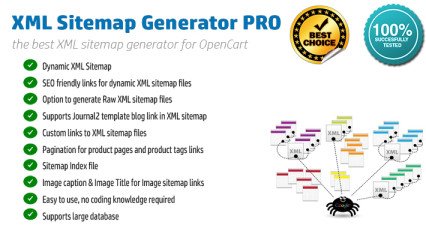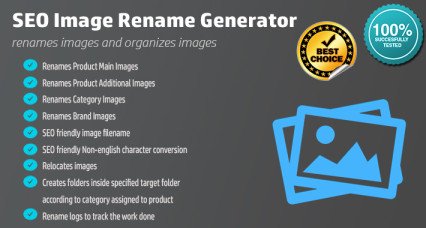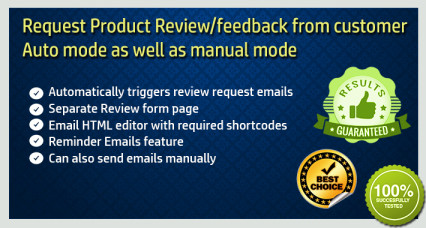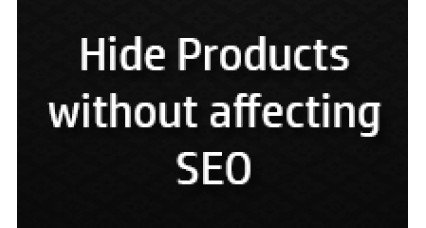- Availability: Available
- Developer: Priyabrata Ghorai
- App Model: OpenCart 2x/3x
- Free Support Validity (in months): 6
- UPC: 28463
- Opencart Price (in USD): 20
- OpenCart Link ($20.00)
Black Friday & Cyber Monday offer ends in:
Optimize Meta Tags for Every Page, Language, and Store
The SEO Meta Manager extension for OpenCart allows you to easily manage and optimize Meta Tags (Title, Description, and Keywords) for your store's home page, search pages, tag pages, paginated pages, and specific routes. This extension helps resolve common SEO issues like duplicate meta content on paginated pages and missing meta tags on certain pages. It also supports multi-store functionality, allowing you to configure meta tags for each store in your OpenCart setup. You can set up multi-language meta tags, which is not available by default in OpenCart.
Problem Statement
In OpenCart, managing and optimizing Meta Tags (such as Title, Description, and Keywords) for different pages, languages, and stores can be a complex and time-consuming task. By default, OpenCart does not offer the ability to set unique meta tags for multi-language or multi-store setups. Additionally, paginated pages, search pages, and tag pages often suffer from duplicate meta content, which can negatively impact SEO and search engine rankings. This leads to missed opportunities for store owners to optimize their content, causing duplicate content issues, poor visibility in search engines, and an overall less effective SEO strategy.
Purpose of the Extension:
The SEO Meta Manager extension was created to help OpenCart store owners optimize their meta tags for better search engine visibility. It provides a way to resolve issues with duplicate meta content on paginated pages, add meta tags to search and tag pages, and enable multi-language and multi-store support for meta tags.
Features:
- Multi-language Support: Add custom meta tags for all store languages.
- Multi-store Support: Easily configure meta tags for each store in your OpenCart multi-store setup.
- Search Pages Optimization: Customize meta tags for search results, including page numbers, product counts, and search terms.
- Tag Pages Optimization: Set unique meta tags for tag-based pages with dynamic keywords and page numbers.
- Paginated Pages Fix: Add page numbers to meta titles and descriptions, resolving duplicate content issues across multiple pages.
- Custom Routes: Set meta tags for specific pages and routes (e.g., login, contact, account pages).
- Dynamic Shortcodes: Use shortcodes like
{page},{total}, and{tag}for dynamic meta tag generation.
How to Use:
- Home Page: Set your Title Tag, Meta Description, and Meta Keywords for the store's home page. You can add these tags in multiple languages and for each store in your multi-store setup.
- Search Pages: Customize the Title Tag, Meta Description, and Meta Keywords for search result pages. Use shortcodes like
{page},{total}, and{tag}for dynamic generation. - Tag Pages: Similarly, you can manage the Title Tag, Meta Description, and Meta Keywords for tag pages. Use dynamic shortcodes to personalize content.
- Paginated Pages: Set unique meta tags for each page in a paginated series using the
{page}and{meta}shortcodes to add page numbers and unique titles. - Routes: For specific pages like login, register, or contact, set custom meta tags using the "Add Meta" option for each route.
After setting up the fields, click the Save button at the top-right corner of each section to apply your changes.
Benefits:
- Improved SEO: Unique meta tags for each page help avoid duplicate content penalties from search engines.
- Better Search Results: Customize meta tags based on the specific content of search queries, tags, and paginated pages.
- Multi-store and Multi-language Support: Easily manage and customize meta tags for each store and language version in your OpenCart setup.
- Enhanced User Experience: Dynamic meta tags improve the visibility of relevant products and search results.
Use Cases:
- Home Page Optimization: Ensure that your home page has a unique and relevant meta tag that describes the content and products of your store.
- Search Result Pages: Tailor meta tags for individual search queries, including product counts and page numbers.
- Tag Pages: Customize meta tags for popular tags like "Sale" or "New Arrivals" to increase organic search visibility.
- Paginated Product Pages: Resolve duplicate content issues by adding unique titles and descriptions for each paginated page.
- Custom Pages: Set meta tags for specific routes, such as the login, register, and contact pages, to improve SEO for those pages as well.
Expected Results:
- Increased Traffic: By improving SEO with unique meta tags, search engines will better index your pages, leading to higher organic traffic.
- Higher Conversion Rates: Optimized meta content helps users find the right products and pages more easily, increasing conversions.
- Reduced Duplicate Content Issues: By resolving duplicate content across paginated pages, your store will avoid SEO penalties from search engines.
- Enhanced Global Reach: Multi-language and multi-store meta tag support will help your store attract more international customers and improve rankings in global search engines.
This extension is perfect for OpenCart store owners who want to optimize their website's SEO performance without any technical hassle. By ensuring every page has unique, relevant meta tags, the SEO Meta Manager helps improve search engine rankings, drive more traffic, and ultimately increase sales.
| OPENCART | |
| Compatibility | 3.0.4.0, 3.0.3.9, 3.0.3.8, 3.0.3.7, 3.0.3.6, 3.0.3.5, 3.0.3.3, 3.0.3.2, 3.0.3.1, 3.0.3.0, 3.0.2.0, 3.0.1.2, 3.0.1.1, 3.0.1.0, 3.0.0.0, 2.3.0.2, 2.3.0.1, 2.3.0.0, 2.2.0.0, 2.1.0.2, 2.1.0.1, 2.0.3.1, 2.0.2.0, 2.0.1.1, 2.0.1.0, 2.0.0.0, 1.5.6.4, 1.5.6.3, 1.5.6.2, 1.5.6.1, 1.5.6, 1.5.5.1, 1.5.5, 1.5.4.1, 1.5.4, 1.5.3.1, 1.5.3, 1.5.2.1, 1.5.2, 1.5.1.3, 1.5.1.2, 1.5.1.1, 1.5.1, 1.5.0 |
| Requirement | VQMOD for Older Version |
| Core Files Overwrite | NO |
| Multi-store | Yes |
| Multi-lingual | Yes |
Admin Panel
https://opencart-demo.huntbee.com/demo/admin/index.php?route=extension/hbseo/hb_metatags&store_id=0
Menu : Extensions > SEO Extensions > SEO Meta Tags
Video Demonstration
Open demo instruction in new tab
| VERSION : 2.0.2 | DATE RELEASED: 17 Dec 2024 |
| |
| VERSION : 2.0 | DATE RELEASED: 03 Nov 2017 |
| |
Before you proceed, please take a moment to familiarize yourself with our Extension License and Usage Policy. By purchasing and using our extension, you agree to the terms outlined below.
- Domain and Subdomain Usage: Your purchase of this extension license grants you the right to use the extension on a single domain and its associated subdomains. Should you wish to use the extension on multiple domains, a separate license must be purchased for each domain.
- License Activation and Extension Download: After purchasing the extension, it's important to activate your license. Visit https://www.huntbee.com/get-support to activate your license and validate your authorization. The extension download will be enabled only after successful license activation. This step helps ensure the legitimate use of the extension.
- Prohibition of Licensing, Sub-Licensing, and Reselling: Please note that you are not permitted to license, sub-license, or resell our extension to third parties. The license you acquire is exclusively for your use and benefit.
- Code, Logic, and Algorithm Usage: While we encourage innovation, the reuse of any part of the extension's code, logic, or algorithm for purposes beyond its advertised functionality is prohibited. This safeguard ensures the extension operates as intended.
- Modification and Distribution: Feel free to modify the extension to suit your specific needs. However, distributing or sharing modified versions with others is not allowed. This maintains the integrity of the original code.
- Updates and Support: Upon purchase, you are entitled to updates and support for a specified period, as detailed in the product documentation. Our support team is here to assist with any issues related to the extension's functionality.