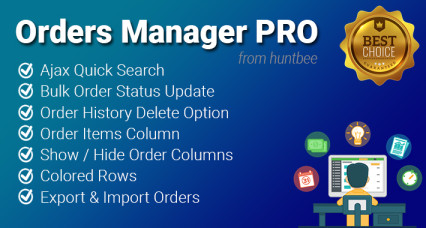Order Shipment Tracking Details with Email for OpenCart
- Developer: Priyabrata Ghorai
- Product Code: OpenCart Extension
- Availability: In Stock
- Free premium support for 6 months
- OpenCart Link ($22.00)
-
$21.00
Easily Manage Shipment Tracking & Notifications in OpenCart
The Order Shipment / Courier Tracking Details with Email extension enables OpenCart store owners to manually add and manage shipment tracking details for customer orders. Admins can select the courier service, enter the tracking number, and update order details directly from the order info page. These details are saved in the database and appear in the customer’s order history page. Additionally, admins can send shipment email notifications to customers from the order info page, ensuring that customers are informed about their delivery status.
Problem Statement:
Keeping customers informed about their shipments is essential for a smooth shopping experience. However, OpenCart does not have a built-in option to manually add and display tracking details. Without this feature, customers have to contact store owners to check their shipment status, leading to increased support requests. This extension solves this issue by allowing admins to manually enter and update shipment details, display them in the customer’s account, and send email notifications—all from the order info page.
Purpose of the Extension:
The extension helps store owners efficiently manage shipment tracking details and notify customers about their order status. By providing manual control over shipment updates, it ensures that tracking information is correctly entered, updated, and communicated to customers, reducing unnecessary support queries.
Features:
- Manually enter shipment tracking details for each order.
- Assign different tracking details to individual products in an order.
- Add unlimited courier companies along with their tracking links.
- Customers can view tracking details on their order history page.
- Send shipment email notifications to customers from the order info page.
- Customizable email templates to match store branding.
- Bulk update shipment details for multiple products in an order.
- Preview email templates before sending.
- Automatically update order status when sending an email (optional).
- Integration with Order Status Email/SMS Template Designer for enhanced email notifications.
- Admin dashboard to manage shipped orders and tracking details.
How to Use:
- Add Courier Companies – In Admin: Extensions > Productivity Apps > Order Shipment Tracking Info, add the courier services you work with, including their tracking links.
- Enter Tracking Details – While processing an order, manually select the courier service and enter the tracking number in the order info page.
- Save and Display – The tracking details are stored in the database and appear on the customer’s order history page.
- Send Shipment Email – Notify customers by sending an email from the order info page with their tracking details.
- Customize Email Templates – Personalize emails using shortcodes and branding.
Benefits:
- Keeps customers informed about their order status.
- Reduces customer support requests regarding tracking information.
- Saves time by allowing easy manual updates from the order info page.
- Creates a professional shopping experience with branded tracking emails.
- Enhances order management by maintaining a record of tracking details.
Use Cases:
- E-commerce stores that manually process shipments and need to provide tracking information.
- Retail businesses using multiple couriers for different orders.
- Dropshipping stores that handle tracking details manually.
- Custom order-based businesses where shipments are manually processed.
Expected Results:
- Customers can easily view tracking details in their account without contacting support.
- Store owners can quickly update and notify customers about shipment status.
- Improved post-purchase experience, leading to higher customer satisfaction and trust.
| OPENCART | |
| Compatibility | 4.1.0.0, 4.0.2.3, 4.0.2.2, 4.0.2.1, 4.0.1.1, 4.0.1.0, 4.0.0.0, 3.0.4.0, 3.0.3.9, 3.0.3.8, 3.0.3.7, 3.0.3.6, 3.0.3.5, 3.0.3.3, 3.0.3.2, 3.0.3.1, 3.0.3.0, 3.0.2.0, 3.0.1.2, 3.0.1.1, 3.0.1.0, 3.0.0.0, 2.3.0.2, 2.3.0.1, 2.3.0.0, 2.2.0.0, 2.1.0.2, 2.1.0.1, 2.0.3.1, 2.0.2.0, 2.0.1.1, 2.0.1.0, 2.0.0.0 |
| Requirement | OCMOD |
| Core Files Overwrite | No Core files overwritten |
| Multi-store | Yes, Supports Multi-store |
| Multi-lingual | Yes, Support Multi-language website |
| TECHNOLOGIES | |
| Framework | OpenCart |
| Languages | PHP, HTML, CSS, AJAX, JQUERY, JAVASCRIPT |
Admin Link: http://opencart-demo.huntbee.com/demo/admin/
| Username | demo |
|---|---|
| Password | demo |
Demo Instruction:
Settings Page: Navigate to the Menu: Extensions > Productivity Apps > Order Shipment Tracking Info > Click Edit
Open demo instruction in new tab
| VERSION : 5.1.3 | DATE RELEASED: 16 Dec 2021 |
| |
| VERSION : 5.1.2 | DATE RELEASED: 09 Mar 2021 |
| |
| VERSION : 5.1.1 | DATE RELEASED: 18 Feb 2021 |
| |
| VERSION : 5.1.0 | DATE RELEASED: 18 Dec 2020 |
| |
| VERSION : 5.0.0 | DATE RELEASED: 07 Sep 2020 |
To update to this version, raise a support ticket. | |
| VERSION : 4.0.1 | DATE RELEASED: 06 Jan 2020 |
| |
| VERSION : 4.0.0 | DATE RELEASED: 24 Dec 2019 |
Update Instruction (3.x.x to 4.0.0)
| |
| VERSION : 3.0 | DATE RELEASED: 17 Feb 2018 |
| |
Related Products
Tags: opencart order tracking, shipment tracking email, courier tracking opencart, manual shipment update, order tracking extension, customer order history tracking, opencart shipping update, order fulfillment management


![Email Template Designer PRO Pack + Order Status Email [Combo Pack] Email Template Designer PRO Pack + Order Status Email [Combo Pack]](https://www.huntbee.com/image/cache/catalog/all-extensions/extensions-modules/email-template-designer-pro-pack-newsletter-scheduler-extensions-modules-426x228.jpg)