Store Selection Field for Customer Edit Form in OpenCart Admin
- Developer: Priyabrata Ghorai
- Product Code: OpenCart Plugin
- Availability: In Stock
- Free premium support for 6 months
- OpenCart Link ($20.00)
-
$20.00
Effortless Customer Store Assignment in OpenCart Multi-Store
The Store Selection Field for Customer Edit Form in Admin extension adds a store selection dropdown in the customer edit form within the OpenCart admin panel. This feature allows store owners and administrators to easily assign or update a customer's associated store without requiring manual database modifications. With this extension, managing multi-store customer assignments becomes seamless, saving time and reducing errors.
Problem Statement:
By default, OpenCart does not provide an option to edit or update the store assigned to a customer from the admin panel. This limitation makes it difficult for store owners managing multiple stores to change a customer's store affiliation after account creation. The only way to achieve this is through database intervention, which is not user-friendly and poses a risk of accidental errors.
Purpose of the Extension:
This extension is designed for OpenCart store owners who operate multiple stores within a single OpenCart installation. It provides a simple yet essential feature to assign or update customer store affiliations directly from the admin panel, ensuring better store-customer alignment without the need for database-level changes.
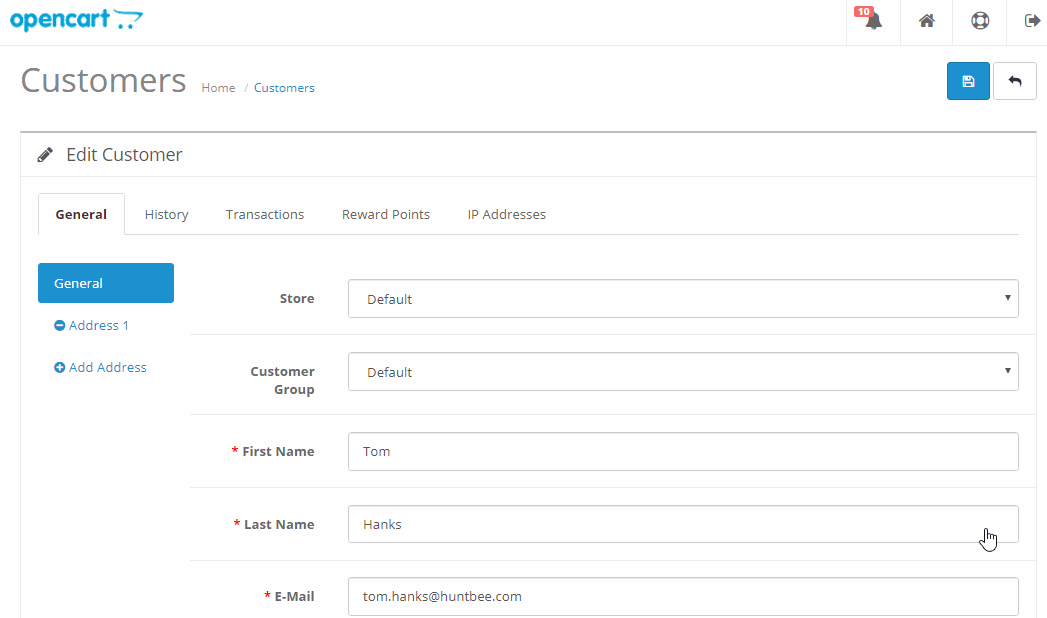
Features:
- Adds a Store Selection Dropdown in the customer edit form under the admin panel.
- Allows administrators to easily change or update the store assigned to a customer.
- Supports multi-store setups, enabling smooth customer management across different stores.
- No need for database modifications—everything is managed through the admin panel.
- Fully compatible with OpenCart default customer management features.
- Ensures accurate store-customer assignment, improving store organization and user management.
- Simple installation and configuration with no core file modifications.
How to Use:
- Install the extension via the OpenCart admin panel.
- Navigate to Customers > Customers in the admin panel.
- Select any customer and click Edit.
- You will find a new "Store Selection" dropdown in the customer edit form.
- Choose the preferred store and save the changes.
Benefits:
- Saves time by eliminating the need to manually edit the database.
- Enhances admin efficiency, allowing quick customer store assignments.
- Prevents errors caused by incorrect database modifications.
- Improves multi-store management, ensuring customers are associated with the correct store.
- Increases flexibility, enabling customer store assignments to be changed when necessary.
Use Cases:
- Multi-store owners who need to update customer store assignments dynamically.
- Customer service teams who manage user data and want to ensure accurate store associations.
- Website administrators who frequently handle customer account modifications.
Expected Results:
After installing and using this extension, administrators will be able to seamlessly update customer store assignments from the admin panel. This will lead to better customer management, reduced errors, and improved operational efficiency in handling multi-store setups.
| OPENCART | |
| Compatibility | 3.0.4.0, 3.0.3.9, 3.0.3.8, 3.0.3.7, 3.0.3.6, 3.0.3.5, 3.0.3.3, 3.0.3.2, 3.0.3.1, 3.0.3.0, 3.0.2.0, 3.0.1.2, 3.0.1.1, 3.0.1.0, 3.0.0.0, 2.3.0.2, 2.3.0.1, 2.3.0.0, 2.2.0.0 |
| Multi-store | Yes |
| TECHNOLOGIES | |
| Framework | OpenCart |
Tags: OpenCart store selection, OpenCart multi-store, customer store assignment, OpenCart customer management, OpenCart store dropdown, OpenCart admin customer edit, OpenCart multi-store plugin, OpenCart customer store update, OpenCart admin tools, OpenCart extension


