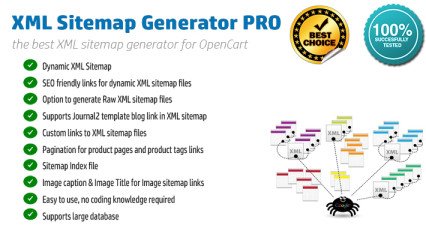OpenCart Ürün Görsellerinizi SEO İçin Optimize Edin ve Düzenleyin
- Marka: Priyabrata Ghorai
- Ürün Kodu: OpenCart 2x/3x/4x
- Stok Durumu: Stokta var
- Free premium support for 6 months
- OpenCart Link ($20.00)
-
$18.00
OpenCart'ta Ürün Görsellerini Otomatik Olarak Yeniden Adlandırın ve Düzenleyin
Arama motorları, görselleri doğru bir şekilde anlamak ve dizinlemek için görsel dosya adlarına güvenir. OpenCart mağazanızda IMG001.jpg veya DSC123.jpg gibi genel olarak adlandırılmış görseller varsa, bunlar SEO sıralamalarına katkıda bulunmaz. Bu SEO Ürün Görseli Yeniden Adlandırma Yöneticisi / Görsel Düzenleyici uzantısı, görselleri ürün, kategori ve marka başlıklarına göre otomatik olarak yeniden adlandırır ve düzenler ve SEO dostu olmalarını sağlar.
Dosya adlarında ilgili anahtar sözcükleri kullanarak, ürün görselleriniz arama motoru görsel sonuçlarında daha üst sıralarda yer alabilir ve mağazanıza organik trafiği artırabilir. Eklenti ayrıca görselleri yapılandırılmış klasörlere düzgün bir şekilde düzenleyerek mağazanızın görsel dizinini temiz ve yönetilebilir tutar.
Sorun Bildirimi:
- OpenCart'ın varsayılan resim dosya adları açıklayıcı değildir ve SEO için optimize edilmemiştir .
- Görüntüler düzensiz bir şekilde saklandığından yönetimi zorlaşıyor.
- Kötü adlandırılmış görseller Google Görseller'de ve diğer arama motorlarında görünürlüğü azaltır.
- Büyük mağazalar için görselleri manuel olarak yeniden adlandırmak ve düzenlemek zaman alıcı ve pratik değildir .
Uzatmanın Amacı:
Bu uzantının temel amacı , görselleri ilgili anahtar kelimelerle yeniden adlandırarak OpenCart mağazanızın SEO'sunu iyileştirmek ve bunları arama motorları tarafından kolayca keşfedilebilir hale getirmektir. Ayrıca, görsel dizinini iyi yapılandırılmış halde tutarak karmaşayı azaltır ve web sitesi performansını iyileştirir.
Özellikler:
- Ürün başlıklarına göre ürün görsellerini (ana, ek ve seçenek görselleri) yeniden adlandırır .
- Kategori görsellerini ve marka görsellerini kendi adlarıyla yeniden adlandırır.
- Arama motoru indekslemesini iyileştirmek için SEO dostu dosya adları .
- SEO optimizasyonunu iyileştirmek için İngilizce olmayan karakterleri otomatik olarak dönüştürür .
- Kategori atamalarına göre görüntüleri yapılandırılmış klasörlere taşır .
- Görüntüleri belirtilen hedef dizinde düzgün bir şekilde düzenler .
- Değişiklikleri izlemek için yeniden adlandırılan resimlerin bir günlüğünü tutar .
- Ürün/kategori/marka oluşturma veya değiştirme sırasında yeniden adlandırmayı otomatikleştirir .
- Kolay tarama ve yönetim için Resim Dosya Yöneticisi (Destekli Duyarlı Dosya Yöneticisi) .
Nasıl Kullanılır:
- Eklentiyi OpenCart yönetici panelinden kurun ve yapılandırın .
- Resimlerin saklanacağı ve organize edileceği hedef dizini ayarlayın.
- Ürün, kategori ve marka görselleri için otomatik yeniden adlandırmayı etkinleştirin.
- Her ürün, kategori veya marka eklediğinizde veya düzenlediğinizde , resim dosya adları otomatik olarak güncellenecektir.
- Düzenlenmiş resimlerinize göz atmak, arama yapmak ve onları yönetmek için resim dosyası yöneticisini kullanın.
Faydalar:
- Resim adlarını anahtar kelime açısından zengin ve arama dostu hale getirerek SEO sıralamasını artırır .
- Google Görseller'de görünürlüğünüzü artırır , daha fazla trafik ve dönüşüme yol açar.
- Yeniden adlandırma sürecini otomatikleştirerek zamandan ve emekten tasarruf sağlar .
- Görüntüleri düzenli tutar , dosya karmaşasını önler.
- Yapılandırılmış bir dosya sistemi koruyarak kullanıcı deneyimini geliştirir .
Kullanım Örnekleri:
- Binlerce ürünün yer aldığı mağazaların daha iyi bir imaj organizasyonuna ihtiyacı var.
- OpenCart mağazalarını Google Görsel Araması için optimize etmek isteyen SEO odaklı işletmeler .
- Dosya adlarında otomatik İngilizce olmayan karakter dönüşümüne ihtiyaç duyan çok dilli depolar .
- Ürünlerini sık sık güncelleyen mağazalar , yeni eklenen görsellerin otomatik olarak yeniden adlandırılmasını sağlar.
Beklenen Sonuçlar:
- Ürün görsellerinin arama motoru sıralaması iyileştirildi.
- Google Görseller ve diğer arama motorlarından daha fazla organik trafik .
- Gelecekteki yönetimi kolaylaştıran, daha temiz ve yapılandırılmış bir resim klasörü.
- Düzenli dosya depolaması sayesinde daha hızlı web sitesi performansı .
| OPENCART | |
| Compatibility | 4.1.0.3, 4.1.0.2, 4.1.0.1, 4.1.0.0, 4.0.2.3, 4.0.2.2, 4.0.2.1, 4.0.1.1, 4.0.1.0, 4.0.0.0, 3.0.4.0, 3.0.3.9, 3.0.3.8, 3.0.3.7, 3.0.3.6, 3.0.3.5, 3.0.3.3, 3.0.3.2, 3.0.3.1, 3.0.3.0, 3.0.2.0, 3.0.1.2, 3.0.1.1, 3.0.1.0, 3.0.0.0, 2.3.0.2, 2.3.0.1, 2.3.0.0, 2.2.0.0, 2.1.0.2, 2.1.0.1, 2.0.3.1, 2.0.2.0, 2.0.1.1, 2.0.1.0, 2.0.0.0, 1.5.6.4, 1.5.6.3, 1.5.6.2, 1.5.6.1, 1.5.6, 1.5.5.1, 1.5.5, 1.5.4.1, 1.5.4 |
| Core Files Overwrite | NO |
| Multi-store | Yes |
| Multi-lingual | Yes |
| TECHNOLOGIES | |
| Framework | OpenCart |
| Languages | PHP, HTML, CSS, AJAX, JQUERY, JAVASCRIPT |
| Existing Libraries Used | Jquery, Bootstrap, fontawesome.io |
| Additional Libraries Added / Used | bootstraptoggle (cloud) |
Admin Panel
http://opencart-demo.huntbee.com/seodemo/admin/index.php?route=extension/hbseo/hb_seoimage&store_id=0
| Username | demo |
| Password | demo |
Menu : Extensions > Extensions > SEO Extensions [HuntBee] > SEO Image Rename > Edit
Documentation: https://www.huntbee.com/documentation/docs/seo-image-rename/
Video Demonstration
Open demo instruction in new tab
| VERSION : 4.0.0 | DATE RELEASED: 02 Apr 2025 |
| |
| VERSION : 9.0.7 | DATE RELEASED: 14 Oct 2024 |
| |
| VERSION : 9.0.6 | DATE RELEASED: 20 Jan 2024 |
| |
| VERSION : 9.0.5 | DATE RELEASED: 17 Nov 2023 |
(only for opencart 23xx and 3xxx) | |
| VERSION : 9.0.3 | DATE RELEASED: 05 Jan 2021 |
| |
| VERSION : 9.0.2 | DATE RELEASED: 04 Sep 2020 |
| |
| VERSION : 9.0.0 | DATE RELEASED: 04 Aug 2020 |
Update Instruction:Uninstall the existing version and install the newer version. | |
| VERSION : 8.1.4 | DATE RELEASED: 01 Apr 2020 |
| |
| VERSION : 8.1.3 | DATE RELEASED: 24 Feb 2020 |
| |
| VERSION : 8.1.2 | DATE RELEASED: 05 Feb 2020 |
| |
| VERSION : 8.1.1 | DATE RELEASED: 12 Jan 2020 |
| |
| VERSION : 8.1.0 | DATE RELEASED: 02 Jan 2020 |
UPDATE INSTRUCTION
| |
| VERSION : 8.0 | DATE RELEASED: 03 Nov 2017 |
| |
| VERSION : 7.1 | DATE RELEASED: 09 Jun 2016 |
Extension updated for OpenCart 2.2.0.0 compatibility.Updates are made only related to OpenCart 2.x.x.x versions. No changes made to OpenCart 1.5.x.x versions A new feature is added for image filetype where image can be renamed along with their existing filetype. In earlier versions the images are converted to jpg. The following changes are made:
Upgrading from 6.4 to 7.1 instructions
| |
| VERSION : 6.4 | DATE RELEASED: 12 Jan 2016 |
| |
| VERSION : 6.0 | DATE RELEASED: 26 Sep 2015 |
| |
Benzer Ürünler
Etiketler: OpenCart SEO, Resim Yeniden Adlandırma, Ürün Resmi SEO, Resim Düzenleyici, OpenCart Resim Optimizasyonu, OpenCart SEO Eklentisi, SEO Resim Yöneticisi, Google Resim SEO, OpenCart Resim Yeniden Adlandırıcı, OpenCart Resim Temizleme