


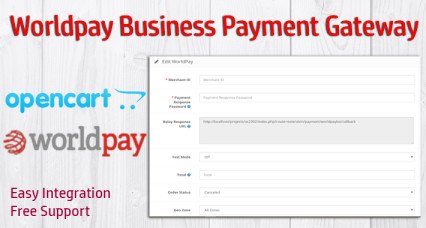


Worldpay Business Payment Gateway for OpenCart 2031 / 21xx / 2200
- Availability: Available
- Developer: Priyabrata Ghorai
- App Model: OpenCart Extension
- Free Support Validity (in months): 6
- UPC: 35562
- Opencart Price (in USD): 20
- OpenCart Link ($20.00)
Sold: 25
Product Views: 40404
$18.00
The newer version of opencart has Worldpay online Payment and have removed the Worldpay Business Payment Gateway extension. This extension is the compatible version of that removed payment gateway.
This extension requires the merchant ID and payment response password from your worldpay account control panel.
Installation Steps:
You just need to extract and upload the admin and catalog folder in your web root directory where opencart is installed.
No files will be overwritten
Go to admin > Extension > Payment Gateway > You can find the Worldpay Business Gateway module. Install and setup the extension
This extension requires the merchant ID and payment response password from your worldpay account control panel.
Installation Steps:
You just need to extract and upload the admin and catalog folder in your web root directory where opencart is installed.
No files will be overwritten
Go to admin > Extension > Payment Gateway > You can find the Worldpay Business Gateway module. Install and setup the extension
| OPENCART | |
| Compatibility | OpenCart 2.0.3.1 , 2.1.x.x, 2.2.0.0 |
| Core Files Overwrite | NO |
| Multi-store | Yes |
| Multi-lingual | Yes |
| VERSION : 1.2.0 | DATE RELEASED: 28 Mar 2020 |
| |
| VERSION : 1.1 | DATE RELEASED: 19 Nov 2018 |
First Release for this opencar version | |
Before you proceed, please take a moment to familiarize yourself with our Extension License and Usage Policy. By purchasing and using our extension, you agree to the terms outlined below.
- Domain and Subdomain Usage: Your purchase of this extension license grants you the right to use the extension on a single domain and its associated subdomains. Should you wish to use the extension on multiple domains, a separate license must be purchased for each domain.
- License Activation and Extension Download: After purchasing the extension, it's important to activate your license. Visit https://www.huntbee.com/get-support to activate your license and validate your authorization. The extension download will be enabled only after successful license activation. This step helps ensure the legitimate use of the extension.
- Prohibition of Licensing, Sub-Licensing, and Reselling: Please note that you are not permitted to license, sub-license, or resell our extension to third parties. The license you acquire is exclusively for your use and benefit.
- Code, Logic, and Algorithm Usage: While we encourage innovation, the reuse of any part of the extension's code, logic, or algorithm for purposes beyond its advertised functionality is prohibited. This safeguard ensures the extension operates as intended.
- Modification and Distribution: Feel free to modify the extension to suit your specific needs. However, distributing or sharing modified versions with others is not allowed. This maintains the integrity of the original code.
- Updates and Support: Upon purchase, you are entitled to updates and support for a specified period, as detailed in the product documentation. Our support team is here to assist with any issues related to the extension's functionality.
Tags:
extensions
, opencart
, worldpay
, business
, payment
, gateway
, 21xx
, modules
, payments
, module
, priyabrata
, ghorai
, Worldpay
, Business
, Payment
, Gateway
, OpenCart
, 2031
, 2200
, Extensions & Modules
, OpenCart Extensions
, Payments Module







