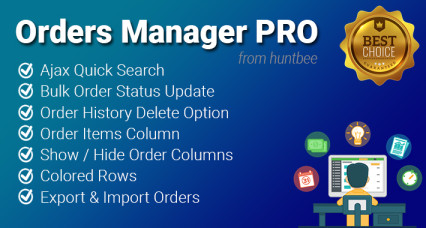OpenCart 的订单发货跟踪详细信息及电子邮件
- 品牌: Priyabrata Ghorai
- 型号: OpenCart Extension
- 库存状态: 有现货
- 6 个月免费高级支持
- OpenCart Link ($22.00)
-
$21.00
在 OpenCart 中轻松管理货运追踪和通知
带有电子邮件扩展的订单发货/快递跟踪详细信息使 OpenCart 店主能够手动添加和管理客户订单的发货跟踪详细信息。管理员可以直接从订单信息页面选择快递服务、输入跟踪号并更新订单详细信息。这些详细信息保存在数据库中,并显示在客户的订单历史记录页面中。此外,管理员可以从订单信息页面向客户发送发货电子邮件通知,确保客户了解他们的发货状态。
问题陈述:
让客户了解他们的发货情况对于顺畅的购物体验至关重要。但是,OpenCart 没有内置选项来手动添加和显示跟踪详细信息。如果没有此功能,客户必须联系店主来检查他们的发货状态,从而导致支持请求增加。此扩展解决了这个问题,它允许管理员手动输入和更新发货详细信息,将其显示在客户的帐户中,并发送电子邮件通知 - 所有这些都可以在订单信息页面上完成。
扩展的目的:
该扩展程序可帮助店主高效管理货运跟踪详情并通知客户订单状态。通过提供对货运更新的手动控制,它可确保正确输入、更新和传达跟踪信息给客户,从而减少不必要的支持查询。
特征:
- 手动输入每个订单的货运追踪详情。
- 为订单中的各个产品分配不同的跟踪详细信息。
- 添加无限的快递公司及其跟踪链接。
- 客户可以在订单历史页面查看跟踪详情。
- 从订单信息页面向客户发送发货电子邮件通知。
- 可定制的电子邮件模板以匹配商店品牌。
- 批量更新订单中多个产品的装运详情。
- 发送之前预览电子邮件模板。
- 发送电子邮件时自动更新订单状态(可选)。
- 与订单状态电子邮件/短信模板设计器集成,以增强电子邮件通知。
- 管理员仪表板用于管理已发货订单和跟踪详细信息。
如何使用:
- 添加快递公司- 在管理员:扩展 > 生产力应用程序 > 订单货件跟踪信息,添加您合作的快递服务,包括他们的跟踪链接。
- 输入跟踪详情- 在处理订单时,手动选择快递服务并在订单信息页面中输入跟踪号。
- 保存并显示– 跟踪详细信息存储在数据库中,并显示在客户的订单历史记录页面上。
- 发送发货电子邮件——通过从订单信息页面发送包含其跟踪详细信息的电子邮件通知客户。
- 自定义电子邮件模板-使用短代码和品牌个性化电子邮件。
好处:
- 让客户了解他们的订单状态。
- 减少有关跟踪信息的客户支持请求。
- 通过从订单信息页面轻松进行手动更新来节省时间。
- 通过品牌跟踪电子邮件创造专业的购物体验。
- 通过维护跟踪细节记录来增强订单管理。
使用案例:
- 手动处理货运并需要提供跟踪信息的电子商务商店。
- 零售企业使用多个快递员来处理不同的订单。
- 手动处理跟踪详细信息的直销商店。
- 基于定制订单的业务,其中货物的运输由手动处理。
预期成果:
- 客户无需联系支持人员即可轻松在其帐户中查看跟踪详情。
- 店主可以快速更新并通知客户发货状态。
- 改善购买后体验,从而提高客户满意度和信任度。
| OPENCART | |
| Compatibility | 4.1.0.0, 4.0.2.3, 4.0.2.2, 4.0.2.1, 4.0.1.1, 4.0.1.0, 4.0.0.0, 3.0.4.0, 3.0.3.9, 3.0.3.8, 3.0.3.7, 3.0.3.6, 3.0.3.5, 3.0.3.3, 3.0.3.2, 3.0.3.1, 3.0.3.0, 3.0.2.0, 3.0.1.2, 3.0.1.1, 3.0.1.0, 3.0.0.0, 2.3.0.2, 2.3.0.1, 2.3.0.0, 2.2.0.0, 2.1.0.2, 2.1.0.1, 2.0.3.1, 2.0.2.0, 2.0.1.1, 2.0.1.0, 2.0.0.0 |
| Requirement | OCMOD |
| Core Files Overwrite | No Core files overwritten |
| Multi-store | Yes, Supports Multi-store |
| Multi-lingual | Yes, Support Multi-language website |
| TECHNOLOGIES | |
| Framework | OpenCart |
| Languages | PHP, HTML, CSS, AJAX, JQUERY, JAVASCRIPT |
Admin Link: http://opencart-demo.huntbee.com/demo/admin/
| Username | demo |
|---|---|
| Password | demo |
Demo Instruction:
Settings Page: Navigate to the Menu: Extensions > Productivity Apps > Order Shipment Tracking Info > Click Edit
Open demo instruction in new tab
| VERSION : 5.1.3 | DATE RELEASED: 16 Dec 2021 |
| |
| VERSION : 5.1.2 | DATE RELEASED: 09 Mar 2021 |
| |
| VERSION : 5.1.1 | DATE RELEASED: 18 Feb 2021 |
| |
| VERSION : 5.1.0 | DATE RELEASED: 18 Dec 2020 |
| |
| VERSION : 5.0.0 | DATE RELEASED: 07 Sep 2020 |
To update to this version, raise a support ticket. | |
| VERSION : 4.0.1 | DATE RELEASED: 06 Jan 2020 |
| |
| VERSION : 4.0.0 | DATE RELEASED: 24 Dec 2019 |
Update Instruction (3.x.x to 4.0.0)
| |
| VERSION : 3.0 | DATE RELEASED: 17 Feb 2018 |
| |
相关商品
标签 opencart 订单跟踪、货运跟踪电子邮件、opencart 快递跟踪、手动货运更新、订单跟踪扩展、客户订单历史跟踪、opencart 运输更新、订单履行管理