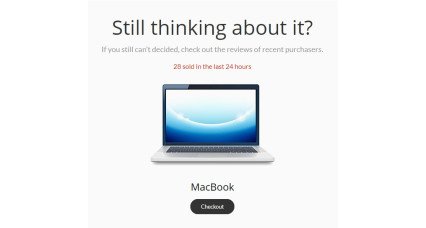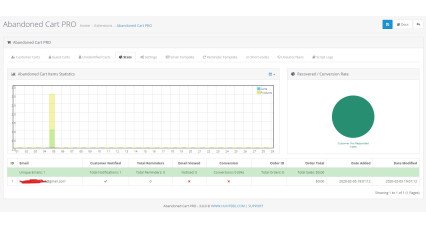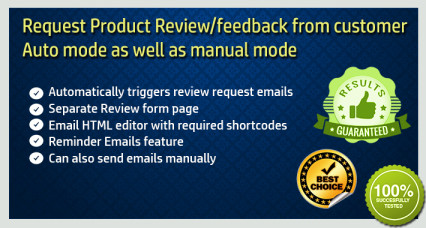Abandoned Cart Emails - PRO for OpenCart
- Developer: Priyabrata Ghorai
- Product Code: OpenCart Extension
- Availability: In Stock
- Free premium support for 6 months
- OpenCart Link ($22.00)
-
$20.00
Recover Abandoned Carts & Boost Sales with Automated Emails
Abandoned Cart Emails - PRO is a powerful OpenCart extension designed to recover lost sales by automatically sending reminder emails to customers who have added products to their cart but didn’t complete checkout. Studies show that nearly half of all abandoned cart emails are opened, and over a third of those lead to completed purchases.
Many customers abandon carts due to unexpected issues like website crashes, slow loading times, or distractions. This extension helps bring them back to your store by sending well-timed recovery emails with checkout links.
Problem Statement:
Cart abandonment is one of the biggest challenges for online stores. Customers often leave without completing their purchase due to technical issues, complicated checkout processes, or simply forgetting. Without a proper follow-up system, these lost sales add up significantly over time.
Purpose of the Extension:
This extension helps OpenCart store owners reduce cart abandonment and recover lost sales effortlessly. By automating abandoned cart recovery, it improves customer engagement and maximizes revenue
Features:
- Automatic Abandoned Cart Emails – Sends recovery emails automatically to customers who abandon their carts.
- Manual Email Sending – Admins can manually send abandoned cart emails from the OpenCart dashboard.
- Customizable Email Templates – Built-in HTML email editor with shortcodes for personalized emails.
- Reminder Emails – Send multiple reminder emails at different intervals.
- One-Click Cart Recovery – Customers can instantly restore their cart from the encrypted checkout link in the email.
- Conversion Tracking – Monitor email views, conversions, and success rates.
- Google Analytics Campaign Tracking – Built-in UTM tracking for detailed performance analysis.
- Exit Intent Popup – Capture user attention before they leave the website.
- Guest Email Capture Popup – Displays a popup to collect guest users’ email addresses for abandoned cart tracking.
- Automatic Coupon Code Generator – Incentivize customers with exclusive discount codes.
- Customer Last Action Tracking – Identify when customers last interacted with the store.
- Potential Customer Detection – Detect and target visitors who show high purchase intent.
- Guest Cart Intelligence – Track and recover abandoned carts of non-registered users.
- Multi-language & Multi-store Support – Works seamlessly with multi-language and multi-store setups.
- IP Address Matching – Detects returning visitors and associates them with abandoned carts.
- Journal3 Quick Checkout Compatibility – Comes with a ready-made patch for Journal3 Quick Checkout and One Page Checkout.
How to Use:
- Install and configure the extension from the admin panel.
- Set up automatic and reminder emails with personalized templates.
- Enable Exit Intent Popup and Guest Email Capture for better tracking.
- Monitor abandoned cart reports and manually send emails when needed.
- Track conversions and analyze performance using built-in analytics.
Benefits:
✔ Recover lost sales with automated follow-up emails.
✔ Encourage conversions with discount coupons.
✔ Improve user experience by providing easy cart restoration.
✔ Gain insights into customer behavior and abandonment trends.
✔ Boost engagement with exit-intent popups and personalized emails.
Use Cases:
- Stores struggling with high cart abandonment rates.
- Businesses wanting to automate abandoned cart follow-ups.
- Store owners looking for a way to offer discount incentives for recovery.
- Multi-store OpenCart setups needing centralized abandoned cart tracking.
Expected Results:
- Increased conversion rates from abandoned carts.
- Improved customer retention and brand trust.
- Higher revenue generation with minimal effort.
- Better data insights into customer shopping behavior.
| OPENCART | |
| Compatibility | 3.0.5.0, 3.0.4.1, 3.0.4.0, 3.0.3.9, 3.0.3.8, 3.0.3.7, 3.0.3.6, 3.0.3.5, 3.0.3.3, 3.0.3.2, 3.0.3.1, 3.0.3.0, 3.0.2.0, 3.0.1.2, 3.0.1.1, 3.0.1.0, 3.0.0.0, 2.3.0.2, 2.3.0.1, 2.3.0.0, 2.2.0.0, 2.1.0.2, 2.1.0.1, 2.0.3.1, 2.0.2.0, 2.0.1.1, 2.0.1.0, 2.0.0.0 |
| Requirement | OCMOD EXTENSION |
| Core Files Overwrite | NO |
| Multi-store | Yes |
| Multi-lingual | Yes |
| SUPPORT | |
| Template Support | Refer Support Tab. |
Admin Panel
https://opencart-demo.huntbee.com/demo/admin/index.php?route=extension/hbapps/hb_cart&store_id=0
Admin Credential Pre-filled
Try adding items to carts as an customer in store frontend. You can see the cart in the admin panel.
Video Demonstration:
Open demo instruction in new tab
Abandoned Cart Email
| VERSION : 3.3.2 | DATE RELEASED: 13 Mar 2025 |
| |
| VERSION : 3.1.8 | DATE RELEASED: 30 Sep 2024 |
| |
| VERSION : 3.1.7 | DATE RELEASED: 19 Sep 2024 |
| |
| VERSION : 3.1.6 | DATE RELEASED: 06 Feb 2024 |
| |
| VERSION : 3.1.5 | DATE RELEASED: 11 Aug 2023 |
| |
| VERSION : 3.1.3 | DATE RELEASED: 13 Nov 2022 |
| |
| VERSION : 3.1.2 | DATE RELEASED: 18 Oct 2022 |
| |
| VERSION : 3.1.0 | DATE RELEASED: 29 Aug 2022 |
UPDATE INSTRUCTION: After uploading the latest version via extension installer, go to Productivity Apps > All Apps. Find Abandoned Cart PRO. Click on the update button. | |
| VERSION : 3.0.5 | DATE RELEASED: 23 Mar 2021 |
| |
| VERSION : 3.0.4 | DATE RELEASED: 05 Jan 2021 |
| |
| VERSION : 3.0.3 | DATE RELEASED: 16 Jul 2020 |
| |
| VERSION : 3.0.1 | DATE RELEASED: 18 Feb 2020 |
| |
| VERSION : 3.0.0 | DATE RELEASED: 06 Feb 2020 |
UPDATE INSTRUCTION: You will need to uninstall and install this version. Previous data of this extenison will be affected. Taking backup is recommended.
| |
| VERSION : 2.0 | DATE RELEASED: 18 Oct 2017 |
| |
| VERSION : 1.2 | DATE RELEASED: 24 Mar 2017 |
BUG FIXED, VERY IMPORTANT TO UPDATE ISSUE: Duplicate entries recorded on each cron job run. How to fix it? Option 1: Get the latest download, Copy the catalog/controller/ folder to your web directory in appropriate path Option 2: Or you can simply reinstall the extension Option 3: Or You can submit support ticket for the update | |
| VERSION : 1.1 | DATE RELEASED: 25 Jan 2017 |
UPDATE INSTRUCTION You can uninstall the extension and then install newly. Please note the logs and records belonging to this extension will be reset. If you do not want to loose any records of this extension, please contact our support for the extension upgrade ($3 extra for this service). Installing or uninstalling this extension will not affect any other tables in the database. This extension works independently. | |
Related Products
Tags: abandoned cart, cart recovery, OpenCart abandoned cart, recover lost sales, automated emails, OpenCart cart reminder, OpenCart email marketing, conversion tracking, exit intent popup, OpenCart extensions